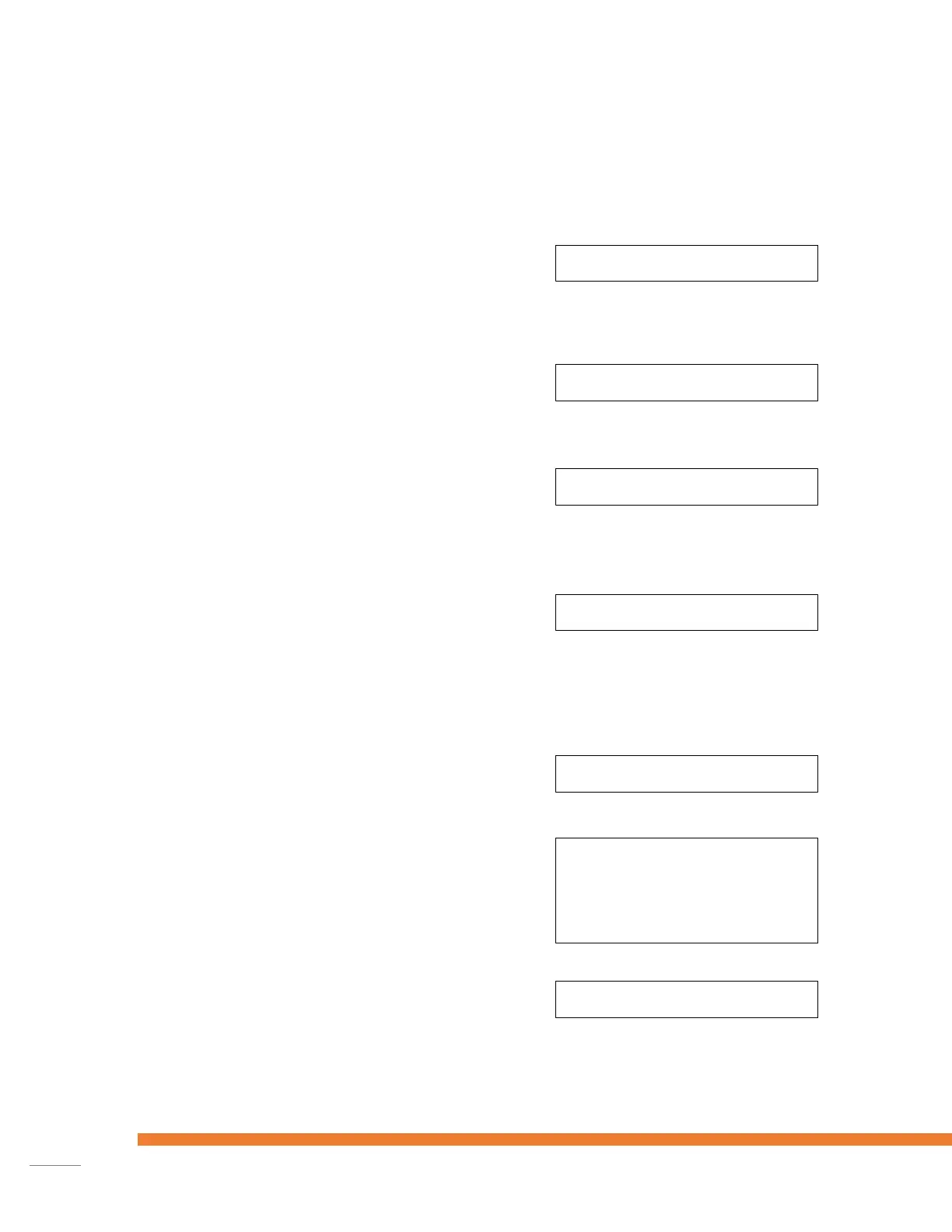Activating the Link2500
User Interaction
Press the ‘Activate Terminal’ option in the
‘Activation menu’. Enter the Activation code
and confirm with ‘OK’.
Enter the activation code again and confirm
with ‘OK’.
Confirm with ‘OK’ to enter the TMS parameters
required to connect with the Terminal
Management System.
Enter the IP address received from your dealer
with the keypad. Use the dot ‘.’ Key to enter
the mandatory dots in the IP address. Confirm
with ‘OK’.
Enter the port number received from your
dealer with the keypad and confirm with ‘OK’.
Select the correct communication protocol
received from your dealer by pressing on the
correct selection on the touch screen.
A notification is shown indicating that the
parameters are changed.
Link2500 screen