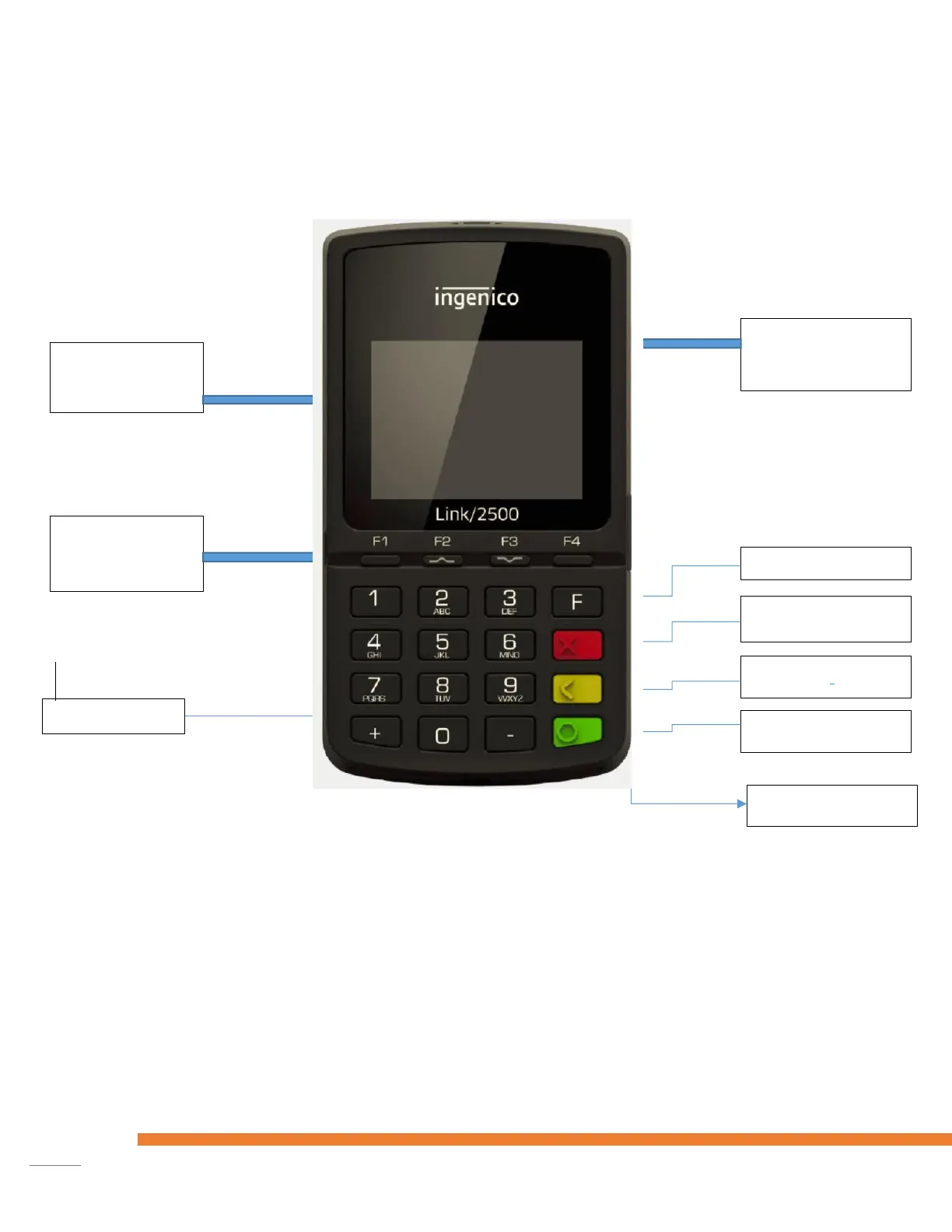Keys and functionality
Contactless reader Display is also a contactless reader.
Shortcut Keys F1, F2, F3, F4 F1 Transaction Menu
F2 upper Key
F3 lower Key
F4 Function Menu.
Function Key Opens the menu structure.
Stop Key Cancels current action. Returns to idle screen.
Clear Key Clears the current entered data or cancels an action.
OK Key Confirms current entry or choice. Also switch on key.
Minus Key + Clear Key Hold simultaneously to reboot terminal.
