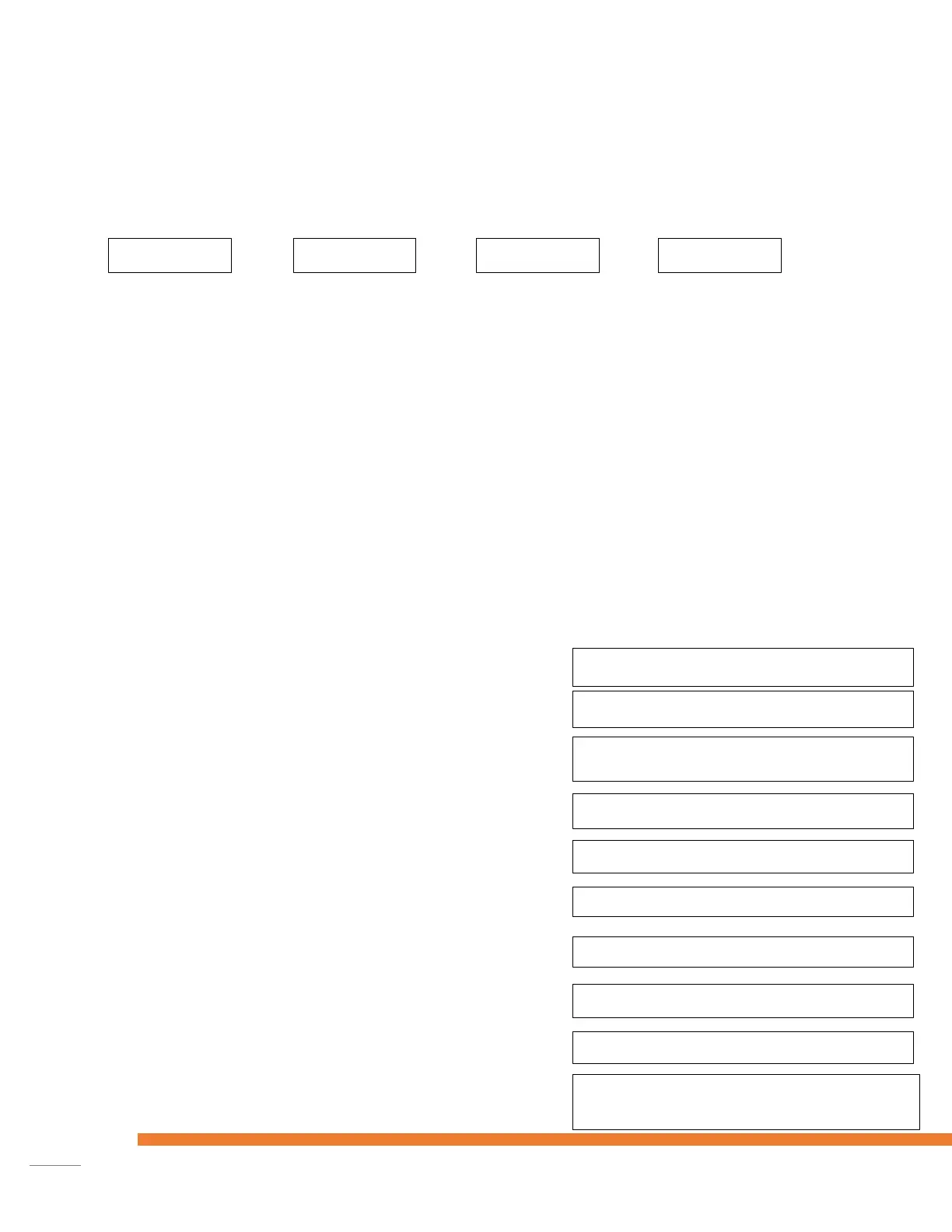Function Key
Pressing the function key will open the menu structure of the terminal.
The Menu is divided in 4 categories:
Control Panel
The Control Panel is not accessible for the end user.
Tech Menu
TMS Session
Creates a forced connection with the Terminal Management Server. Only on request of your dealer.
Software Update
Select to update the software of the terminal.
Settings Menu
In this menu the user can change the settings of the terminal.
To use this function a password is required to continue. Your dealer should provide this
password.
Language menu:
Select network:
WiFi Settings:
Set SIM-card PIN-code:
Set SIM-card PUK-code:
GPRS Settings:
Menu mode:
Header State:
Footer State:
Change Password:
Choose preferable network Ethernet
(SSL)
User can change WiFi settings
User can set/change PIN-code of SIM-card
User can set/change PUK-code of SIM-card
User can change GPRS settings
User can change lay-out menu
User can turn Header on/off
User can turn Footer on/off
Settings Menu Password can be changed
here