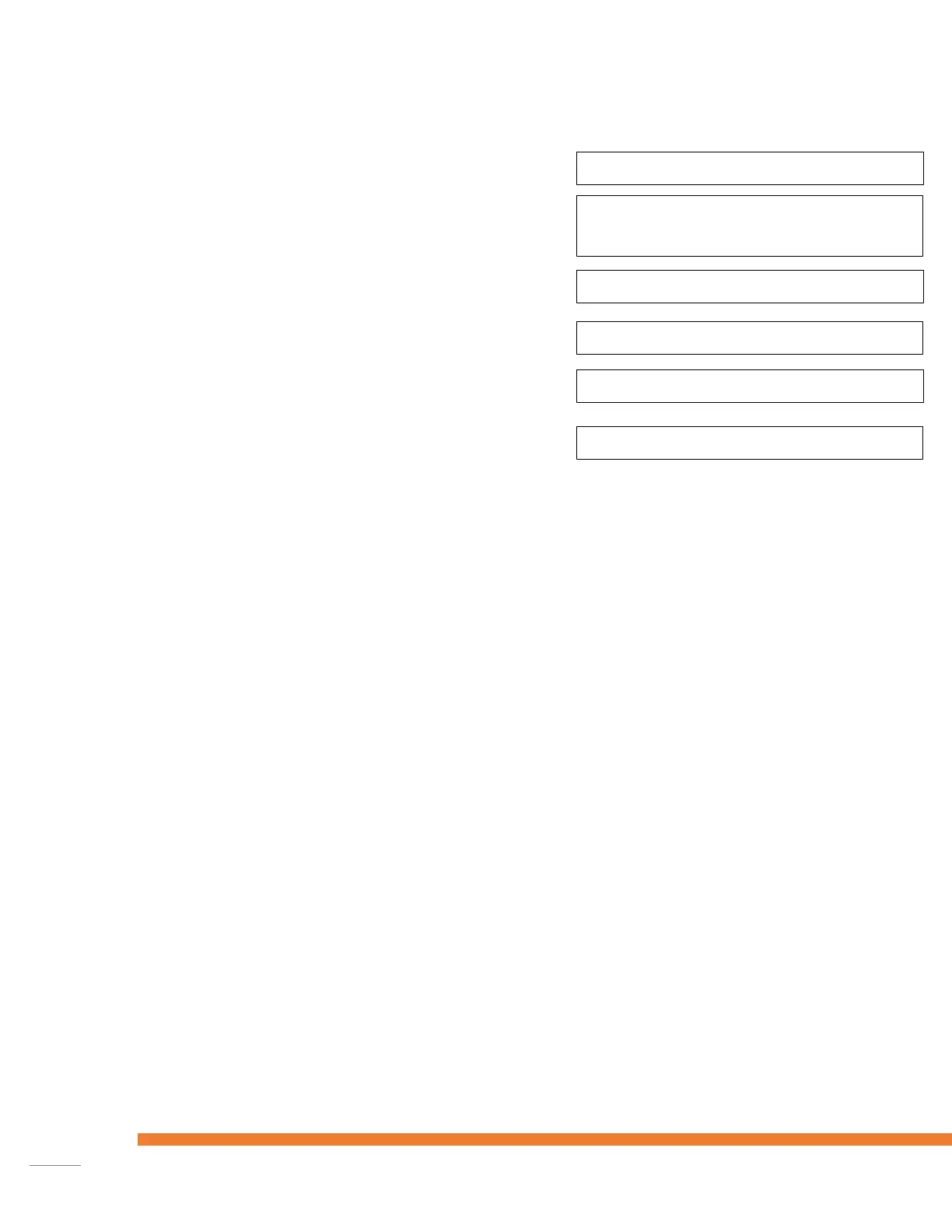Information Menu
RDM Version (Remote Device Management):
Terminal Info:
WiFi Info:
GPRS Info:
Printer Status:
Battery Status:
Uploading Log Files
User can upload log files from the terminal. In case a problem occurs the user will be able to
upload log files before contacting the dealer. This will help to solve the issue.
Manager Menu
In this menu user is able to change the Manager password.
To use this function a password is required to continue.
Only an authorized user has access to Manager Menu.