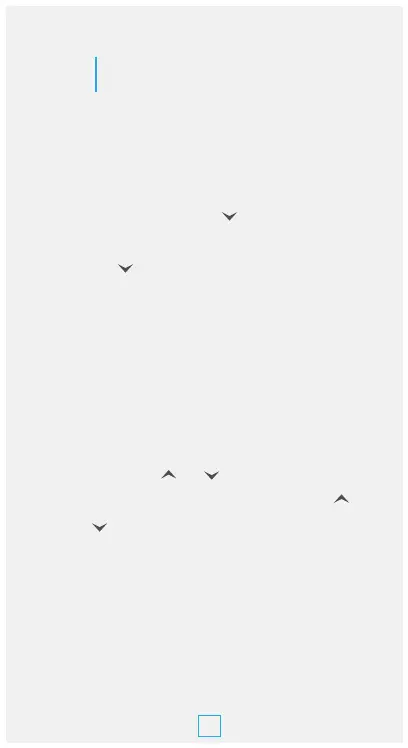11
06
Control Function
Instructions
6.1 Button Operation Instructions
6.1.1 Button Function in Normal Operation
Mode
6.1.1.1 Quickly press " ", PV shows HD,
SV shows heating difference value; Short
Press " " again, PV shows CD, cooling
difference value. And It will be back to the
normal display if there is no operation for
3 seconds or pressing the SET button.
6.1.1.2 Quickly press the SET button to
enter the quick setting temperature setting
value mode, at this time, SV displays the
current control setting value and flashes.
Quickly press " " or " " button to increase or
decrease the setting value. Long press " "
or " " button to quickly increase or decr-
ease the setting value, then press SET
button to confirm and exit. If there is no
operation, it will automatically exit after
10 seconds and save the setting value.
WIFI
WIFI
