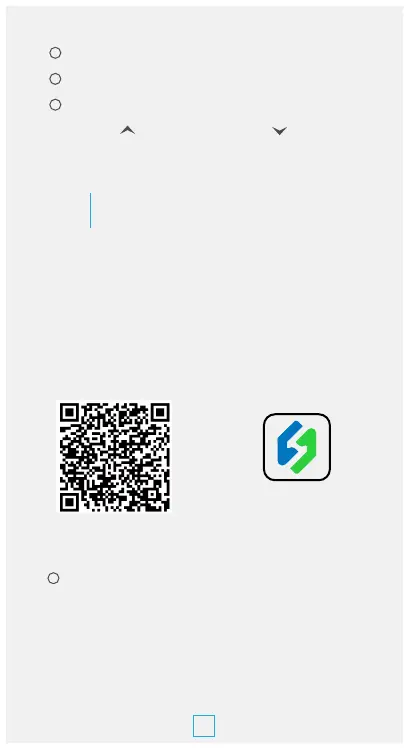HEATING: Heating output socket.
COOLING: Cooling output socket.
Setting button(SET),Increase
button ( ),Decrease button( ): More
details on Control Function Instructions.
05
Inkbird Smart
APP Setting
5.1 Download the APP
Search the keyword “InkbirdSmart” in
Appstore or Google Play, or scan the
following QR code to download and
install the APP.
5.2 Pair with your phone
Open the app, it will ask you to register or
log in your account on the APP. Select the
country and enter your Mobile number or
Email to finish the registration. Then press
1
InkbirdSmart
5
WIFI
6
7
8
