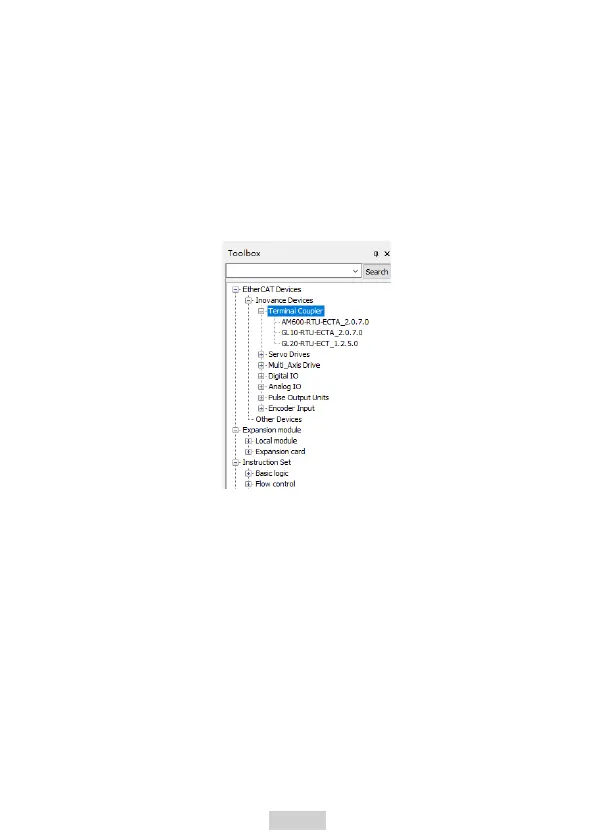‑20‑
6 Example of Programming GL20-RTU-ECT
Module Together with Other GL20 Series
Modules
1. Go to Toolbox > Ethercat Device > Inovance Device > Terminal Coupler, and
double‑click GL20‑RTU‑ECT to add it.
2. Go to Project Manager > Config > EtherCAT, you can see the added coupler.
