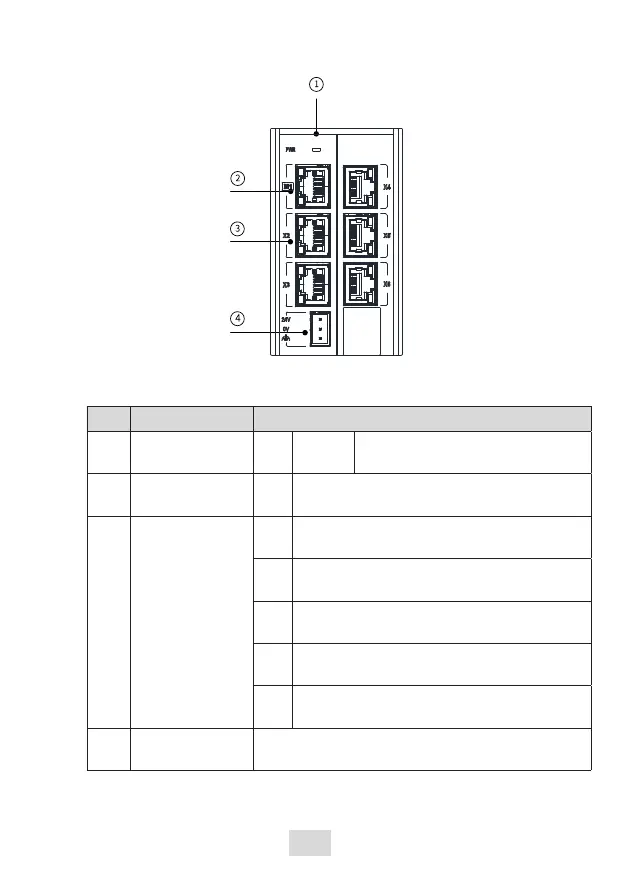6
External Interface
Figure 2 Module interfaces
No. Interface Name Function
① Power indicator PWR Green
ON when power supply is switched
on
②
EtherCAT input
interface
IN
Port1, EtherCAT output interface for connecting
front-end EtherCAT master
③
EtherCAT Output
interface
X2
Port2, EtherCAT output interface for connecting
back-end EtherCAT slaves
X3
Port3: EtherCAT output interface for connecting
back-end EtherCAT slaves
X4
Port4, EtherCAT output interface for connecting
back-end EtherCAT slaves
X5
Port5: EtherCAT output interface for connecting
back-end EtherCAT slaves
X6
Port6: EtherCAT output interface for connecting
back-end EtherCAT slaves
④
24 V power input
terminal
For module power supply input
