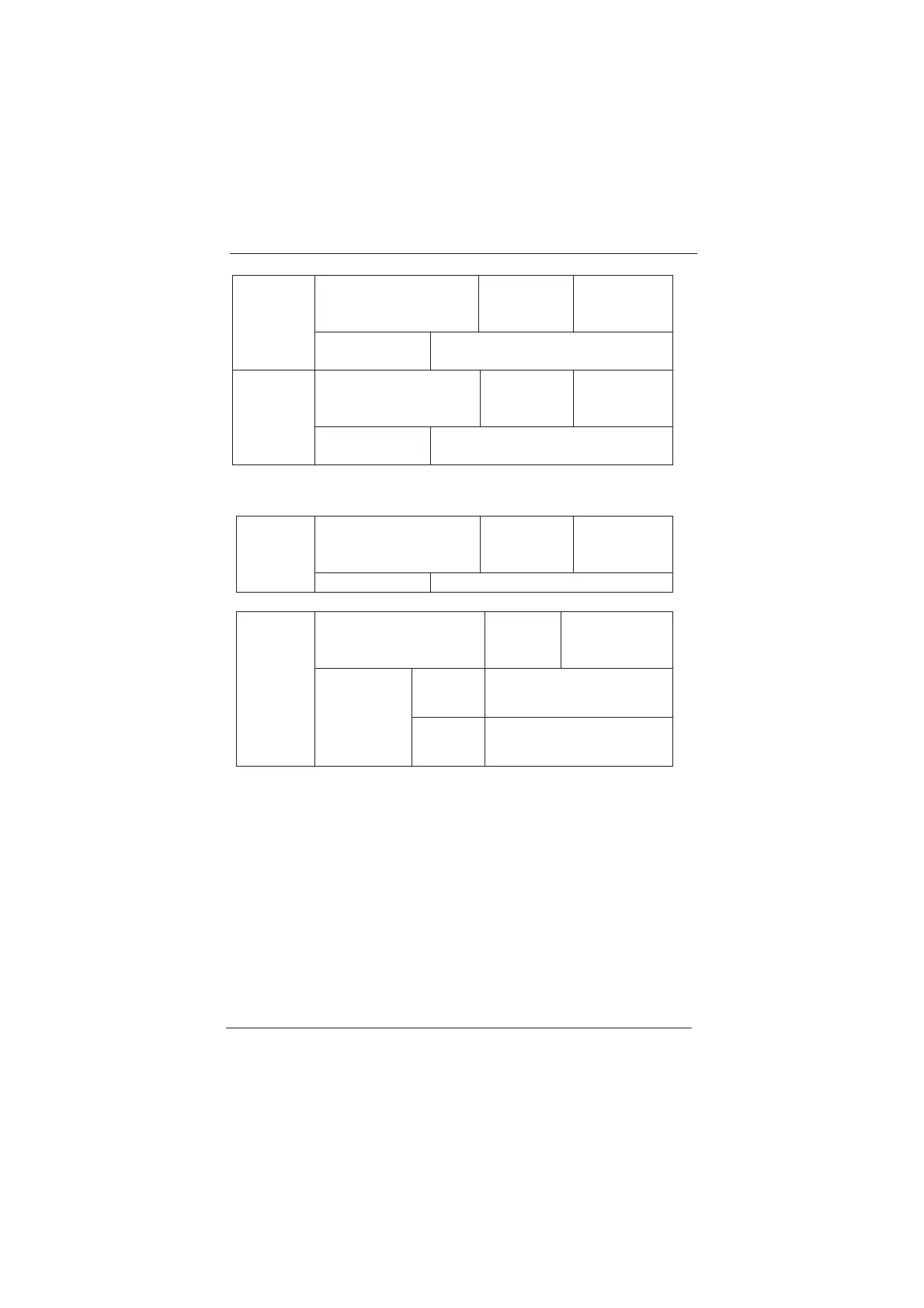MD280/MD280N User Manual Parameter Description
- 161 -
Software over-current
point
Factory
default
value
200.0%
F5-25
Setup value
0.0% to 300.0% ˄ motor rated
current˅
Software over-current
detection delay time
Factory
default
value
0.00s
F5-26
Setup value
0.00s˄No detection˅
0.01s to 600.00s
When the current exceed the software over-current point˄F5-25˅,and the
continuous time arrive the software over-current detection delay time
(F5-26), the reported fault ERR31 (software over-current fault)
Dead-zone
compensation mode
selection
Factory
default
value
0
F5-37
Setup range 0 to 1
Pompt: Use mode of 0 below 200Hz, otherwise use mode 1.
Cooling fan control
Factory
default
value
0
0
Cooling fan runs at motor
operation
F5-38
Setup range
1
Cooling fan runs after
power-on
efesotomasyon.com
