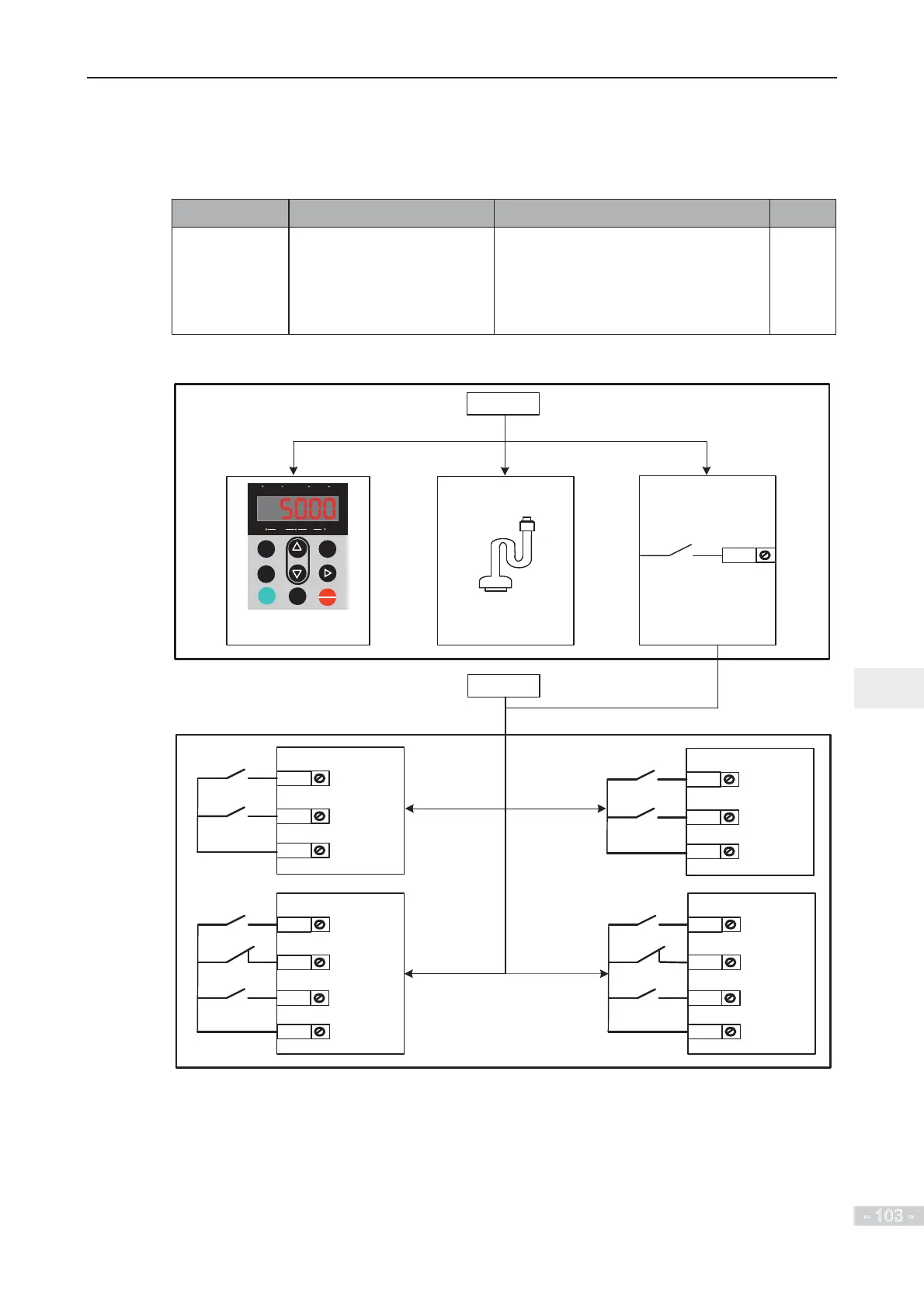6. Description of Parameters
- 103 -
6
6.1.1 Terminal I/O Control
)GH¿QHVWKHIRXUWHUPLQDO,2FRQWUROPRGHVLQZKLFKWKHGULYHUXQQLQJLVFRQWUROOHGE\',
terminals.
Function Code Parameter Name Setting Range Default
F4-11
Terminal I/O control mode 0: Two-wire control mode 1
1: Two-wire control mode 2
2: Three-wire control mode 1
3: Three-wire control mode 2
0
Figure 6-1 Four terminal I/O control modes
F0-02
Command source selection
Serial
communication
Terminal
I/O control
DI
AI1
Keypad control
MF.K
RUN
STOP
RES
QUICK
PRG ENTER
RUN
LOCAL/REMOT FWD/REV
TUNE/TC
RPM
%
Hz A
V
Operating panel
(keypad & display)
F4-11
Terminal command mode
DI
FWD
REV
DI
COM
Two-wire
control mode 1
Two-wire
control mode 2
DI
Run enabled
Direction
DI
COM
DI
FWD
Stop
DI
COM
REV
DI
DI
Run enabled
Stop
DI
COM
Direction
DI
Three-wire
control mode 1
Three-wire
control mode 2
