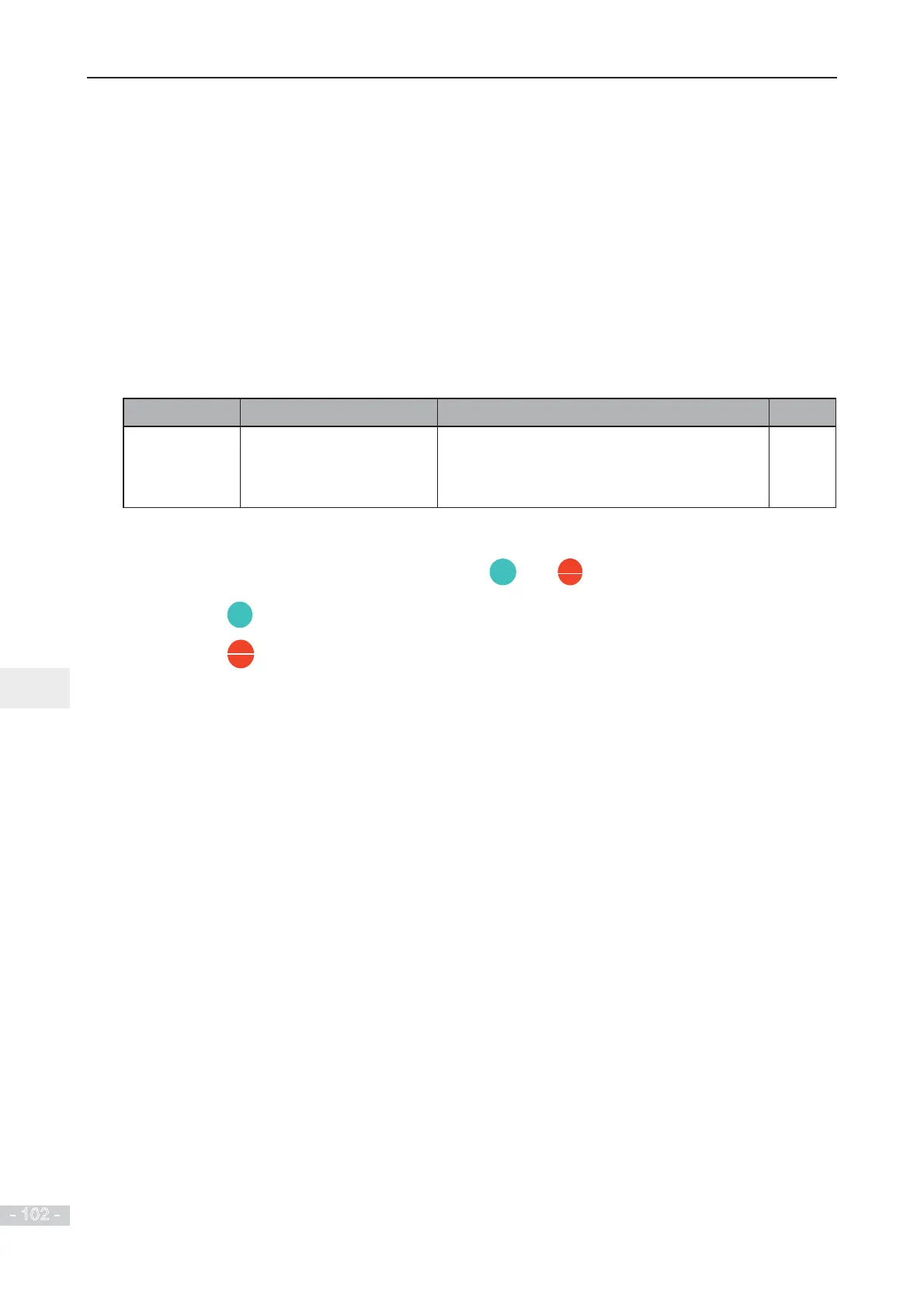6. Description of Parameters
- 102 -
6
Chapter 6 Description of Parameters
6.1 Start/Stop Command Source
Three control methods are available:
Ɣ
Operating panel (keypad & display)
Ɣ Terminal I/O control
Ɣ
Serial communication
You can select the required control mode in function parameter F0-02.
Function Code Parameter Name Setting Range Default
F0-02
Command source selection 0: Operating panel (keypad & display) (LED off)
1: Terminal I/O control (LED on)
6HULDOFRPPV/('ÀDVKLQJ
0
Ɣ
F0-02 = 0: Operating panel (keypad & display) (The LOCAL/REMOT indicator is off.)
The RUN commands are given by pressing keys
RUN
and
STOP
RES
on the operating panel.
–
Press
RUN
to start the AC Drive.
–
Press
STOP
RES
to stop the AC Drive.
For details on operating panel, refer to
C
h
a
p
t
e
r
4
O
p
e
r
a
t
i
n
g
P
a
n
e
l
(
K
e
y
p
a
d
&
D
i
s
p
l
a
y
)
.
Ɣ
F0-02 = 1: Terminal I/O control (The LOCAL/REMOT indicator is on.)
The terminal I/O control mode applies to installations where the Start and Stop signals come from:
–
A DIP switch or electromagnetic button, or
–
A dry contact signal source
Commands are given by using multi-functional input terminals with functions such as FWD, REV,
JOGF and JOGR.
For details on terminal I/O control, see
6
.
1
.
1
T
e
r
m
i
n
a
l
I
/
O
C
o
n
t
r
o
l
.
Ɣ
) 6HULDOFRPPV7KH/2&$/5(027LQGLFDWRULVÀDVKLQJ
The available serial communication options are Modbus, PROFIBUS-DP, CANlink, CANopen.
For details on serial communication, see
6
.
1
.
2
S
e
r
i
a
l
C
o
m
m
u
n
i
c
a
t
i
o
n
.
