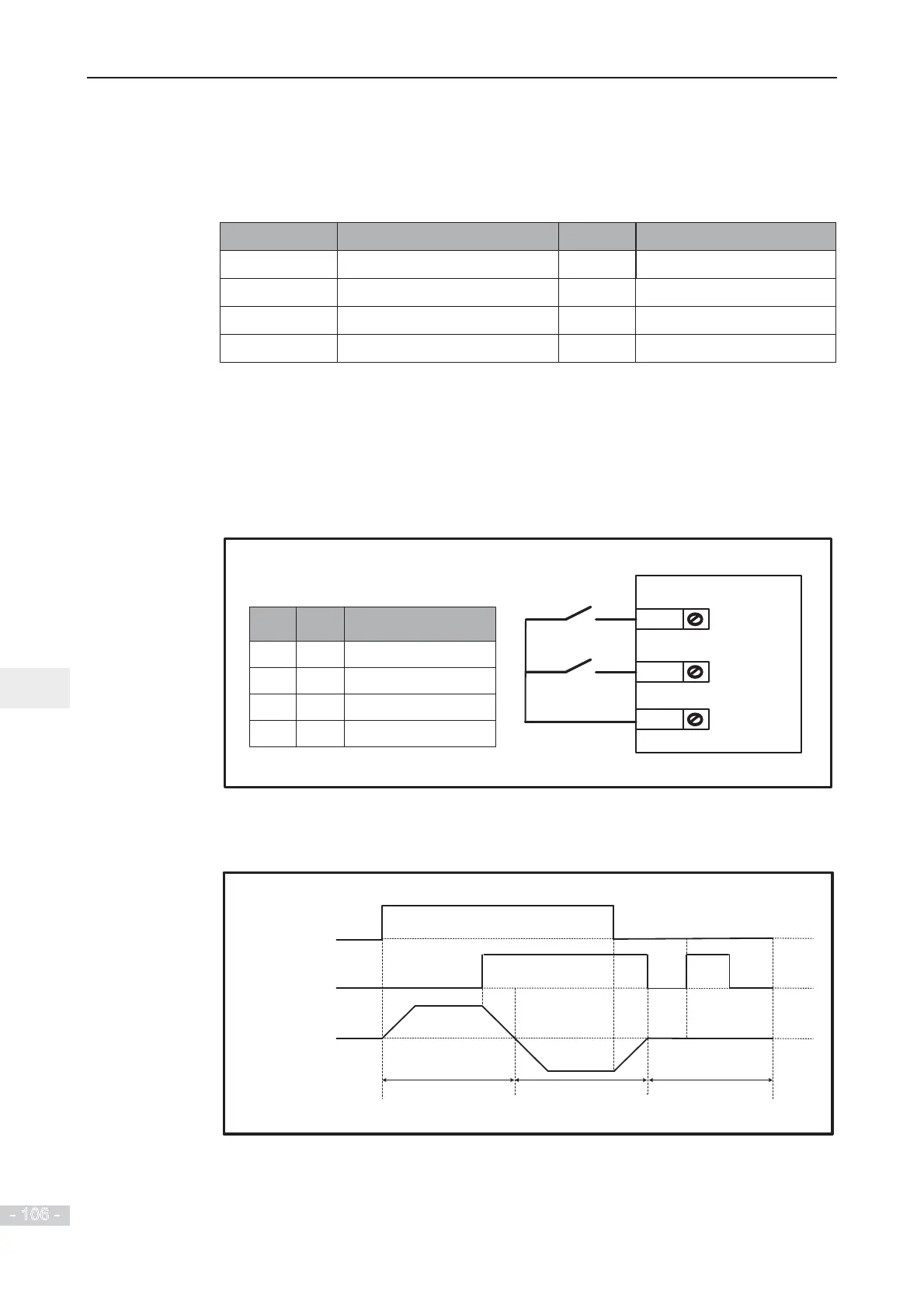6. Description of Parameters
- 106 -
6
Ƶ
F4-11 = 1: Two-wire Control Mode 2
In this mode, DI1 is RUN enabled terminal, and DI2 determines running direction. Allocate
DI1 for RUN enabled function and DI2 for running direction.
The parameters are set as below:
Function Code Parameter Name Value Function Description
F0-02 Command source selection 1 Terminal I/O control
F4-11 Terminal I/O control mode 1 Two-wire control mode 2
F4-00 DI1 function selection 1 Forward RUN (FWD)
F4-01 DI2 function selection 2 Reverse RUN (REV)
In this mode,
Ɣ When SW1 is closed, motor rotates in forward direction with SW2 open.
Ɣ
When SW1 is closed, motor rotates in reverse direction with SW2 closed.
Ɣ
When SW1 is open, motor stops no matter whether SW2 is open or closed.
Figure 6-5 Two-wire 2 sequence wiring diagram
DI1
Running command
DI2
COM
SW1
SW2
1
1
0
0
0
1
0
1
Running Command
Forward
Reverse
Stop
Stop
SW2SW1
Running direction
6HTXHQFHGLDJUDPRIWZRZLUHFRQWUROPRGHLVVKRZQLQWKHIROORZLQJ¿JXUH
Figure 6-6 Two-wire 2 sequence
Motor speed
SW2 off SW2 on
SW1 run disabled
Stop
SW1 (run
enabled command)
Motor rotates in
reverse direction
Motor rotates in
forward direction
SW2
(running direction)
