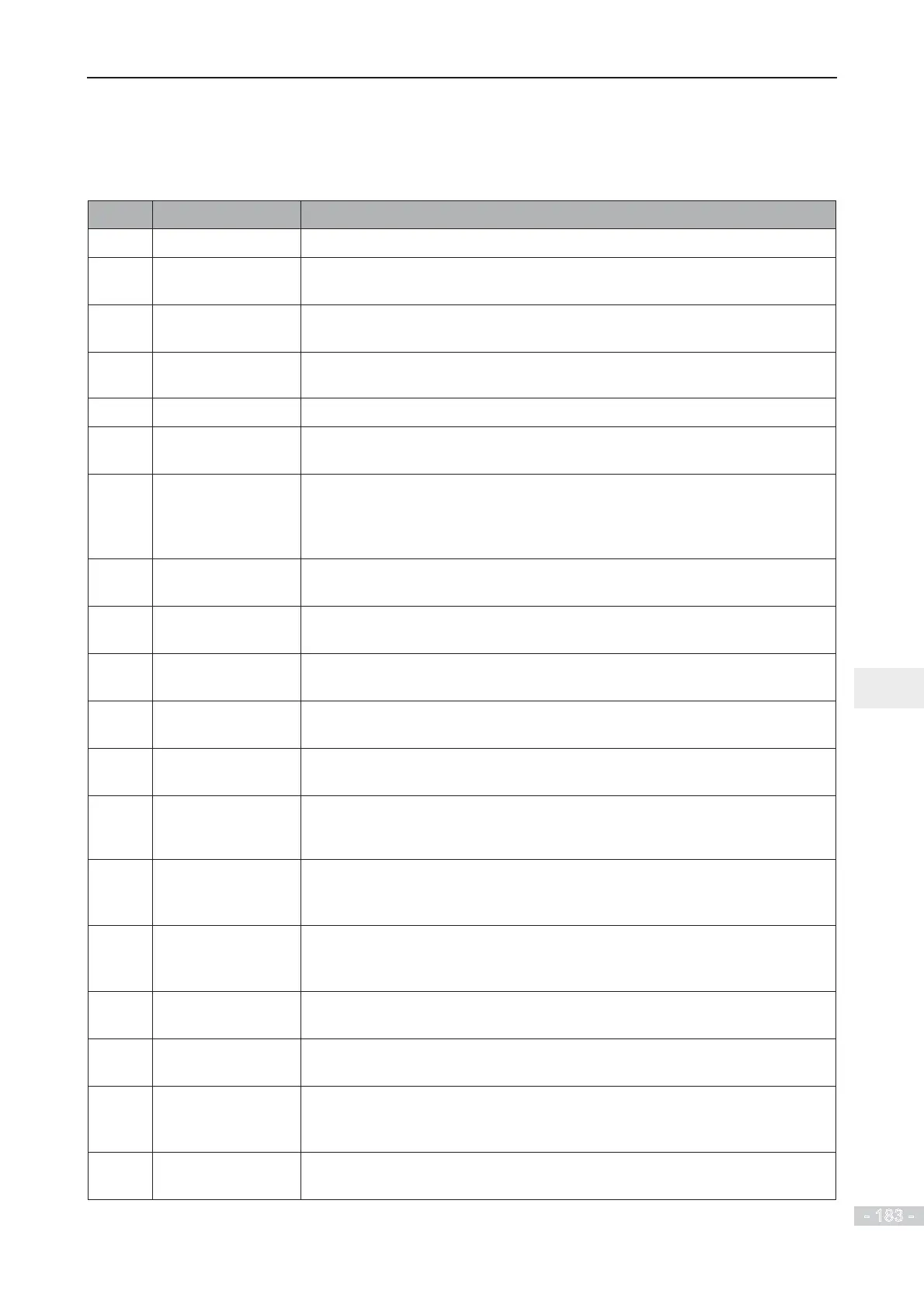6. Description of Parameters
- 183 -
6
7KHVH¿YHIXQFWLRQSDUDPHWHUVVHOHFWWKHIXQFWLRQRIWKH¿YHGLJLWDORXWSXWWHUPLQDOV
T/A-T/B-T/C is the relay of the drive and P/A-P/B-P/C is the relay on the I/O extension card.
7KHIXQFWLRQVRIWKHGLJLWDORXWSXWWHUPLQDOVDUHGHVFULEHGLQWKHIROORZLQJ¿JXUH
Value Function Description
0 No output
Terminal has no function.
1 AC drive running
When the AC drive is running and has output frequency (can be zero),
terminal set for this function becomes on.
2 Fault output
When a fault occurs and the AC drive stops due to the fault, terminal set for
this function becomes on.
3 Frequency level
detection 1 output
Refer to descriptions of
F
8
-
1
9
and
F
8
-
2
0
.
4 Frequency reached
Refer to descriptions of
F
8
-
2
1
.
5 Zero-speed running
(no output at stop)
When output frequency is 0 during drive running, terminal set for this
function becomes on. When the drive stops, terminal becomes off.
6 Motor overload
pending
The AC drive judges motor overload pre-warning according to pre-
warning threshold before performing overload protection. If this threshold
is exceeded, terminal set for this function becomes on. For motor overload
parameters, see descriptions of
F
9
-
0
0
to
F
9
-
0
2
.
7 AC drive overload
pending
Terminal set for this function becomes on 10s before the AC drive performs
overload protection.
8 Set count value
reached
Terminal set for this function becomes on when count value reaches the
value set in Fb-08.
9 Designated count
value reached
Terminal set for this function becomes on when count value reaches value
set in Fb-09.
10 Length reached
Terminal set for this function becomes on when detected actual length
exceeds value set in Fb-05.
11 PLC cycle
completed
Terminal set for this function outputs a pulse signal with width of 250 ms
when simple PLC completes one cycle.
12 Accumulative
running time
reached
Terminal set for this function becomes on when accumulative running time
of the AC drive exceeds value set in F8-17.
13 Frequency limited
Terminal set for this function becomes on when frequency reference
exceeds frequency upper or lower limit, and output frequency of the AC
drive also reaches the upper or lower limit.
15 Ready for RUN
Terminal set for this function becomes on when the AC drive is ready to
drive motor (Power applied to main circuit and control circuit is normal, and
no fault is detected).
16 AI1 > AI2
When AI1 input is greater than AI2 input, terminal set for this function
becomes on.
17 Frequency upper
limit reached
When running frequency reaches frequency upper limit, terminal set for this
function becomes on.
18 Frequency lower
limit reached (no
output at stop)
When running frequency reaches frequency lower limit, terminal set for this
function becomes on. When the AC drive is in stop status, terminal set for
this function becomes off.
19 Undervoltage
Terminal set for this function becomes on when undervoltage occurs on AC
drive.
