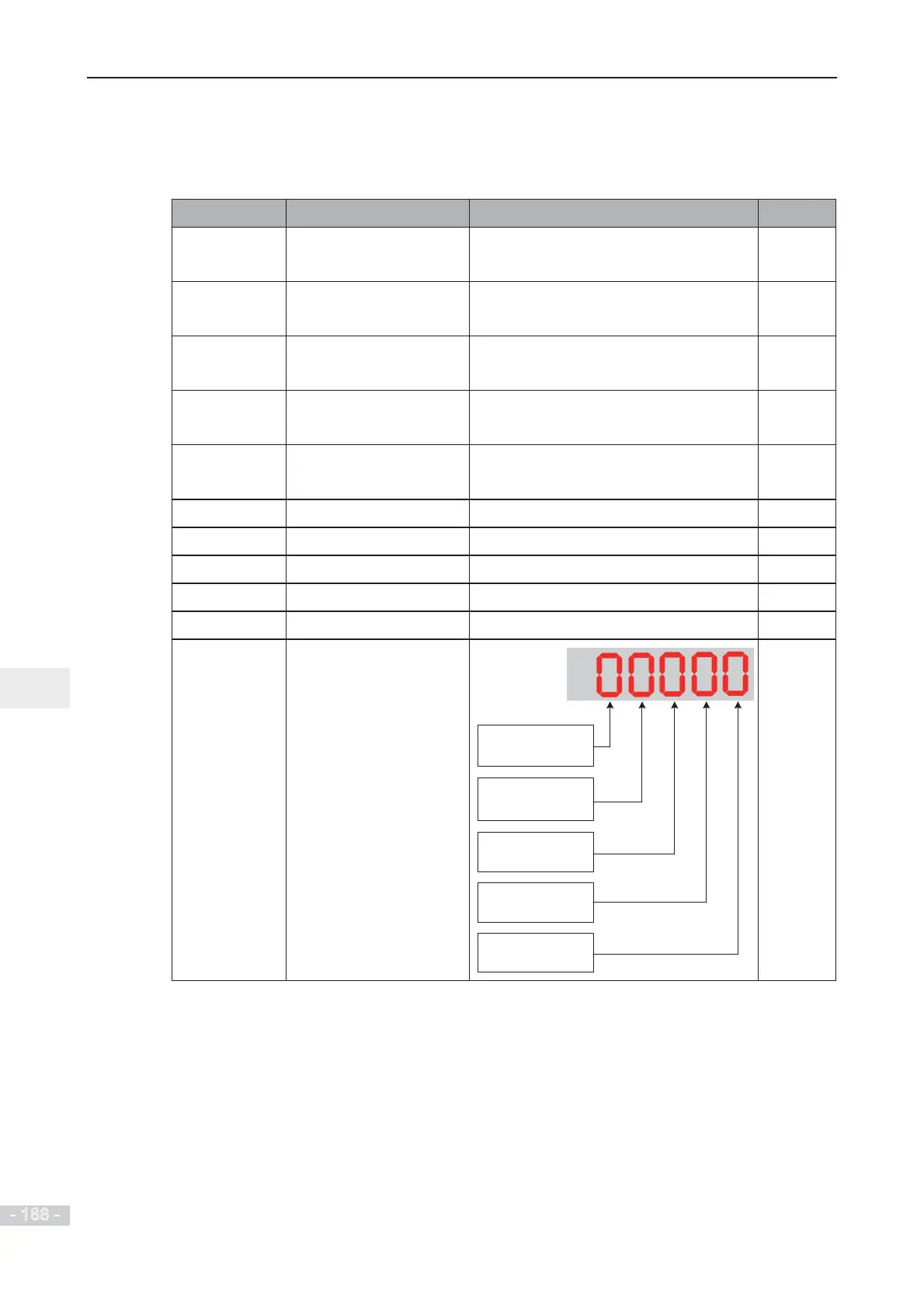6. Description of Parameters
- 188 -
6
6.9.4 Function of VDO Terminals
VDO terminals have the same digital output functions (1 to 41) as DO terminals do. The VDO
can be used together with VDIx to implement some simple logic control.
Function Code Parameter Name Setting Range Default
A1-11 VDO1 function selection 0: Short with physical DIx internally
1 to 40
0
A1-12 VDO2 function selection 0: Short with physical DIx internally
1 to 40
0
A1-13 VDO3 function selection 0: Short with physical DIx internally
1 to 40
0
A1-14 VDO4 function selection 0: Short with physical DIx internally
1 to 40
0
A1-15 VDO5 function selection 0: Short with physical DIx internally
1 to 40
0
A1-16 VDO1 output delay 0.0s to 3600.0s 0.0s
A1-17 VDO2 output delay 0.0s to 3600.0s 0.0s
A1-18 VDO3 output delay 0.0s to 3600.0s 0.0s
A1-19 VDO4 output delay 0.0s to 3600.0s 0.0s
A1-20 VDO5 output delay 0.0s to 3600.0s 0.0s
A1-21 VDO active mode
selection
VDO2:
0: Positive logic active
1: Negative logic active
VDO1:
0: Positive logic active
1: Negative logic active
VDO3:
0: Positive logic active
1: Negative logic active
VDO5:
0: Positive logic active
1: Negative logic active
VDO4:
0: Positive logic active
1: Negative logic active
00000
