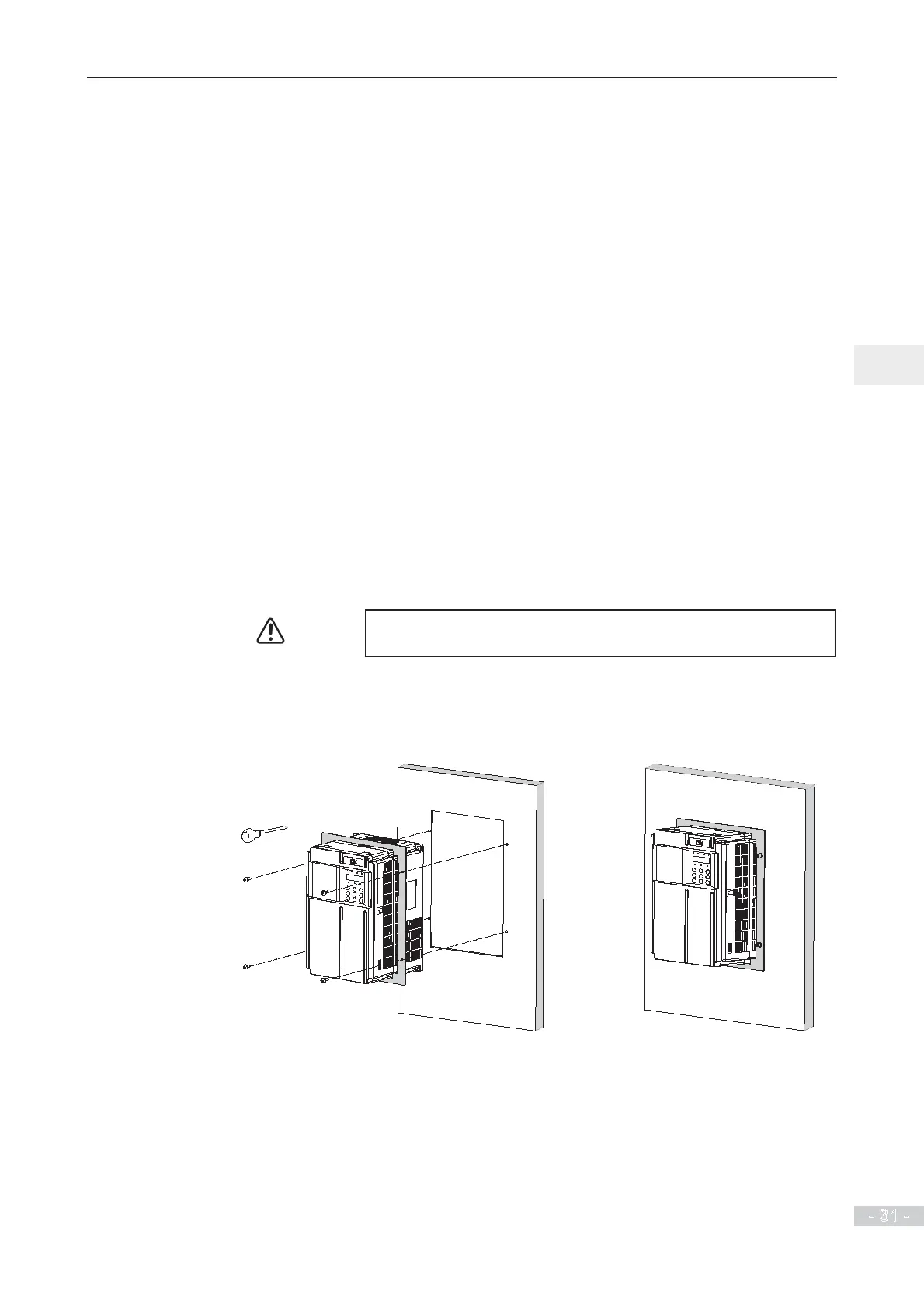2. Mechanical Installation
- 31 -
2
Ƶ
Step 2: Preparing the Backplate for Hole Cut-out
Ɣ
Refer to
T
a
b
l
e
2
-
1
to identify your model of the drive housing, and make a careful note
of the following dimensions:
Ɣ
Mounting hole distances A and B
Ɣ
Mounting hole diameter d
Ɣ
Overall dimensions of the housing H and W
Ɣ
Mark the backplate to identify the centers of the four mounting holes.
Ɣ
Mark an outline for the cut-out by using the dimensions H and W. Ensure the cut-out
is centred with respect to the mounting holes.
Ɣ
Carefully drill the four mounting holes.
Ɣ
Carefully cut a rectangular cut-out hole in the supporting surface according to the
markings you made in step 6.
Ɣ
Prepare edges of the cut-out to remove sharp edges and burrs.
Ƶ
Step 3: Installing the AC Drive into the Hole Cut-out
Ɣ
Lift the AC drive into the cut-out you have prepared.
Insert the AC drive from the correct side of the mounting surface, depending on
whether you are using a front-mounting or a rear-mounting arrangement.
CAUTION
For the sheet metal housing, use a mechanical lift/device to support
WKHKRXVLQJLQLWVPRXQWLQJORFDWLRQXQWLO\RXKDYH¿[HGLWLQSODFH
Ɣ
Insert securing screws/bolts in the brackets, and secure the AC drive to the backplate.
Through hole installation of a plastic housing
