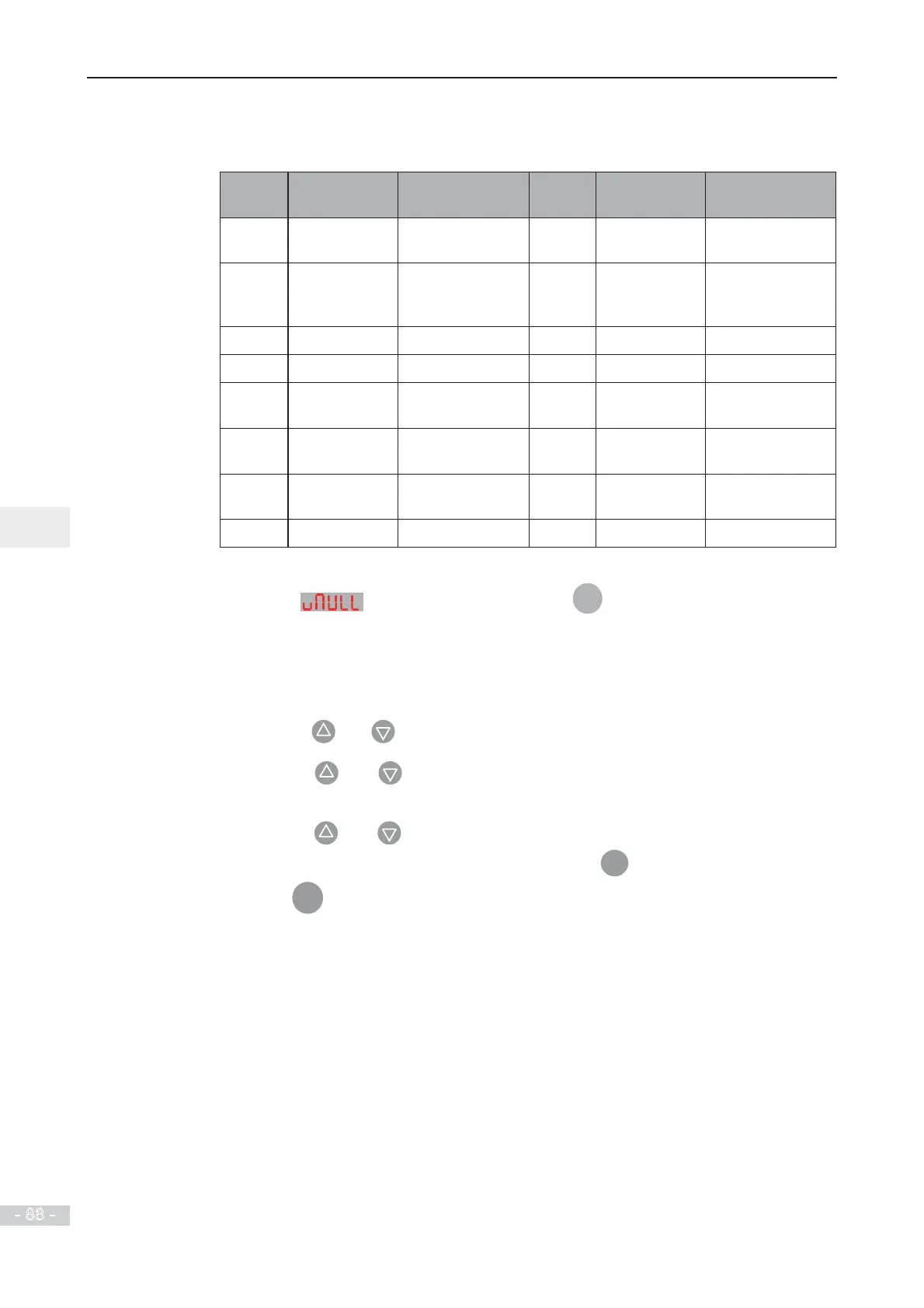4. Operating Panel (Keypad & Display)
- 88 -
4
7KHIROORZLQJWDEOHOLVWVWKHRIWHQXVHGSDUDPHWHUVLQWKHXVHUGH¿QHGPHQX
7DEOH2IWHQXVHGSDUDPHWHUVLQWKHXVHUGH¿QHGPHQX
Function
Code
8VHUGH¿QHG
Function Code
Parameter Name
Function
Code
8VHUGH¿QHG
Function Code
Parameter Name
FE-00 F0-01
Motor 1 control
mode
FE-01 F0-02
Command source
selection
FE-02 F0-03
Main frequency
reference setting
channel selection
FE-03 F0-07
Frequency source
calculation
selection
FE-04 F0-08 Preset frequency FE-05 F0-17 Acceleration time
FE-06 F0-18 Deceleration time FE-07 F3-00 V/F curve setting
FE-08 F3-01 Torque boost FE-09 F4-00
DI1 function
selection
FE-10 F4-01
DI2 function
selection
FE-11 F4-02
DI3 function
selection
FE-12 F5-04
DO1 function
selection
FE-13 F5-07
AO1 function
selection
FE-14 F6-00 Start mode FE-15 F6-10 Stop mode
,IDIXQFWLRQFRGHLQJURXS)(LVVHWWR)LWLQGLFDWHVWKDWQRSDUDPHWHULVGH¿QHGE\
the user. If is displayed after you press
QUICK
LWLQGLFDWHVWKDWWKHXVHUGH¿QHG
menu is empty.
Ƶ
Editing Function Parameters
This editing method is mostly used in on-site commissioning.
Ɣ Pressing and in Level I menu is to quickly change function parameter group.
Ɣ
Pressing
and in Level II menu is to quickly increase or decrease function
parameter number.
Ɣ
Pressing and in Level III menu is to quickly increase or decrease function
parameter value. To save parameter setting, press
ENTER
. To cancel parameter setting,
press
PRG
.
