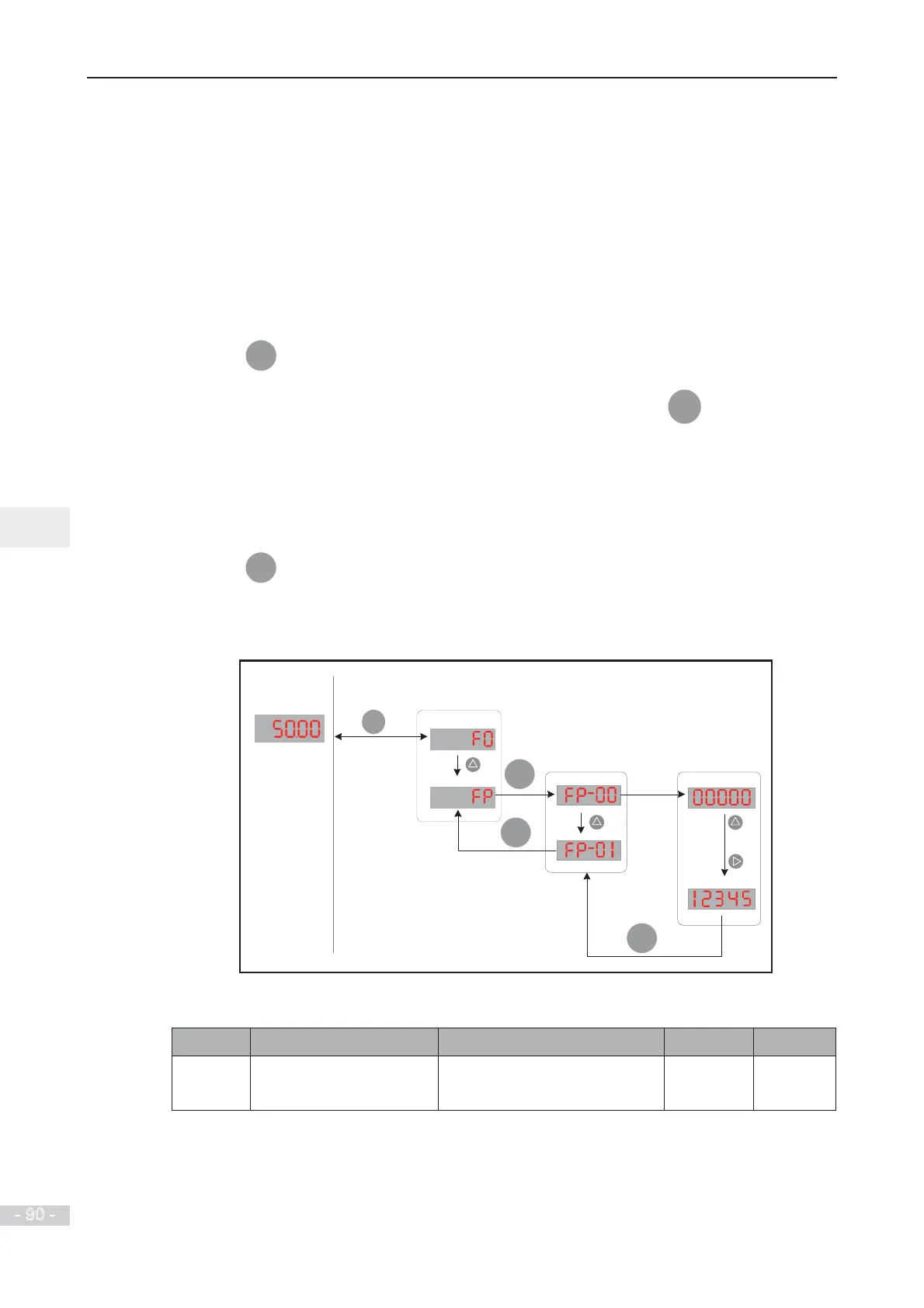4. Operating Panel (Keypad & Display)
- 90 -
4
4.2.6 Password Security
The AC drive provides a security protection function that requires a user-defined password.
Function parameter FP-00 controls this function.
When FP-00 has the default value zero, it is not necessary to enter a password to program the
AC drive.
To enable password protection, do as follows:
1. 6HWDQRQ]HURYDOXHIRU)37KLVYDOXHLVWKHXVHUGH¿QHGSDVVZRUG
2. Make a written note of the value you have set for FP-00 and keep the note in a safe location.
3. Press
ENTER
to exit the function parameter editing mode.
The password protection is successfully enabled. Then when you press
PRG
, the display shows
"------". You must enter the correct password to enter the programming menu.
To remove password protection, do as follows:
1. Use the current password to enter the function parameter editing mode.
2. Set FP-00 to zero.
3. Press
ENTER
to exit the function parameter editing mode.
The password protection is successfully removed.
7KHIROORZLQJ¿JXUHJLYHVDQH[DPSOHVKRZLQJKRZWRVHWWKHSDVVZRUGWR
PRG
Default screen
ENTER
...
and
ENTER
ENTER
4.2.7 LED Default Display Check
Para. No. Param. Name Setting Range Default Property
F7-00 LED default display check 0: Disabled
1: Enabled
0
ƾ
This function is used to check whether hardware damage exists on nixie tube and LED indicator.
$IWHU)LVVHWWRWKHQL[LHWXEHVDQG/('ÀDVKHVIRUVDQGWKHQWKHRSHUDWLQJSDQHO
enters the default screen. During the 10s, the AC drive does not respond to the RUN command.
