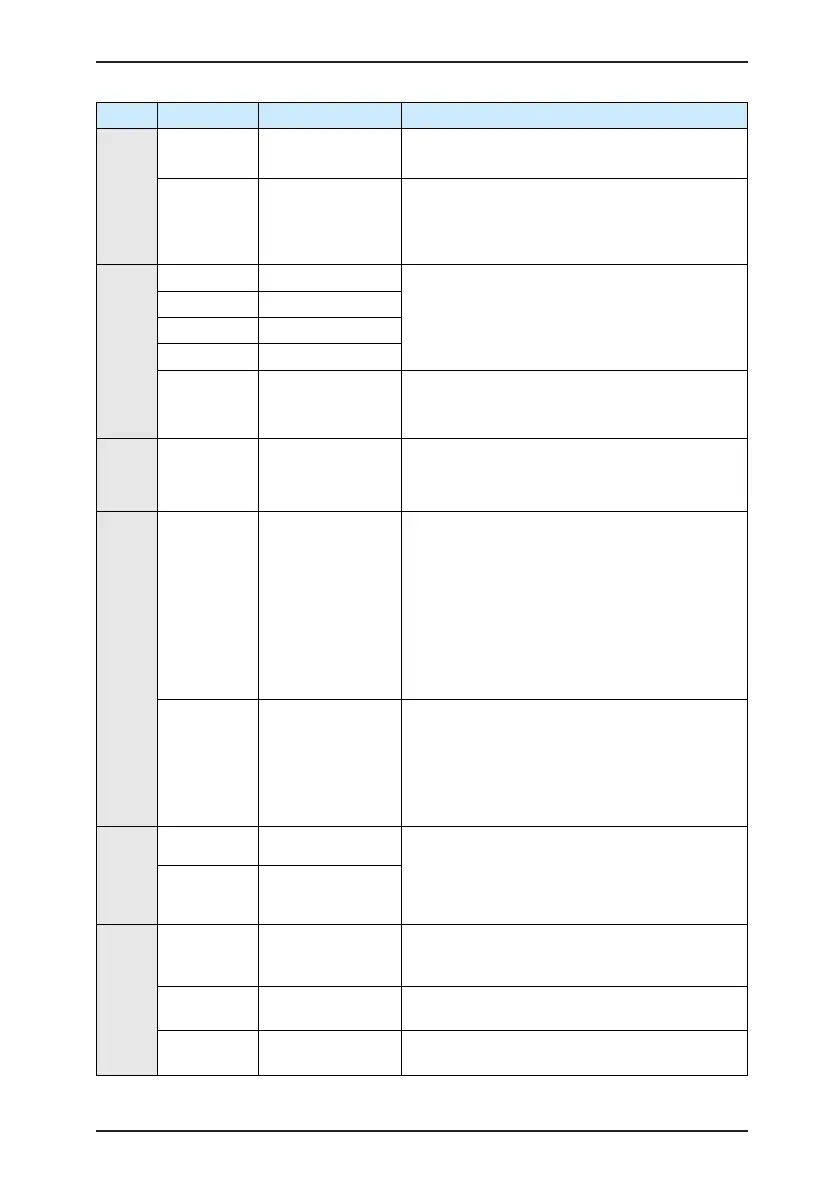Mechanical and Electrical Installation MD380 User Manual
- 40 -
Type Terminal Name Function Description
Analog input
AI1-GND Analog input 1
Input voltage range: 0–10 V
Resistance input: 100 kΩ
AI2-GND Analog input 2
Input range: 0–10 V/4–20 mA, decided by jumper
J8 on the control board
Resistance input: 22 kΩ (voltage input), 500 Ω
(current input)
Digital input
DI1- OP Digital input 1
Optical coupling isolation, compatible with dual
polarity input
Resistance input: 2.4 kΩ
Voltage range for level input: 9–30 V
DI2- OP Digital input 2
DI3- OP Digital input 3
DI4- OP Digital input 4
DI5- OP
High-speed pulse
input
Besides features of DI1–DI4, it can be used for
high-speed pulse input.
Maximum input frequency: 100 kHz
Analog
output
AO1-GND Analog output 1
Voltage or current output is decided by jumper J5.
Output voltage range: 0–10 V
Output current range: 0–20 mA
Digital output
DO1-CME Digital output 1
Optical coupling isolation, dual polarity open
collector output
Output voltage range: 0–24 V
Output current range: 0–50 mA
Note that CME and COM are internally insulated,
but they are shorted by jumper externally. In this
case DO1 is driven by +24 V by default. If you
want to drive DO1 by external power supply,
remove the jumper.
FM- COM
High-speed pulse
output
It is limited by F5-00 (FM terminal output mode
selection).
As high-speed pulse output, the maximum
frequency hits 100 kHz.
As open-collector output, its specication is the
same as that of DO1
Relay output
T/A-T/B NC terminal
Contact driving capacity:
250 VAC, 3 A, COSø = 0.4
30 VDC, 1 A
Applying to Overvoltage Category II circuit
T/A-T/C NO terminal
Auxiliary interface
J12
Extension card
interface
Interface of 28-core terminal and optional cards
(I/O extension card, PLC card and various bus
cards)
J3 PG card interface
OC, differential, UVW and resolver can be
selected.
J7
External operation
panel interface
Connect to external operation panel.
