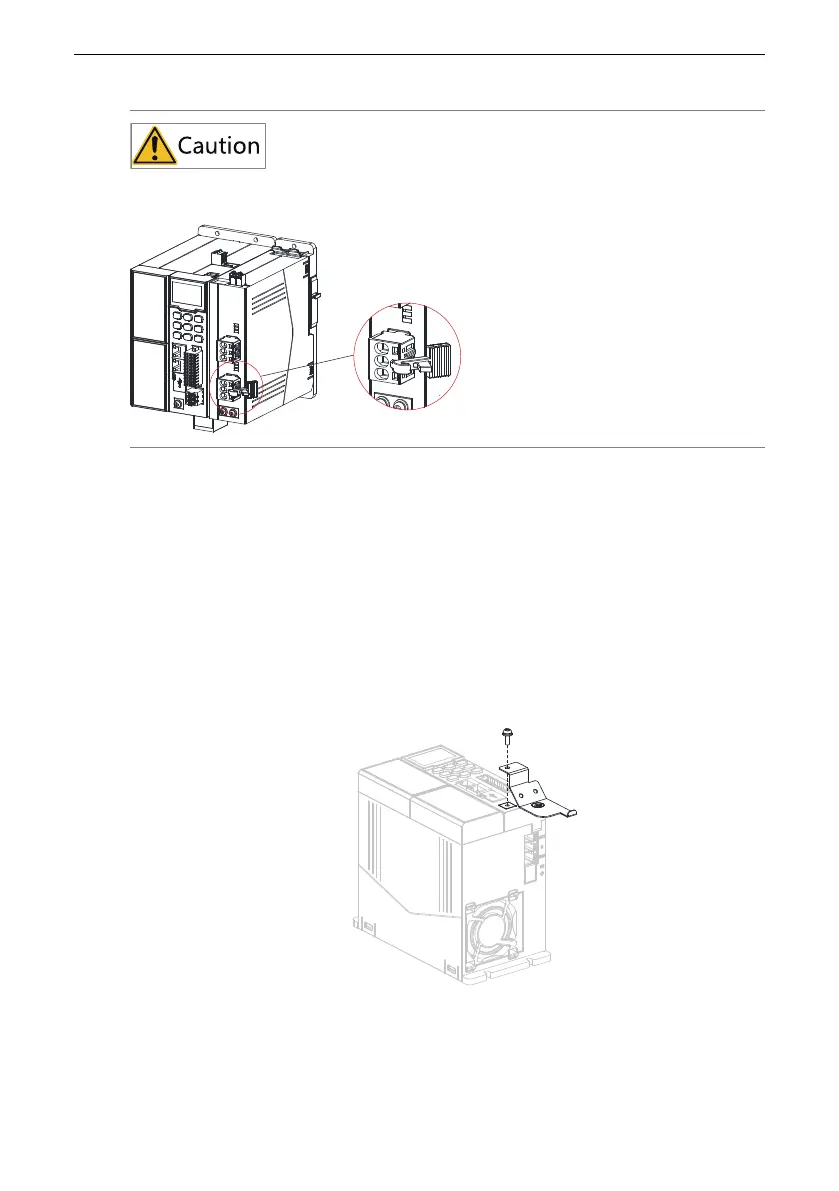Installation and Wiring
‑27‑
After completing the wiring, snap the wiring tool onto the drive unit output terminal, as
shown in the following figure.
3.2.3 Wiring with EMC Shielded Brackets (Optional)
If optional EMC shielded brackets are required, the cables used must be multi‑core shielded
cables and be crimped according to the following requirements.
PPrroocceedduurree
1. Connecting the power supply unit
a. Remove the M4x10 grounding screw from the power supply unit, and attach the
EMC shielded bracket to the power supply unit with this screw.
b. Insert the input terminal (for the terminal crimping, see "
3.2.2 Wiring
"
on page
23
), and attach the input grounding cable to the EMC shielded bracket with one
M4x10 screw.
