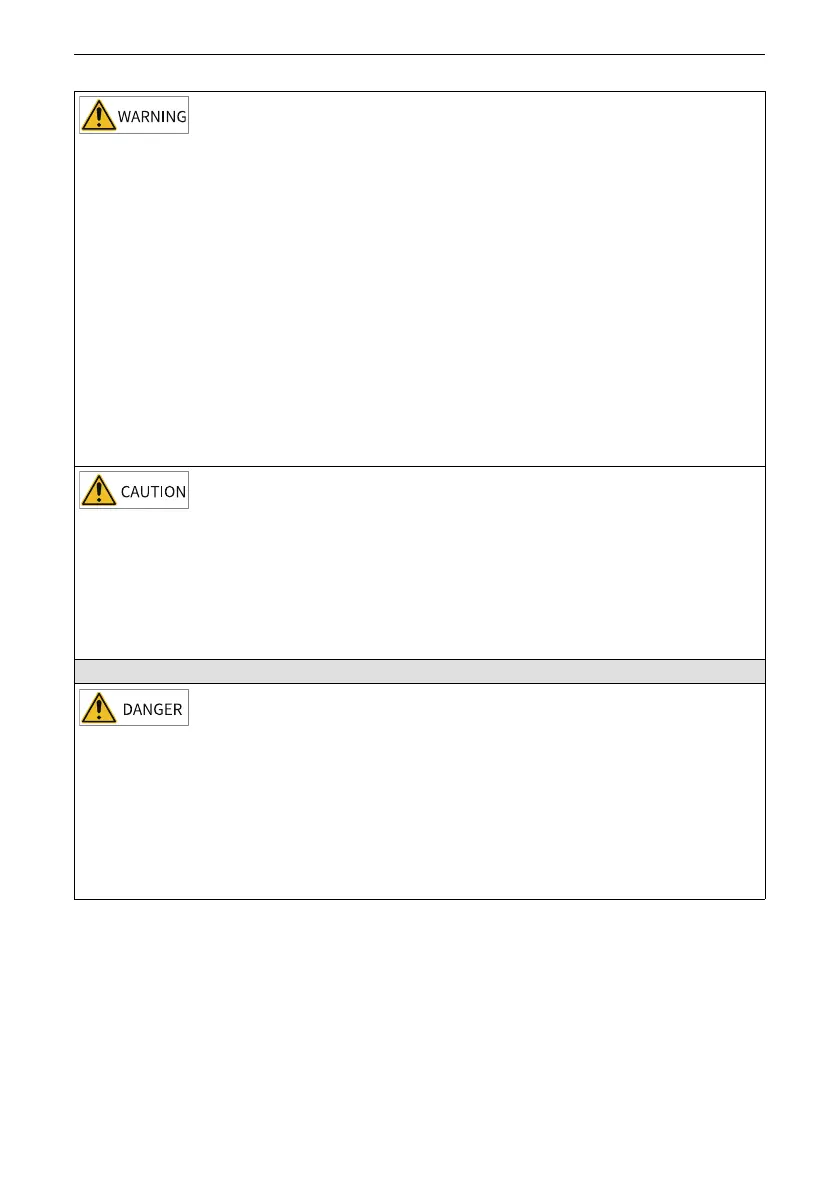‑6‑
Fundamental Safety Instructions
● Read through the user guide and safety instructions before installation.
● Do not install this equipment in places with strong electric or magnetic fields.
● Before installation, check that the mechanical strength of the installation site can bear the weight of the equipment.
Failure to comply will result in mechanical hazards.
● Do not wear loose clothes or accessories during installation. Failure to comply may result in an electric shock.
● When installing the equipment in a closed environment (such as a cabinet or casing), use a cooling device (such as a fan
or air conditioner) to cool the environment down to the required temperature. Failure to comply may result in
equipment over‑temperature or a fire.
● Do not retrofit the equipment.
● Do not fiddle with the bolts used to fix equipment components or the bolts marked in red.
● When the equipment is installed in a cabinet or final assembly, a fireproof enclosure providing both electrical and
mechanical protections must be provided. The IP rating must meet IEC standards and local laws and regulations.
● Before installing devices with strong electromagnetic interference, such as a transformer, install a shielding device for
the equipment to prevent malfunction.
● Install the equipment onto an incombustible object such as a metal. Keep the equipment away from combustible
objects. Failure to comply will result in a fire.
● Cover the top of the equipment with a piece of cloth or paper during installation. This is to prevent unwanted objects
such as metal chippings, oil, and water from falling into the equipment and causing faults. After installation, remove the
cloth or paper on the top of the equipment to prevent over‑temperature caused by poor ventilation due to blocked
ventilation holes.
● Resonance may occur when the equipment operating at a constant speed executes variable speed operations. In this
case, install the vibration‑proof rubber under the motor frame or use the vibration suppression function to reduce
resonance.
Wiring
● Equipment installation, wiring, maintenance, inspection, or parts replacement must be performed only by professionals.
● Before wiring, cut off all the power supplies of the equipment, and wait for at least the time designated on the
equipment warning label before further operations because residual voltage still exists after power‑off. After waiting for
the designated time, measure the DC voltage in the main circuit to ensure the DC voltage is within the safe voltage range.
Failure to comply will result in an electric shock.
● Do not perform wiring, remove the equipment cover, or touch the circuit board with power ON. Failure to comply will
result in an electric shock.
● Check that the equipment is grounded properly. Failure to comply will result in an electric shock.
