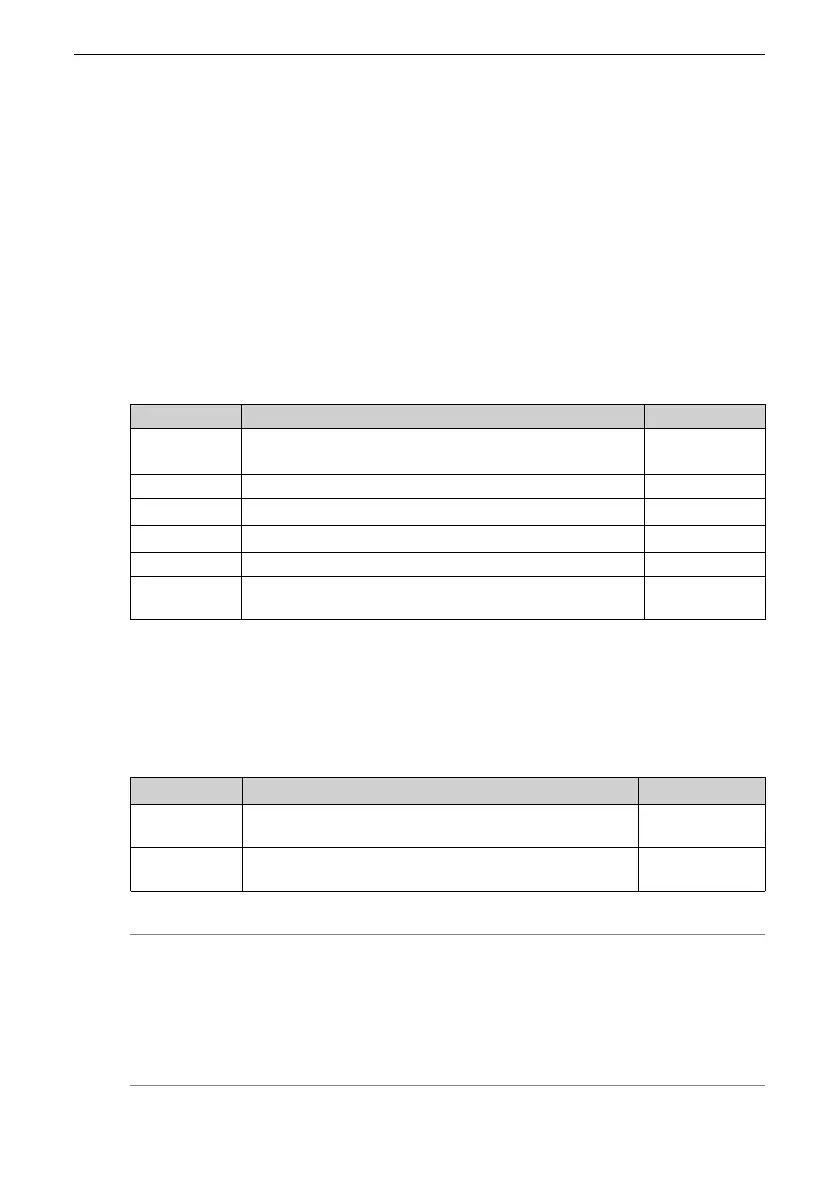Daily Maintenance and Repair
‑4‑
1 Daily Maintenance and Repair
1.1 Routine Maintenance Items
Standard operating conditions:
Average annual ambient temperature: 30℃ Average load rate: < 80% Daily operating
time: < 20 h
1.1.1 Routine Checklist
Check the following items during routine inspection.
Table 1–1 Routine checklist
No.
Routine Checklist Checked
1
The ambient temperature and humidity are normal.
There is no dust or unwanted objects in the servo drive.
□
2 There is no abnormal vibration or noise. □
3
The voltage of the power supply is normal.
□
4
There is no strange smell.
□
5
There are no fibers adhered to the air inlet. □
6
There is no intrusion of unwanted object on the load
end.
□
1.1.2 Routine Cleaning List
Check the following items during routine cleaning.
Table 1–2 Routine cleaning list
No.
Routine Cleaning List
Checked
1
Clean the dust on the equipment surface, especially
the metallic dust.
□
2
Keep the front end of the servo drive and the
connectors clean.
□
Note
● Cut off the power supply before cleaning. Clean the equipment with an air gun or a
piece of dry cloth.
● Do not use the gasoline, diluent, alcohol, acidic or alkaline detergent during
cleaning to prevent enclosure discoloration or damage.
