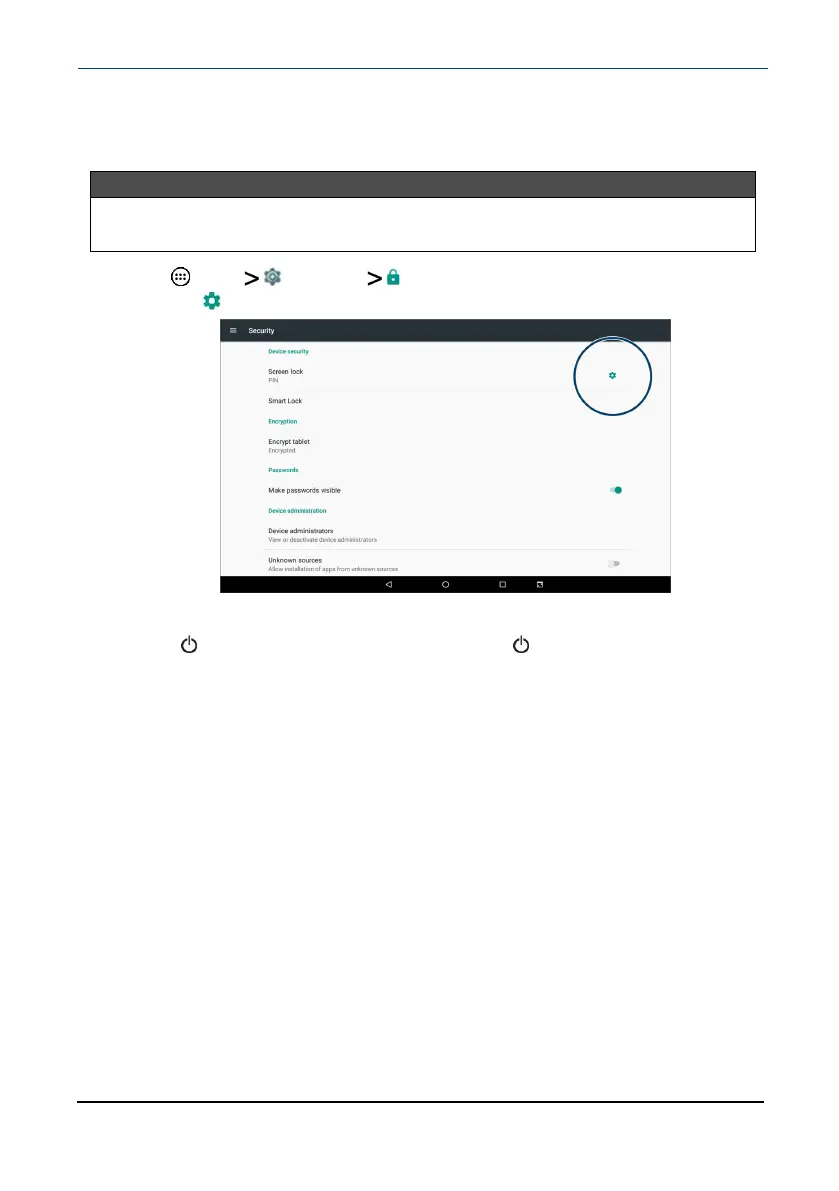Customize the lock screen
Add lock screen message
Tip
For information on changing your screen lock, see Set and use the screen lock
(on page24).
1 Tap Apps Settings Security.
2 Tap the settings icon next to Screen lock.
3 Type the text you want to display on the lock screen, then tap SAVE.
4
Press to put your tablet to sleep, then press again to wake it up. The
lock screen opens and your text is displayed.
www.insigniaproducts.com
10.1" Flex™ Tablet for Android™
27
