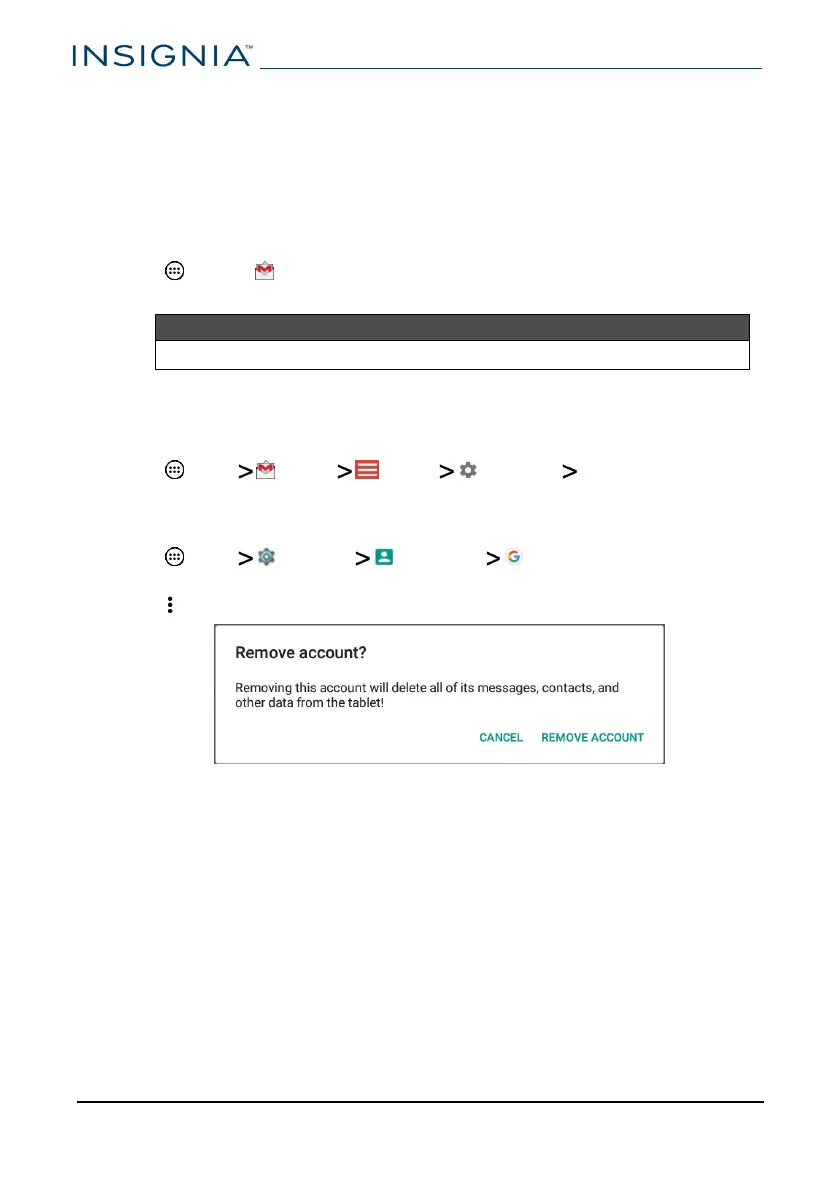Use Gmail™
Use the Gmail app to add your email accounts from Google and other web-
based providers like Outlook and Yahoo
®
.
Set up a Gmail account
You may have set up a Gmail account when you set up your tablet.
1 Tap Apps > Gmail.
2
Follow the on-screen instructions to set up your account.
Note
To set up another Gmail account, see Manage Gmail accounts (below).
Manage Gmail accounts
Add an additional mail account
1 Tap Apps Gmail Menu Settings Add account.
2
Follow the on-screen instructions to set up your account.
Delete a Gmail account
1 Tap Apps Settings Accounts Google.
2
Tap the account you want to delete, if needed.
3 Tap (options), then tap Remove account.
4 Tap REMOVE ACCOUNT again.
www.insigniaproducts.com
NS-P10A8100
46
