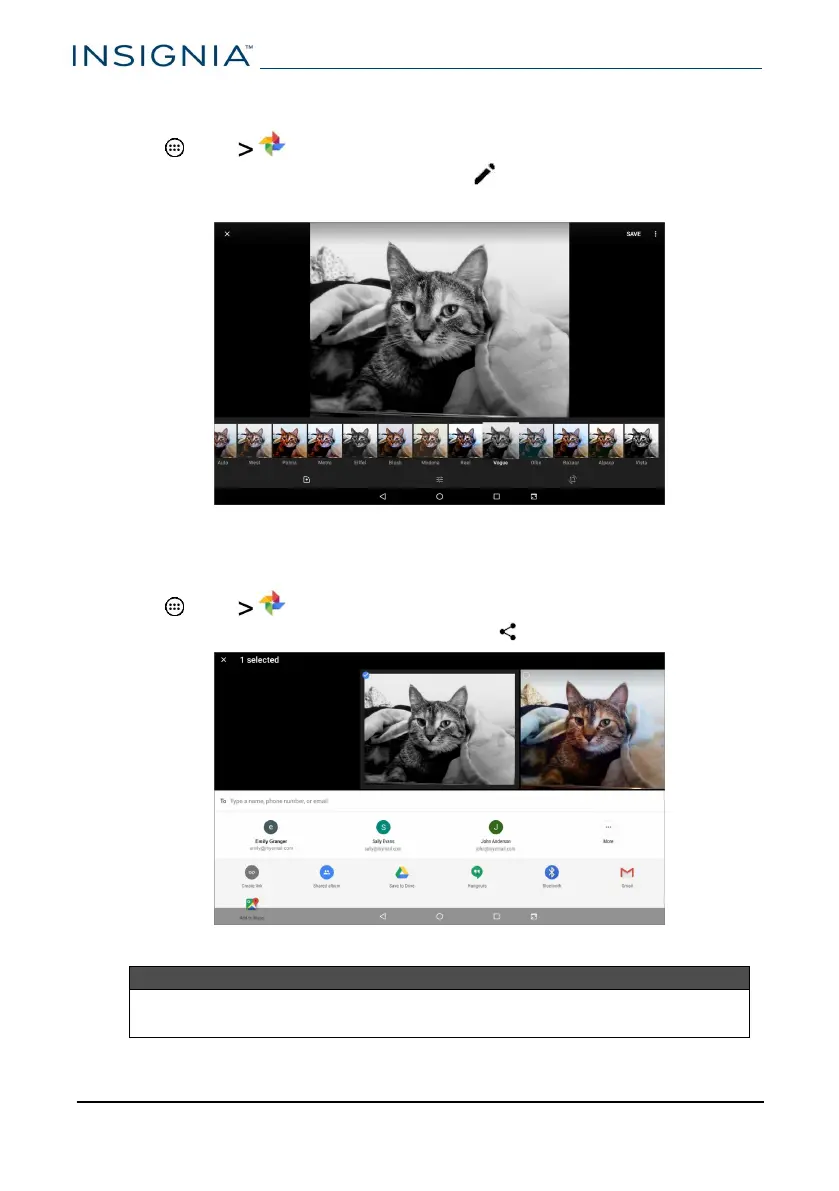Edit photos
1
Tap Apps Photos.
2
Tap the photo you want to edit, then tap .
3
Use the available options to edit your photo.
4 When finished, tap SAVE.
Share photos or videos
1
Tap Apps Photos.
2
Select the photo or video you want, then tap (share).
3
Tap the program you want to use to share the photo or video.
Note
If you shared a photo or video before, the program you used has an easy-
access icon next to the share button.
www.insigniaproducts.com
NS-P10A8100
52
