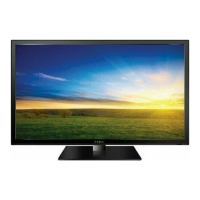24
NS-32E740A12 HDTV LCD-LED de 32 pulg., 720p Insignia
www.insigniaproducts.com
Navegación de los menús
Selección de un canal
Para seleccionar un canal:
•Presione CH o CH para ir al canal siguiente o
al anterior en la lista de canales memorizados.
• Presione los botones numéricos para ingresar el
número de canal que guste y espere a que el
canal cambie, o presione ENTER (Entrar) para
cambiar el canal inmediatamente.
• Para seleccionar un subcanal digital, presione los
botones numéricos para seleccionar el canal
digital principal, presione (el punto) y presione
el botón numérico del subcanal. Espere a que el
canal cambie o presione ENTER (Entrar) para
cambiar el canal inmediatamente. Por ejemplo,
para sintonizar el canal 5.1, presione 5, (el
punto) y luego 1.
•Presione RECALL (Regresar) para ir al último
canal visto.
•Presione CH-LIST para abrir la lista de canales
favoritos, presione
S o T para resaltar un canal y
presione ENTER (Entrar).
•Presione FAVORITE (Favoritos) para abrir la lista
de canales favoritos, presione
S o T para resaltar
un canal y presione ENTER (Entrar).
Ajuste del volumen
Para ajustar el volumen:
•Presione VOL + o VOL – para subir o bajar el
volumen.
•Presione MUTE para silenciar el sonido. Presione
MUTE (Silenciar) de nuevo para volver a habilitar
el sonido.
Visualización de la información de canal
Para ver la información del canal:
•Presione INFO para mostrar un titular de
información. El titular de información muestra la
información del programa actual tal como el
número de canal, la fuente de entrada de la señal
y la resolución.
• Información del canal digital: muestra el
número del canal, el nombre de la estación, la
etiqueta del canal, el nombre del programa
transmitido, la clasificación de TV, el tipo de
señal, la información de audio, la resolución, el
modo de subtítulos optativos, la hora actual, la
hora de comienzo y de fin del programa.
• Información de canal analógico: muestra el
número del canal, la etiqueta del canal (si está
predefinida), el tipo de señal, la información
de audio y la resolución.
•Presione GUIDE (Guía) para mostrar la guía de
programación digital, que podría mostrar una
lista de programas disponibles, horarios de
programas y resúmenes de programas,
dependiendo de la información suministrada por
la estación televisora.
Viendo la información del sistema
Para ver la información del sistema:
1 presione el botón de menú (MENU). Se abre el
menú de pantalla.
2 Presione
W o X para resaltar SETTINGS
(Configuración) y presione T o ENTER (Entrar).
Se abre el menú SETTINGS.
Nota
Si una lista cuenta con más de una página, presione
S o T para desplazarse por las páginas.
ENTER
G
U
I
D
E
M
E
N
U
E
X
I
T
I
N
F
O
NTE
ENTER
G
U
I
D
E
M
E
N
U
E
X
I
T
I
N
F
O
ENTER
G
U
I
D
E
M
E
N
U
E
X
I
T
I
N
F
O
ENTER
G
U
I
D
E
M
E
N
U
E
X
I
T
I
N
F
O
ENTER
G
U
I
D
E
M
E
N
U
E
X
I
T
I
N
F
O
NTE
Presione MENU (Menú) para abrir el menú de
pantalla.
Presione la tecla direccional derecha o izquierda
para mover el cursor en la pantalla o para ajustar
un elemento seleccionado.
Presione la flecha de arriba o abajo para seleccionar las
opciones del menú.
Presione ENTER (Entrar) para confirmar una selección o
ingresar a un submenú.
Presione MENU (Menú) para regresar al menú anterior.
Presione el botón de salir (EXIT) para cerrar el menú.
OK
ENTER
MENU
EXIT
Picture
Mode
Brightness
Contrast
Color
Tint
Sharpness
Energy Savings
48
50
60
0
+10
MOVE
EXIT
PREVIOUS
SELECT
Adjust settings to affect picture quality
Picture Channels Settings USBAudio
OK
ENTER
MENU
EXIT
Auto Input Sensing
Input Labels
INlink
Computer Settings
Component Settings
System Info
On
Allow the TV to automatically control CEC devices connected to the TV via HDMI
MOVE
EXIT
PREVIOUS
SELECT
Settings
Picture Channels Settings USBAudio

