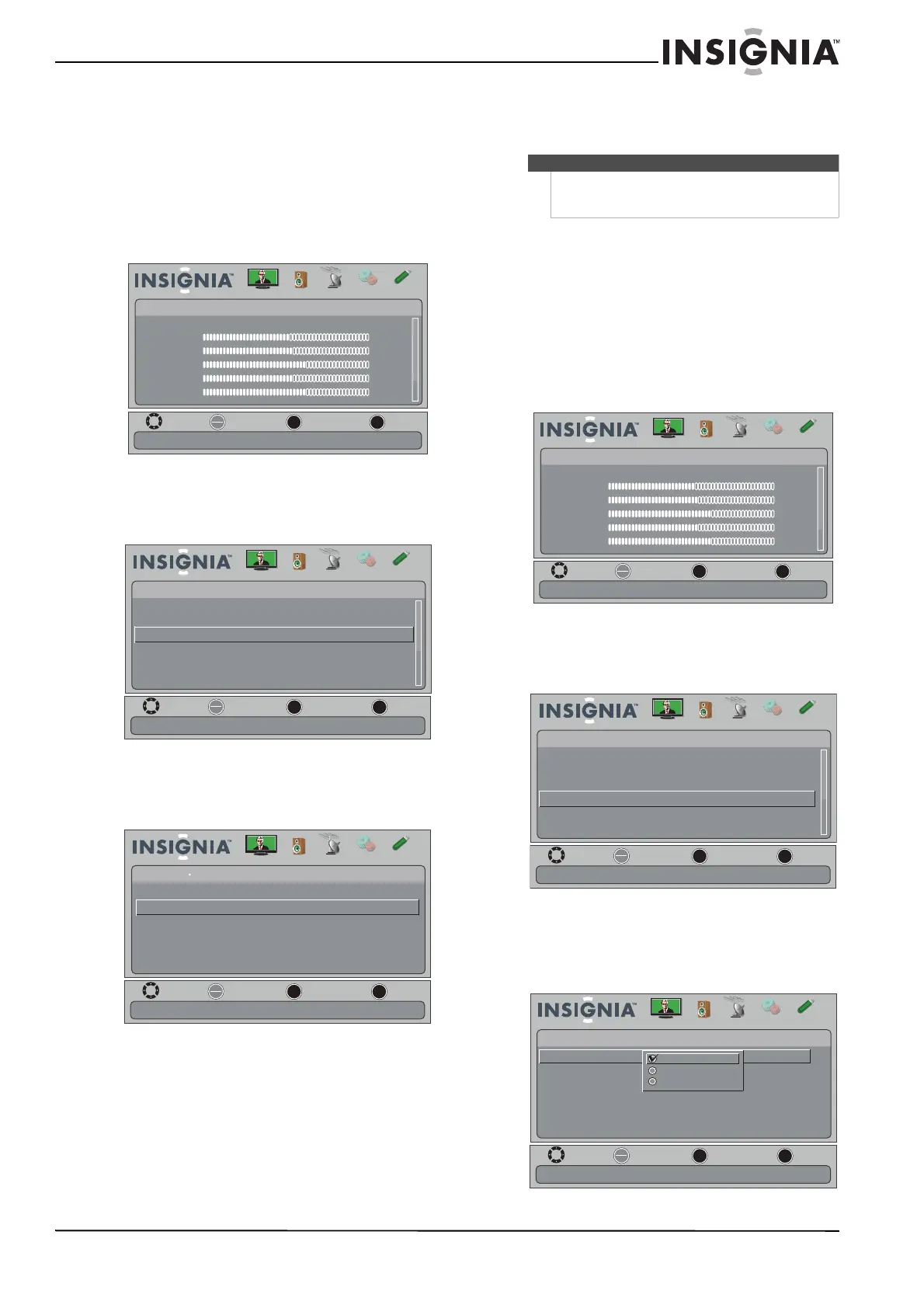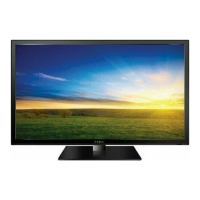41
HDTV LCD-LED de 32 pulg., 720p Insignia
www.insigniaproducts.com
Ajuste del temporizador de apagado
automático
Se puede especificar la cantidad de tiempo antes de
que su televisor se apague automáticamente.
Para ajustar el temporizador de apagado
automático:
1 presione el botón de menú (MENU). Se abre el
menú de pantalla.
2 Presione
W o X para resaltar SETTINGS
(Configuración) y presione
T o ENTER (Entrar).
Se abre el menú SETTINGS.
3 Presione
S o T para resaltar Time (Hora) y
presione ENTER (Entrar). Se abre el menú de
configuración - hora (SETTINGS-Time).
4 Presione
S o T para resaltar Sleep Timer
(Temporizador de apagado automático) y
presione ENTER (Entrar). Se abrirá un menú.
5 Permite
S o T para seleccionar la cantidad de
tiempo antes de que su televisor se apague
automáticamente. Para desactivar el
temporizador de apagado automático,
seleccione Off (Desactivado).
6 Presione MENU (Menú) para regresar al menú
anterior o presione EXIT (Salir) para cerrar el
menú.
Ajuste de la configuración
del menú
Selección del idioma del menú
Para seleccionar el idioma del menú:
1 presione el botón de menú (MENU). Se abre el
menú de pantalla.
2 Presione
W o X para resaltar SETTINGS
(Configuración) y presione
T o ENTER (Entrar).
Se abre el menú SETTINGS.
3 Presione
S o T para resaltar Menu Settings
(Ajustes de menú) y presione ENTER (Entrar). Se
abrirá el menú de configuración de los menús
(SETTINGS-Menu Settings).
OK
ENTER
MENU
EXIT
Picture
Mode
Brightness
Contrast
Color
Tint
Sharpness
Energy Savings
48
50
60
0
+10
MOVE
EXIT
PREVIOUS
SELECT
Adjust settings to affect picture quality
Picture Channels Settings USBAudio
OK
ENTER
MENU
EXIT
Settings
nOgnisneS tupnI otuA
Input Labels
MOVE
EXIT
PREVIOUS
SELECT
Parental Controls
Closed Caption
Time
Menu Settings
Set Date/Time and Sleep Timer
Picture Channels Settings USBAudio
OK
ENTER
MENU
EXIT
Date/Time
Sleep Timer
Set a time for the TV to turn off automatically
Off
MOVE
EXIT
PREVIOUS
SELECT
Settings
Time
Picture Channels Settings USBAudio
Nota
También puede presionar SLEEP (Apagado
automático) para ajustar el temporizador de apagado
automático.
OK
ENTER
MENU
EXIT
Picture
Mode
Brightness
Contrast
Color
Tint
Sharpness
Energy Savings
48
50
60
0
+10
MOVE
EXIT
PREVIOUS
SELECT
Adjust settings to affect picture quality
Picture Channels Settings USBAudio
OK
ENTER
MENU
EXIT
Parental Controls
Closed Caption
Time
Menu Settings
Auto Input Sensing
Input Labels
On
Settings
MOVE
EXIT
PREVIOUS
SELECT
Adjust TV Menu options
Picture Channels Settings USBAudio
OK
ENTER
MENU
EXIT
Settings • Menu Settings
hsilgnEegaugnaL
English
Français
Español
MOVE
EXIT
PREVIOUS
Set menu language to English, Français, or Español
SELECT
Picture Channels Settings USBAudio
