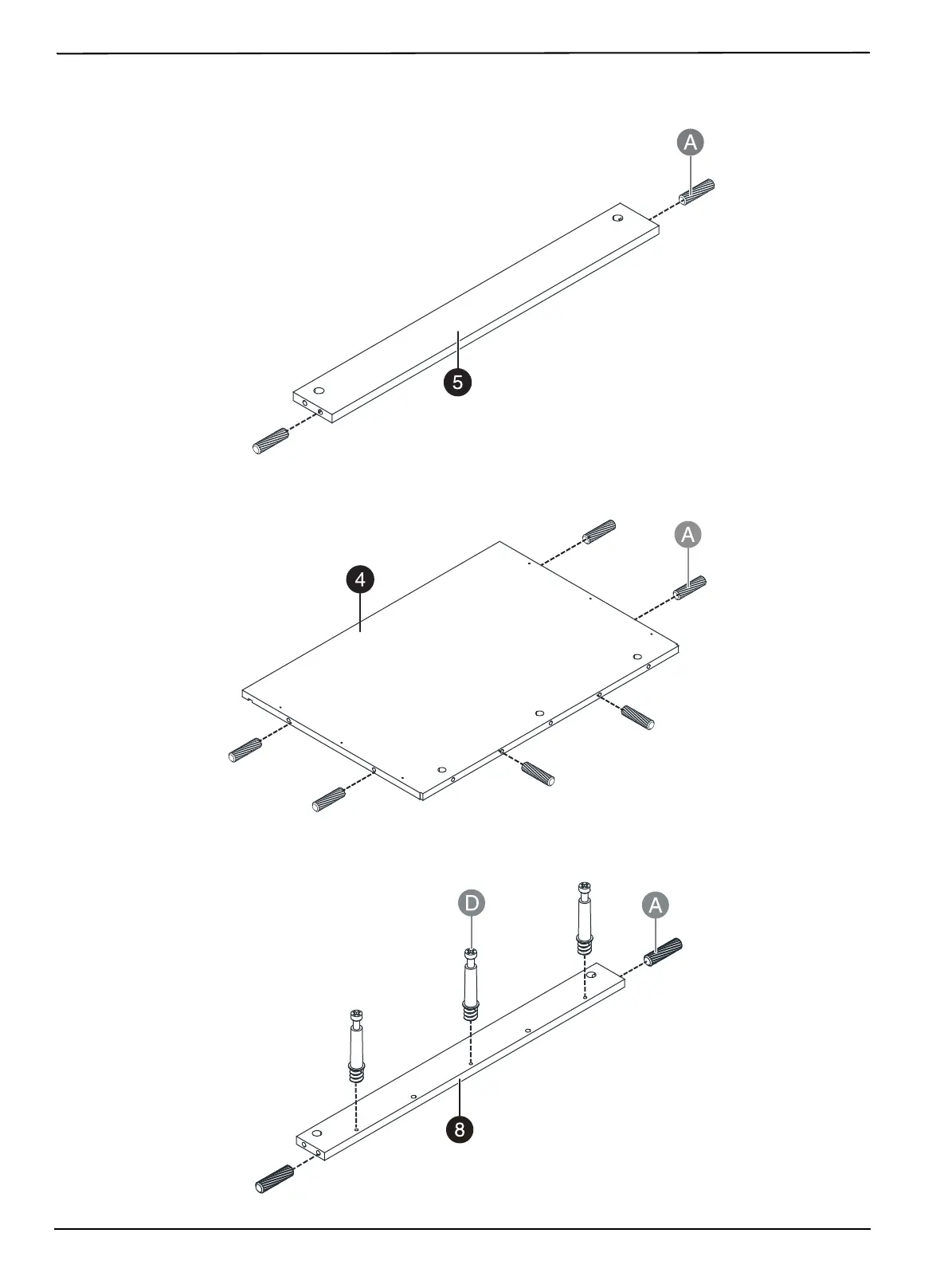9
2-Drawer File Cabinet - Dark Oak
www.insigniaproducts.com
3 Insert two wooden dowels (A) into the edges of the mid-cabinet horizontal brace (5-1) and mid-cabinet back brace
(5-2). Be careful not to insert the dowels into the KD bolt holes.
4 Insert six wooden dowels (A) into the edges of the cabinet bottom (4). Be careful not to insert the dowels into the
KD bolt holes.
5 Use a Phillips screwdriver to attach three long KD bolts (D) into alternate holes in the back face of the bottom front
trim (8). Don’t overtighten. Insert one wooden dowel (A) in each end.
