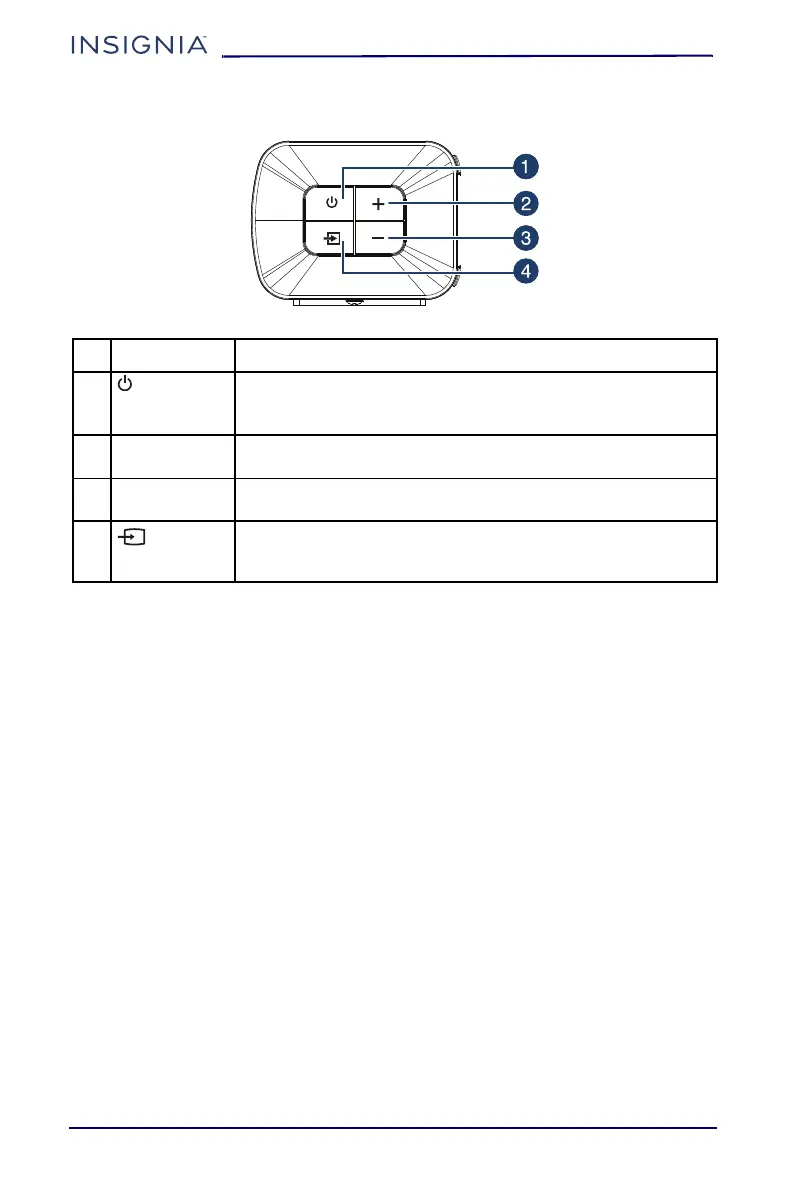8
www.insigniaproducts.com
Side view
# ITEM DESCRIPTION
1
(power)
button
Press to turn on your soundbar. The source indicator lights.
Press again to return your soundbar to standby mode. The
status indicator turns red.
2
+ (volume up)
button
Press to increase the volume of your soundbar.
3
– (volume
down) button
Press to decrease the volume of your soundbar.
4
(sound
source)
button
Press to cycle through the available sound sources
