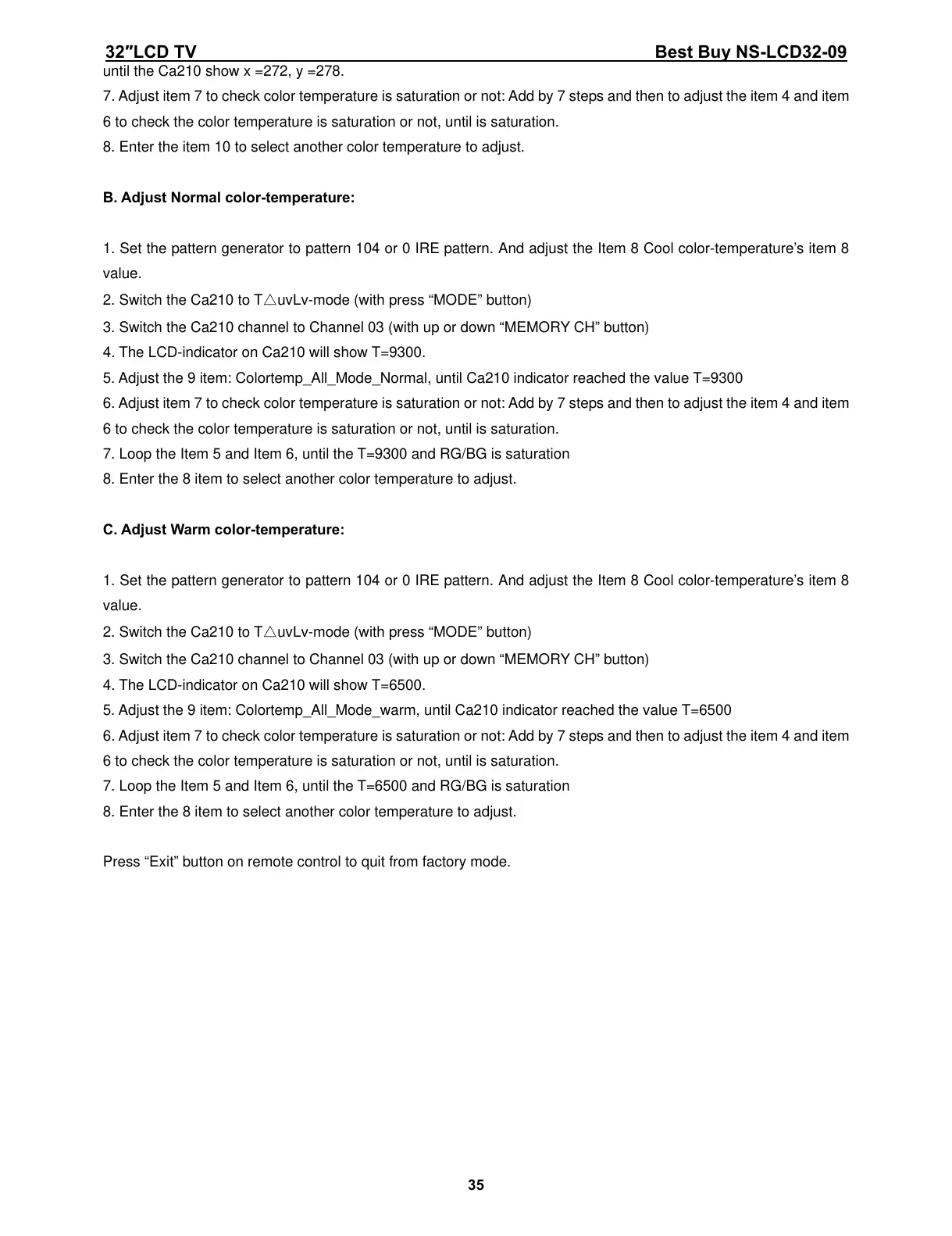32″LCD TV Best Buy NS-LCD32-09
35
until the Ca210 show x =272, y =278.
7. Adjust item 7 to check color temperature is saturation or not: Add by 7 steps and then to adjust the item 4 and item
6 to check the color temperature is saturation or not, until is saturation.
8. Enter the item 10 to select another color temperature to adjust.
B. Adjust Normal color-temperature:
1. Set the pattern generator to pattern 104 or 0 IRE pattern. And adjust the Item 8 Cool color-temperature’s item 8
value.
2. Switch the Ca210 to T△uvLv-mode (with press “MODE” button)
3. Switch the Ca210 channel to Channel 03 (with up or down “MEMORY CH” button)
4. The LCD-indicator on Ca210 will show T=9300.
5. Adjust the 9 item: Colortemp_All_Mode_Normal, until Ca210 indicator reached the value T=9300
6. Adjust item 7 to check color temperature is saturation or not: Add by 7 steps and then to adjust the item 4 and item
6 to check the color temperature is saturation or not, until is saturation.
7. Loop the Item 5 and Item 6, until the T=9300 and RG/BG is saturation
8. Enter the 8 item to select another color temperature to adjust.
C. Adjust Warm color-temperature:
1. Set the pattern generator to pattern 104 or 0 IRE pattern. And adjust the Item 8 Cool color-temperature’s item 8
value.
2. Switch the Ca210 to T△uvLv-mode (with press “MODE” button)
3. Switch the Ca210 channel to Channel 03 (with up or down “MEMORY CH” button)
4. The LCD-indicator on Ca210 will show T=6500.
5. Adjust the 9 item: Colortemp_All_Mode_warm, until Ca210 indicator reached the value T=6500
6. Adjust item 7 to check color temperature is saturation or not: Add by 7 steps and then to adjust the item 4 and item
6 to check the color temperature is saturation or not, until is saturation.
7. Loop the Item 5 and Item 6, until the T=6500 and RG/BG is saturation
8. Enter the 8 item to select another color temperature to adjust.
Press “Exit” button on remote control to quit from factory mode.
