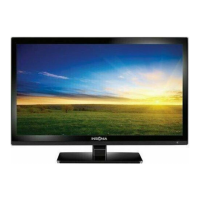38
www.insigniaproducts.com
Setting up the TV output
To set up the TV output:
1 While your TV/DVD combo is in DVD mode,
press SETUP. The icon is highlighted.
2 Press OK/ENTER. The GENERAL SETUP PAGE
opens.
3 Press or to highlight TV OUTPUT, then
press OK/ENTER.
4 Press or to highlight YPbPr or YCbCr, then
press OK/ENTER.
5 Press one or more times to go back to the
previous menu.
6 To close the menu, press to highlight the
icon, then press OK/ENTER.
Turning the screen saver on and off
To turn the screen saver on and off:
1 While your TV/DVD combo is in DVD mode,
press SETUP. The icon is highlighted.
2 Press OK/ENTER. The GENERAL SETUP PAGE
opens.
3 Press or to highlight SCREEN SAVER, then
press OK/ENTER.
4 Press or to highlight ON or OFF, then press
OK/ENTER.
5 Press one or more times to go back to the
previous menu.
6 To close the menu, press to highlight the
icon, then press OK/ENTER.
-- GENERAL SETUP PAGE --
LAST MEMORY
TV DISPLAY
CAPTIONS
SCREEN SAVER
TV OUTPUT
GOTO GENERAL SETUP PAGE
OFF
ON
YPbPr
OFF
WIDE
-- GENERAL SETUP PAGE --
TV DISPLAY
NORMAL/LB
WIDE
CAPTIONS
ON ON
TV OUTPUT
YCbCr
SCREEN SAVER
OFF
OFF ON
OFF
OFF ON
OFF
LAST MEMORY
YPbPr YPbPr
WIDE
NORMAL/PS
-- GENERAL SETUP PAGE --
LAST MEMORY
TV DISPLAY
CAPTIONS
SCREEN SAVER
TV OUTPUT
GOTO GENERAL SETUP PAGE
OFF
ON
YPbPr
OFF
WIDE
-- GENERAL SETUP PAGE --
TV DISPLAY
NORMAL/LB
WIDE
CAPTIONS
ON ON
TV OUTPUT
YCbCr
SCREEN SAVER
OFF
OFF ON
OFF
OFF ON
OFF
LAST MEMORY
YPbPr YPbPr
WIDE
NORMAL/PS

