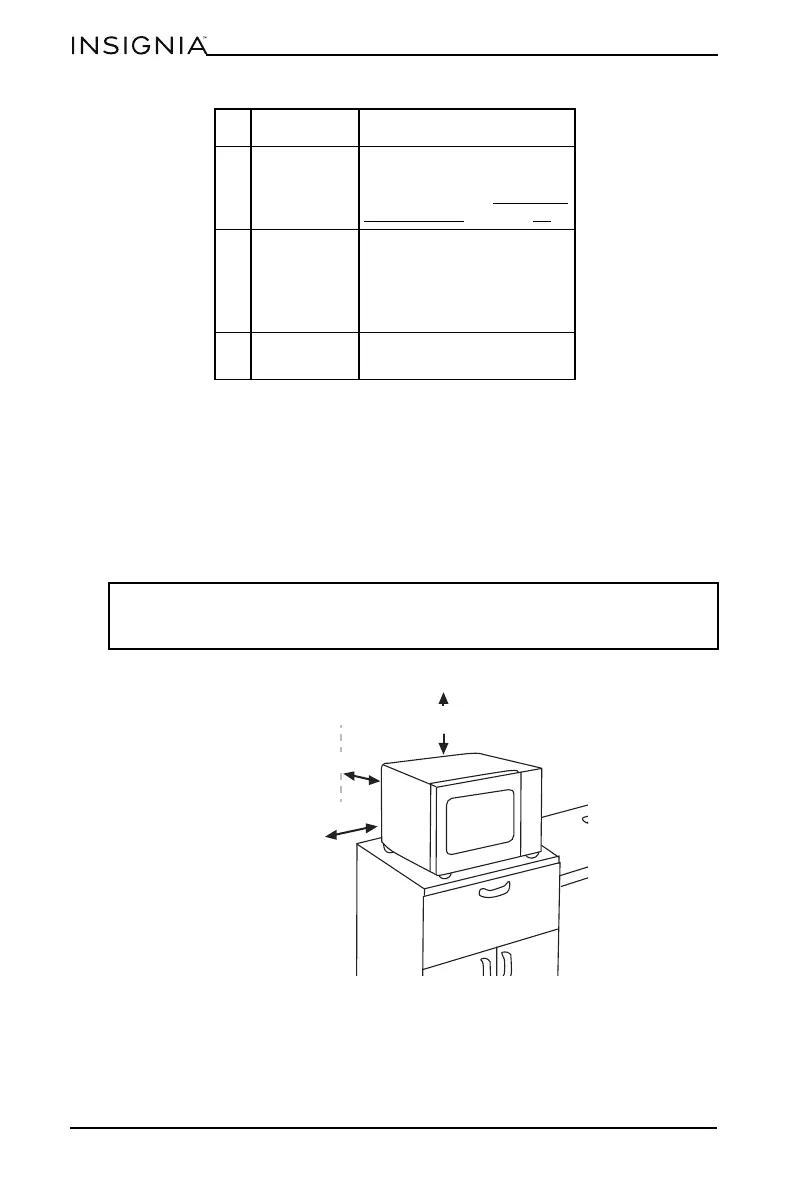12
NS-MW07WH0/NS-MW07BK0
www.insigniaproducts.com
Setting up your microwave
1 Remove all packing material, protective film, and accessories. Do not remove
the light brown mica cover that is attached to the interior wall to protect the
magnetron.
2 Check for any damage such as dents or a broken door. Do not use your
microwave if it is damaged.
3 Select a level surface that provides enough open space for the vents.
4 Plug your microwave into a power outlet.
10 Kitchen
Timer
Press this button, then
enter the time you want to
count down. See
Using the
kitchen timer on page 14.
11 START +30
Sec.
In standby mode, press this
button to begin cooking.
While cooking, press this
button to add 30 seconds to
cooking time.
12 0/Memory Press repeatedly to choose
a memorized procedure.
CAUTION: Do not install your microwave over a range cooktop or other
heat-producing appliance. Installing over a heat source can damage your
microwave and voids your warranty.
# ITEM DESCRIPTION
8 in. (20 cm)
4 in. (10 cm)
2 in. (5 cm)
