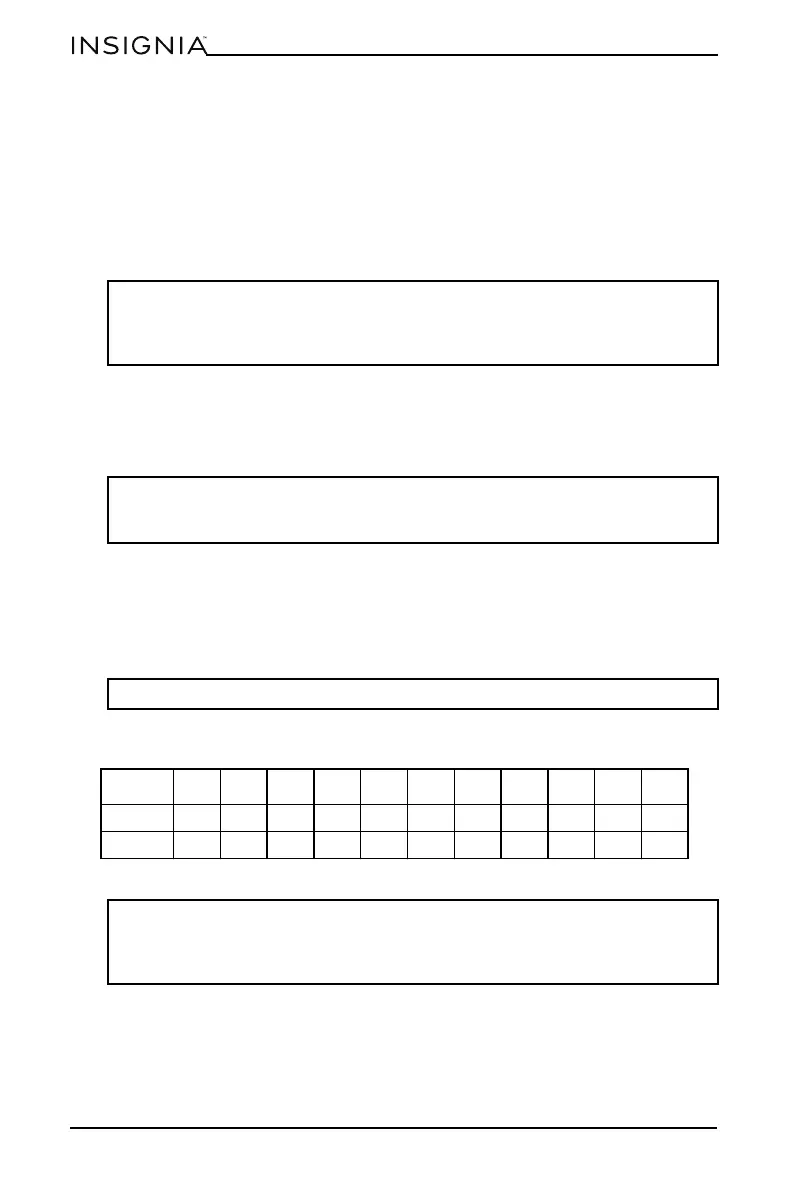14
NS-MW07WH0/NS-MW07BK0
www.insigniaproducts.com
Setting the clock and the timer
Setting the clock
You can set the clock to a 12-hour or 24-hour format.
1 In standby mode, press Clock once to select the 12-hour format or twice to
select the 24-hour format.
2 Use the number pad to enter the current time, then press START/+ 30Sec. to
save the setting.
Using the kitchen timer
1 In standby mode, press Kitchen Timer. The display shows “00:00.”
2 Use the number pad to enter the time (up to 99 minutes and 99 seconds), then
press START/+30SEC. When the time reaches 0 (zero), your microwave beeps.
Cooking with your microwave
Microwave cooking
1 Press Time Cook, then use the number pad to enter the cooking time that you
want.
2 Press Power, then enter the power level that you want (0-10). The default
power level is 100% (PL10).
Notes:
• While setting the clock, if you press STOP/Cancel or if you don’t press a button
within 20 seconds, your microwave goes back to its last setting.
• If the display shows “00:00” the clock is not set.
Notes:
• To check the amount of time left on the timer, press Kitchen Timer.
• To cancel the timer, press STOP/Cancel.
Note: For example, to enter 3 minutes and 15 seconds, press 3, 1, and then 5.
LEVEL109876543210
Power 100% 90% 80% 70% 60% 50% 40% 30% 20% 10% 0%
Display PL10 PL-9 PL-8 PL-7 PL-6 PL-5 PL-4 PL-3 PL-2 PL-1 PL-0
Note: Press POWER at any time to change the power setting. Enter the number
of the new power setting you want. Your microwave cooks at the new power
setting for the remainder of the cook time. You cannot change the power
setting for auto-menu items.
