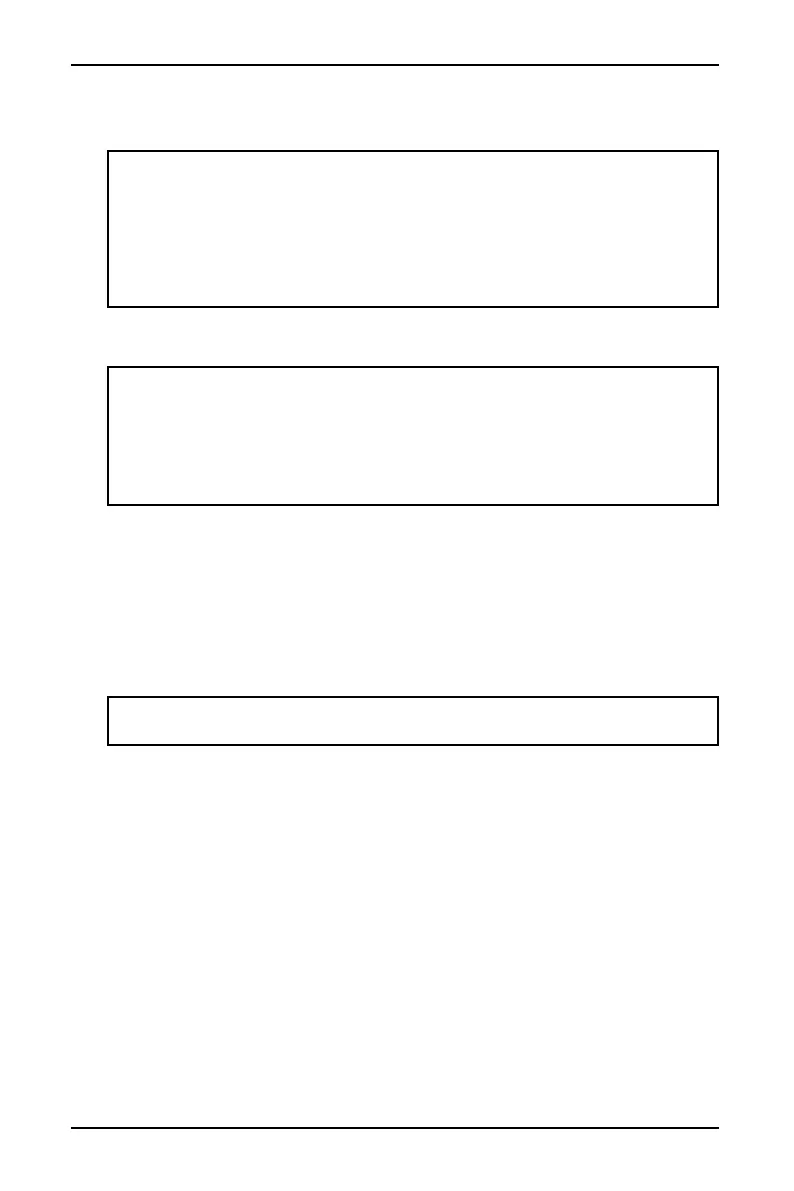15
Compact Microwave
www.insigniaproducts.com
3 If you want to set a second cook setting (multi-stage cooking), repeat steps 1
and 2.
4 Press START/+30SEC to begin heating. Your microwave beeps when it is
finished.
Cooking quickly
1 Press START/+30SEC to instantly cook something at 100% power for 30
seconds.
OR
Press a number between 1 and 6 on the number pad to instantly cook
something at 100% power for 1 to 6 minutes.
2 To increase the time in 30 second increments, press START/+30SEC
repeatedly. The maximum cooking time is 99 minutes and 99 seconds.
Cooking with the auto menus
Your microwave has six auto menus for commonly cooked items. You do not have
to set the cook time when you use an auto menu.
Popcorn
1 Press Popcorn repeatedly until the display shows the weight of your popcorn
bag (1.75, 3.0, or 3.5 ounces).
2 Press START/+30SEC to start. Your microwave beeps once, then cooks your
popcorn.
Notes:
• Multi-stage cooking lets you program two cook times and power levels at the
same time.
• Your microwave beeps between stages and automatically moves to the
second stage.
• You can set time defrost or weight defrost for the first or second stage. Your
microwave always defrosts first.
• You cannot use multi-stage cooking with the auto menu programs.
Notes:
• While cooking, if you press STOP/Cancel once, your microwave pauses the
cooking program. Press START/+30 to resume.
• While cooking, if you press STOP/Cancel twice, your microwave stops cooking
and cancels the cooking program.
• When cooking is complete, your microwave beeps five times and enters
standby mode.
Note: You cannot increase cook time when using defrost, weight defrost, or
auto-menu items.
