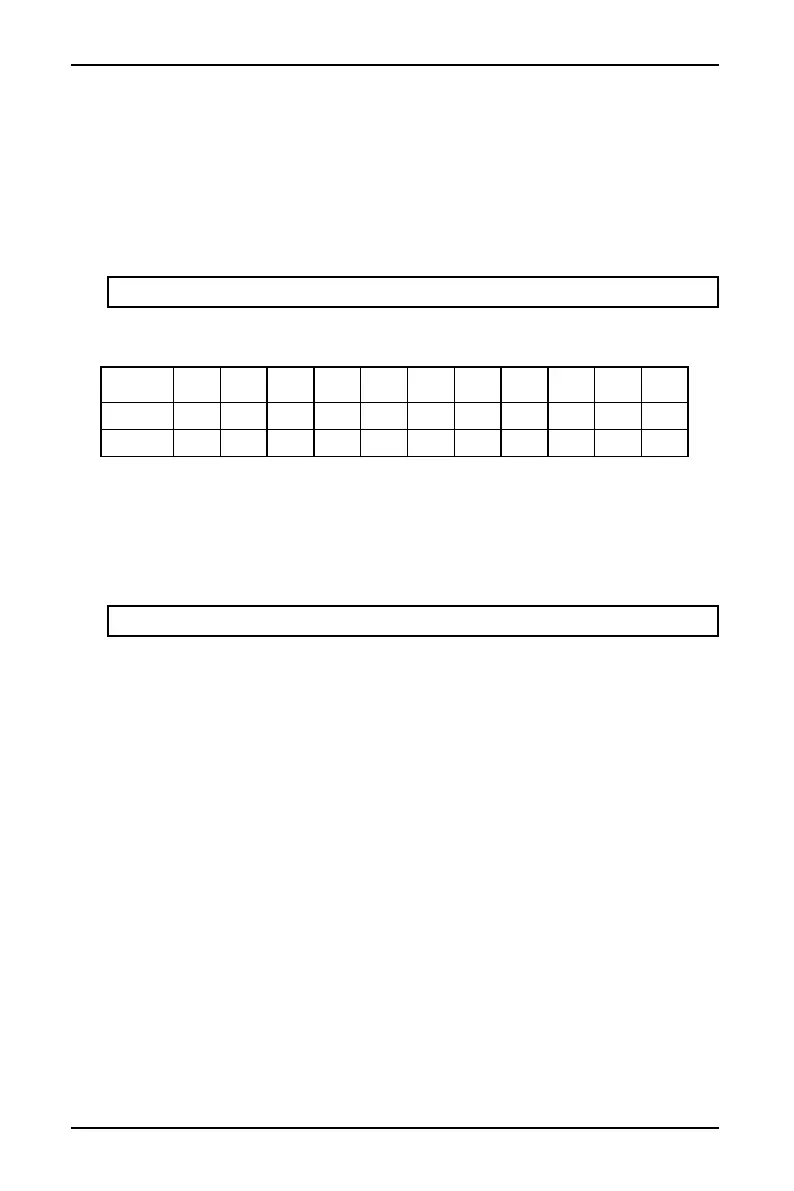17
Compact Microwave
www.insigniaproducts.com
Using a memorized procedure
Memorized procedures let you save heating operations (cook time and power
level) that you use often. You must save a memorized procedure before using this
feature. You can save three procedures. One of these procedures can be a
multi-stage procedure.
1 Press 0/Memory repeatedly to choose a memorized number (1 through 3)
that you want to assign to the procedure.
2 Press Time Cook, then use the number pad to enter the cook time you want.
3 Press Power, then enter the power level that you want (1 through 10). The
default power level is 100% (PL10).
4 (Optional) If you want to add a second stage, repeat steps 2 and 3. You can
only add two stages to a memorized procedure.
5 Press START/+30SEC. Your microwave beeps and the display shows the
memorized procedure number.
6 Press START/+30SEC again to run the procedure.
Defrosting in your microwave
You can use your microwave to defrost frozen food by entering a defrost time or
the weight of the food.
Defrosting by time
1 Press Time Defrost. The display shows “dEF2”.
2 Use the number pad to enter the defrosting time you want. The time range
must be between 00:01 and 99:99.
3 Press START/+30SEC to start defrosting. The display shows the remaining
defrosting time.
Defrosting by weight
When you enter the weight of the item, your microwave automatically adjusts the
time and defrosting power.
1 Press Weight Defrost. The display shows “dEF1”.
2 Use the number pad to enter the weight of the item to be defrosted (in
ounces). The input weight must be between 4 and 100 ounces.
3 Press START/+30SEC to start defrosting. The display shows the remaining
defrosting time. After 2/3 of the time elapses, your microwave pauses.
4 Press START/+30SEC to continue defrosting for the rest of the time.
Note: For example, to enter 3 minutes and 15 seconds, press 3, 1, and then 5.
LEVEL109876543210
Power 100% 90% 80% 70% 60% 50% 40% 30% 20% 10% 0%
Display PL10 PL-9 PL-8 PL-7 PL-6 PL-5 PL-4 PL-3 PL-2 PL-1 PL-0
Note: If your microwave loses power, it forgets your memorized procedures.
