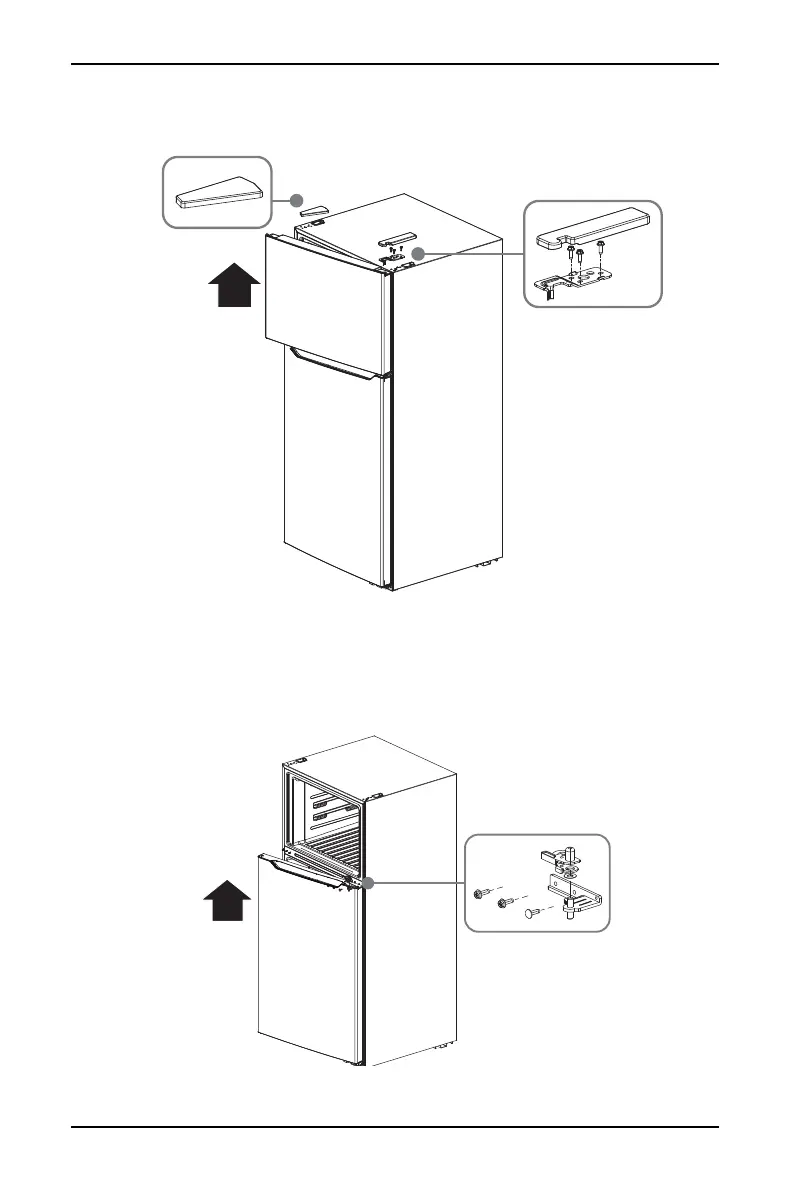11
18 Cu. Ft. Top Mount Refrigerator
www.insigniaproducts.com
2 Remove the cover plate and the top hinge cover, then unscrew and remove
the top hinge. Keep the screws to reuse.
3 Lift the freezer door up and away from your refrigerator.
4 Unscrew the three screws holding the center hinge, remove the hinge, then
lift the refrigerator door up and away from your refrigerator. Save the screws
to reuse and store the hinge in a safe place in case you need to reverse the
door position again.
Top hinge cover
Cover plate
Note: Images show a
refrigerator that opens on the
left side. Your refrigerator
may open on the right side.
