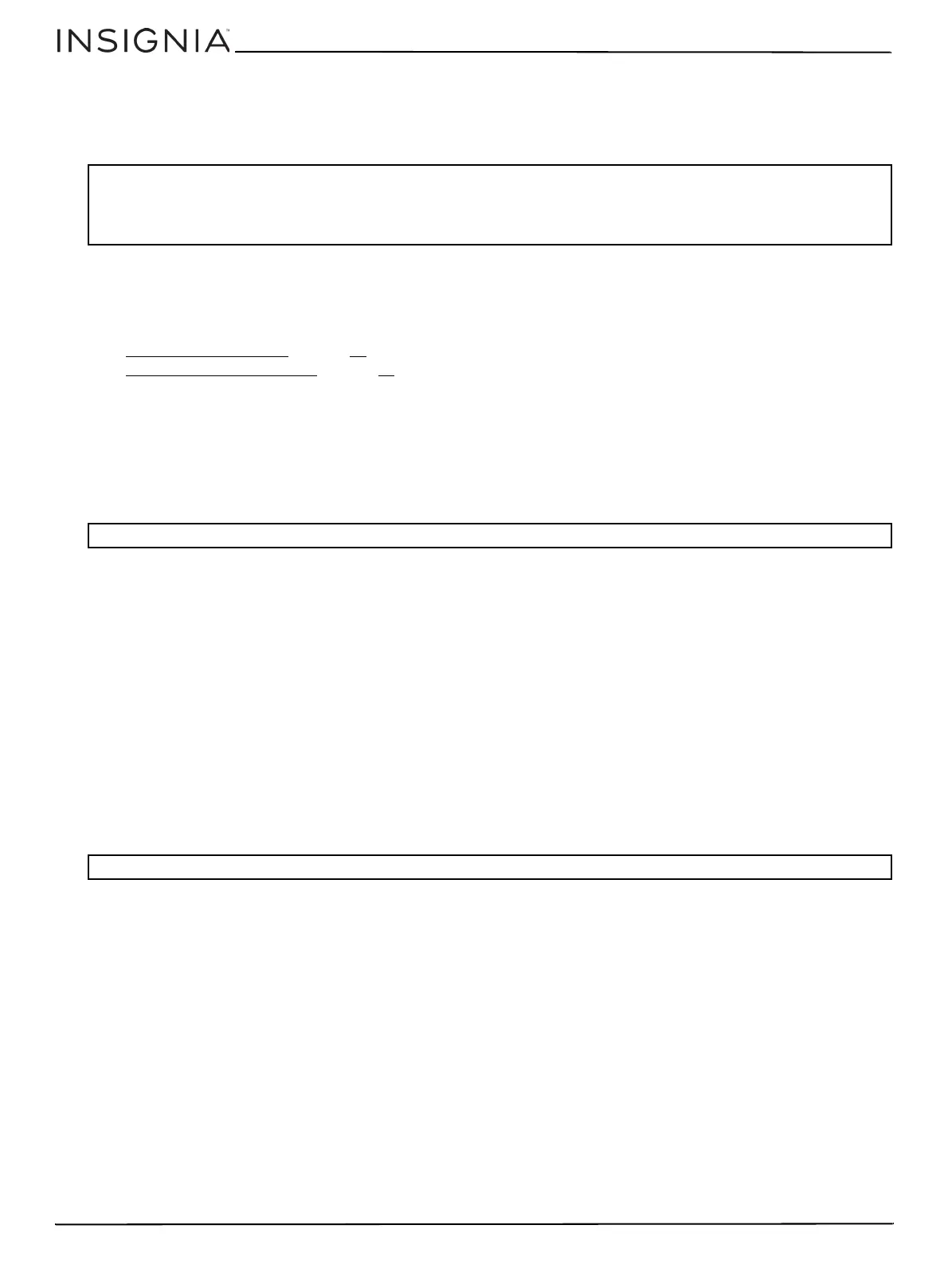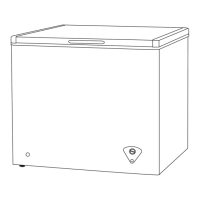www.insigniaproducts.com
14
Maintaining your freezer
Cleaning your freezer
We recommend that you do the following every time you clean your freezer to keep it running odor-free and efficiently:
1 Unplug your freezer from the power outlet.
2 Remove all food.
3 If you want to remove the door racks, shelves, crisper, freezer shelf, or freezer door racks, see:
• Maintaining your freezer
on page 14
• Adjusting the freezer shelves on page 13
4 Clean the doors, handles, and cabinet surfaces with a mild detergent, then rinse with warm water using a wrung-out
sponge or cloth.
5 Wash the inside with a damp warm cloth soaked in a solution of one quart (.94 l) of lukewarm water to one tablespoon
of baking soda solution, then rinse with warm water using a wrung-out sponge or cloth.
6 Clean the shelves, and drawer with a mild detergent and soft cloth, then rinse with warm water.
7 Make sure that you keep the door gaskets (seals) clean so that the door seals tightly. This helps your freezer to run
efficiently.
8 Dry all surfaces and removable parts before putting them back into place.
9 Plug your freezer into the power outlet.
Defrosting your freezer
• For improved cooling performance, your refrigerator will need to be defrosted manually if interior frost gets too thick.
• To avoid water flowing out from under the your refrigerator, manually defrost is before switching from freezer mode to
refrigerator mode.
• If the drain hole at the bottom of the freezer liner is blocked by ice or dirt, clean it to ensure proper draining.
Shutting down your freezer for a long time (several months)
1 Turn off your freezer and unplug it from the wall outlet.
2 Remove all food.
3 Clean your freezer.
4 Leave the door open slightly to avoid possible formation of condensation, mold, or odor.
Moving your freezer
1 Turn off your freezer and unplug it from the power outlet.
2 Remove all food.
3 Securely tape down all loose items inside your freezer.
4 Tape the doors shut.
5 Protect the exterior with moving blankets or pads.
6 Make sure that your freezer stays in the upright position during transportation.
Disposing of your freezer
This appliance should not be treated as regular household waste. It should be taken to the appropriate waste collection
point for recycling of electrical components. For information on where to take it, contact your local waste removal agency
or government office.
CAUTIONS:
To prevent damage to the finish:
• Do not use gasoline, benzine, thinner, or other similar solvents.
• Do not use abrasive cleaners.
• Do not use sharp objects because they are likely to scratch the surface.
CAUTION: Make sure that the door gaskets are completely dry before you plug your freezer into the power outlet.
CAUTION: Use extreme caution with children. Do not let children play with your freezer.
