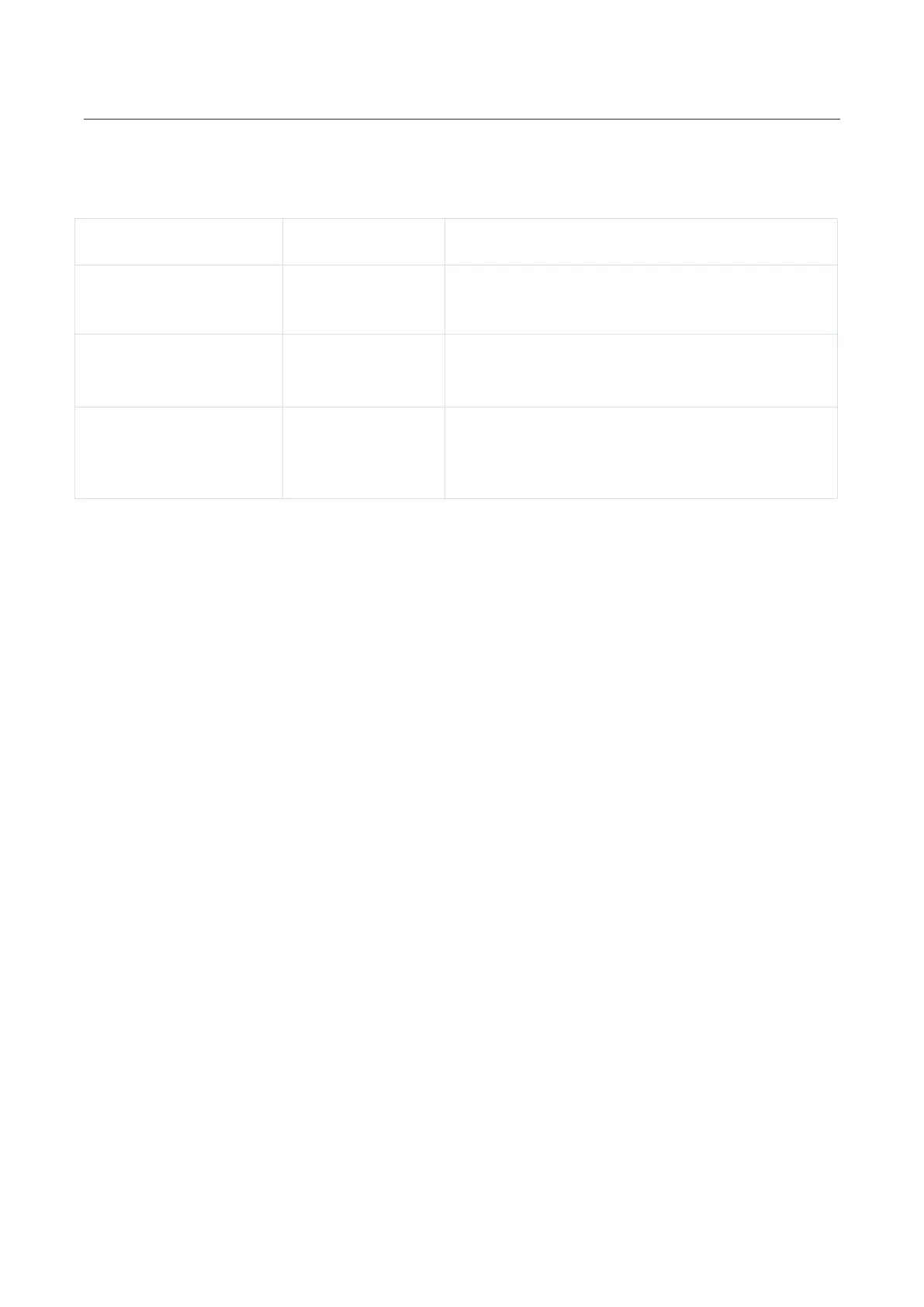Ace Pro User Manual
How to Use
Power on/off
Powered on (camera
disconnected)
Powered on (camera
connected)
• Power the remote/the camera/both (you
can select this function).
Connecting the Camera
1. Long press the Power Button to turn on the remote.
2. Power on the camera.
3. Click "Insta360 GPS Preview Remote" on the camera's Bluetooth Remote interface. When the
camera's screen displays Connected, it has been paired successfully.
Notes:
• For the best experience, update your camera's firmware to the latest official version.
• The optimal range for live preview is up to 26.2ft (8m) and 65.6ft (20m) for remote control,
measured in an open environment without interference.
• Please pay attention to the Insta360 official website for future camera compatibility and
firmware updates.
• After connecting to the remote for the first time, the device can wake up the camera within
range without pairing.