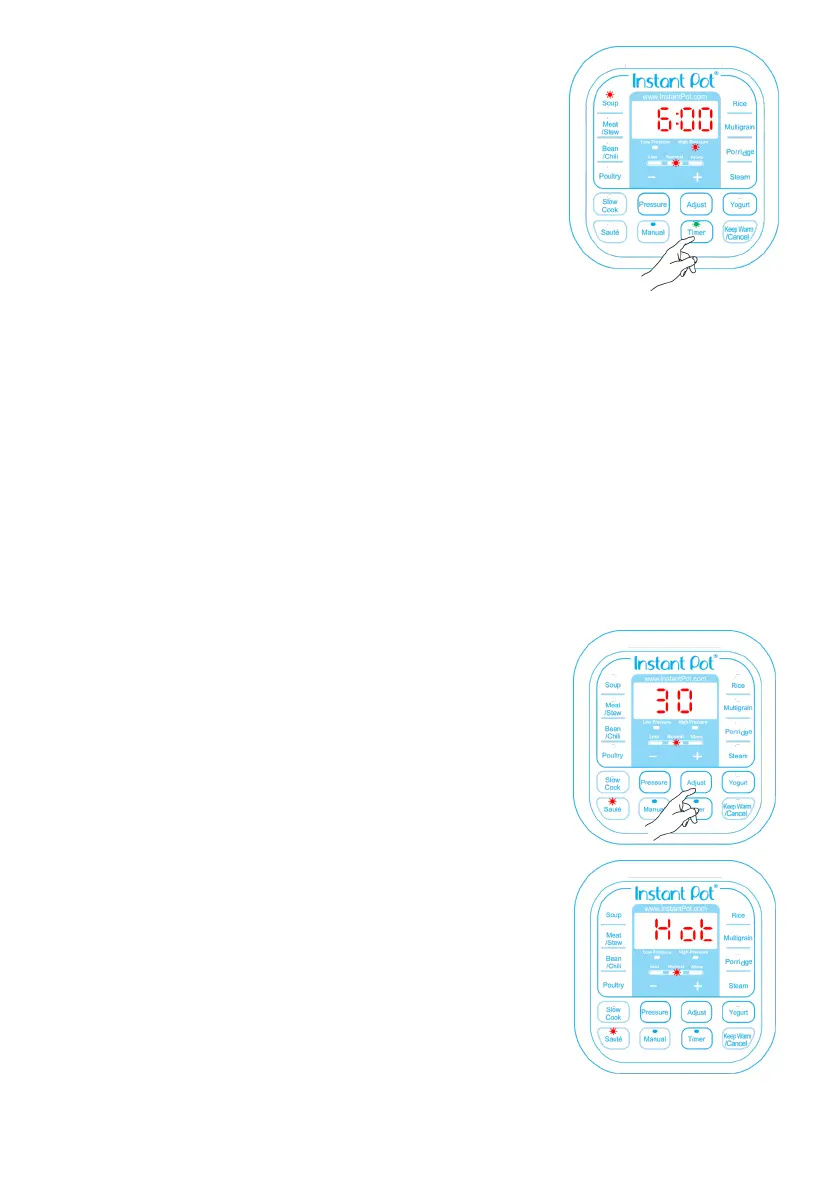15
minutes to be delayed. Use “+” and “-“ to set the delayed hours.
Press "Timer" key again to change the minutes. The me is the
delayed me before the program starts. Please allow sucient
cooking me and cooling down me before serving.
3. 10 seconds aer last key press, the “Timer” funcon starts, the
me on LED display counts down, and the ashing green
indicator on the “Timer” key changes to solid green.
4. To cancel the Timer operaon, press the “Keep-Warm/Cancel”
key at any me.
5. Your Instant Pot starts cooking when the delay mer counts
down to 0. Aer cooking, the cooker will then enter the Auto
“Keep Warm” cycle for 10 hours. Please Note:
We highly discourage using the Timer funcon for perishable foods, such as meat and sh,
which may go bad when le at room temperature for hours. Cooked rice may yield overly
so texture due to long soaking me. It may also cause a layer of burned rice at the
boom of the pot if it is le in Keep-Warm mode for too long.
The Timer funcon is not recommended for porridge, oatmeal or other foamy and scky
foods. Because of the possibility of these foods gumming up the oat valve causing it to
never seal and leading to overowing food content, it is highly recommended that your
Instant Pot not be le unaended during the preheat cycle. Since the delay funcon
implies leaving the unit unaended, we strongly recommend not using the mer funcon
for these types of food.
1. Follow steps in the "Cooking Preparaon" secon of this manual. Keep the lid open to avoid
pressure from building up inside the cooker. An oponal glass lid can also be used.
2. Connect power cord. The LED display shows “OFF” indicang
that it’s in standby state.
3. Press “Sauté” key. For safety reasons, the maximum operaon
me of one “Sauté” cycle is 30 minutes.
4. Change the cooking temperature among “Normal”, “More” and
“Less” modes with the “Adjust” key. The "Normal" mode is
suited for regular sauté or browning. The "More" mode is for sr
-frying or blackening meat at higher temperature. The "Less"
mode is suitable for simmering, reducing juices or thickening
sauce. To avoid pressure building up, the lid cannot be closed. If
you accidentally close the lid, ashing "Lid" is displayed to warn
about wrong lid posion.
Cauon: parally closing the lid during sautéing could cause
the pressure to build up in the cooker. This can be
hazardous.
5. Heang starts automacally in 10 seconds aer the last key is
pressed. The “Sauté” program can be cancelled at any me by
pressing “Keep Warm/Cancel” key.
6. When the designated temperature is reached, the LED display
shows “Hot”.
7. When cooking nishes, the cooker beeps and goes to standby
state. If you need more me, simply press the “Sauté” key again.