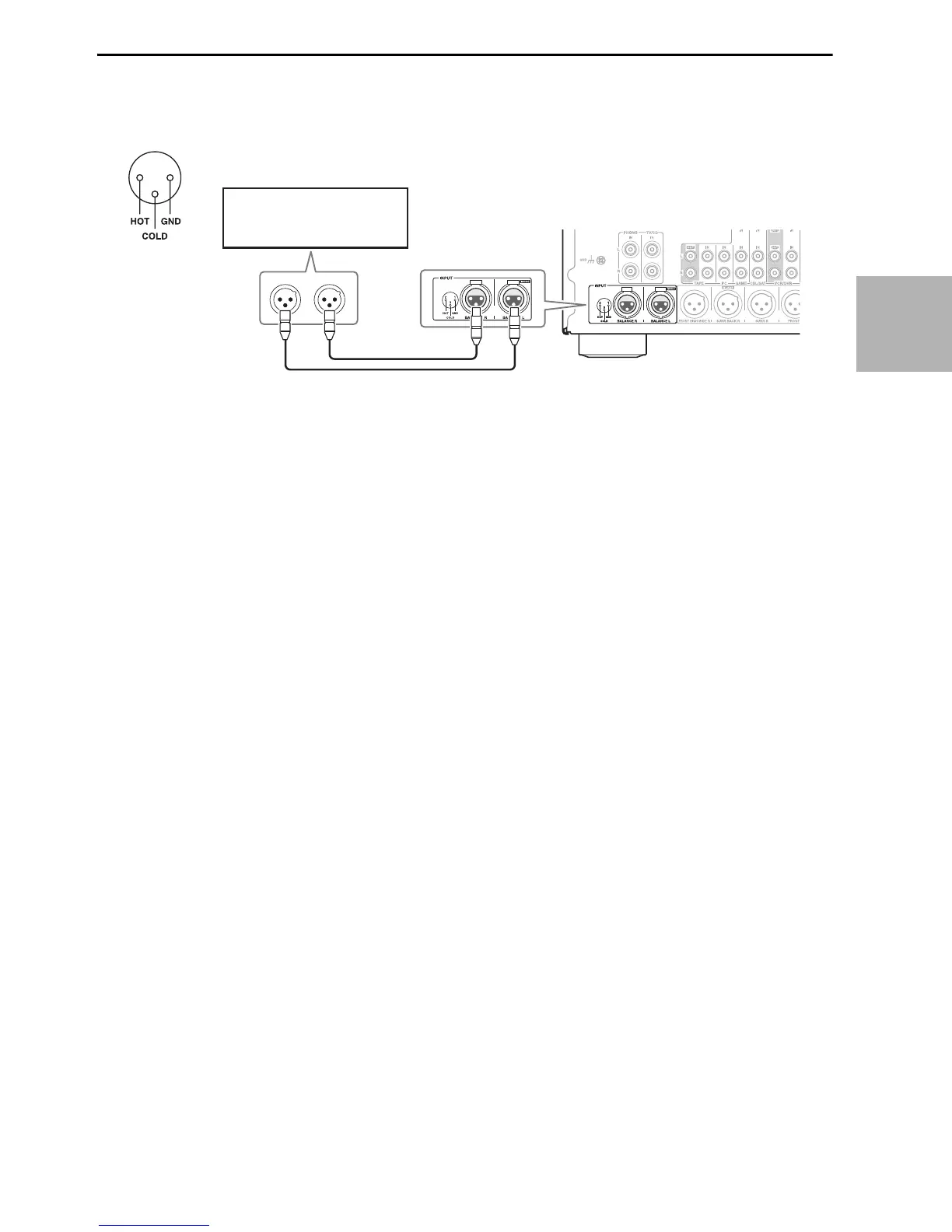17
En
Connecting a Balanced Audio Source
You can connect a balanced audio source to the AV controller’s BALANCE L/R INPUT jacks by using two XLR audio
cables. To use the balanced input, you must assign it to an input selector (➔ 53). If you connect a mono source, use the
BALANCE L INPUT jack and set the “Input Channel” setting to “Mono(L)” (➔ 57). The AV controller’s balanced
INPUT jacks are wired as shown.
12
3
Stereo audio source with
balanced XLR output
