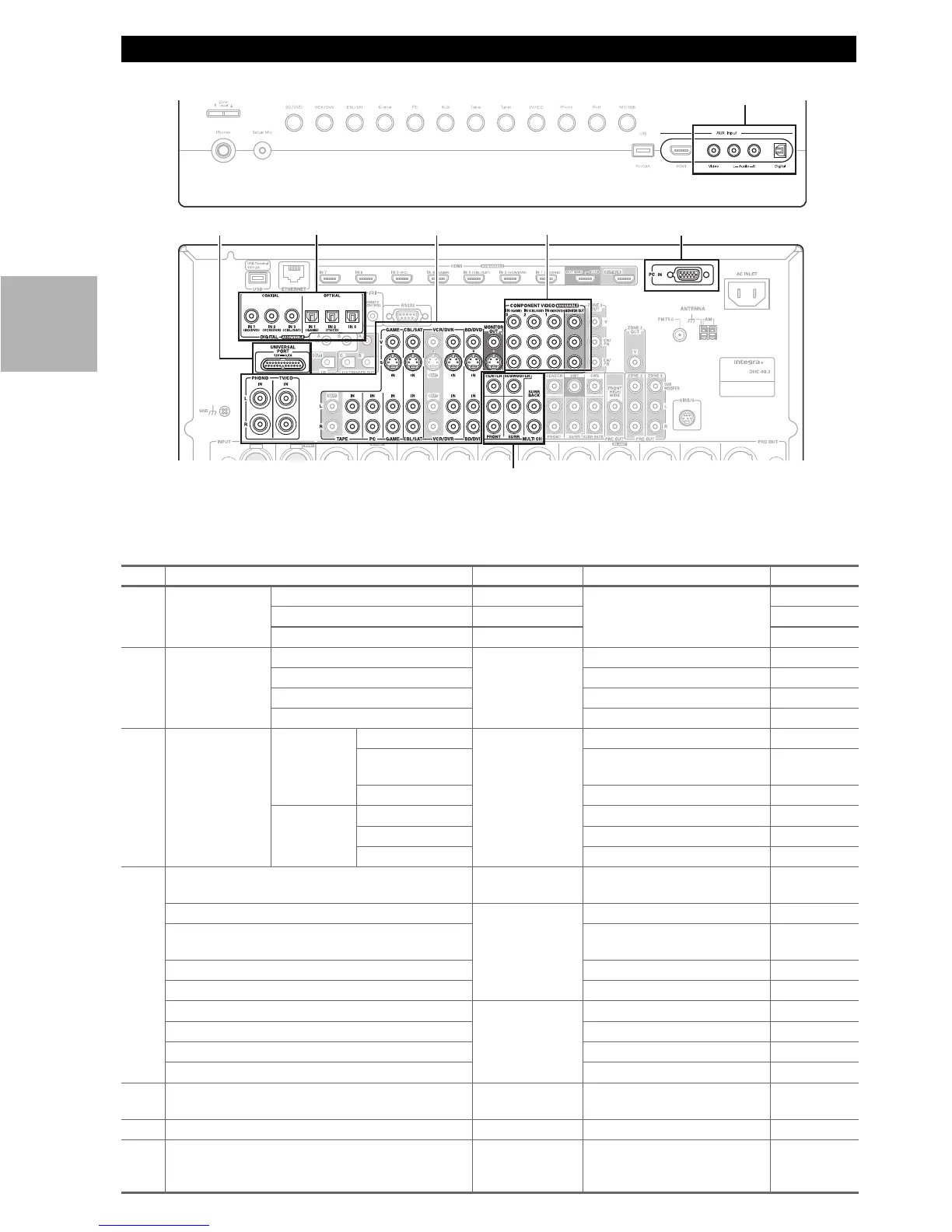20
En
Connect your components to the appropriate jacks. The default input assignments are shown below.
✔: Assignment can be changed (➔ 52, 53).
Connecting Your Components
No. Jack Signal Components Assignable
A
AUX Input Video Composite video Camcorder, etc
Audio L/R Analog audio
Digital Digital audio
B
COMPONENT
VIDEO
IN 1 (BD/DVD) Component video Blu-ray Disc/DVD player ✔
IN 2 (CBL/SAT) Satellite, cable, set-top box, etc. ✔
IN 3 (GAME) Game console ✔
MONITOR OUT TV, projector, etc.
C
DIGITAL COAXIAL IN 1 (BD/DVD) Digital audio Blu-ray Disc/DVD player ✔
IN 2 (VCR/DVR) VCR or DVD recorder/digital
video recorder
✔
IN 3 (CBL/SAT) Satellite, cable, set-top box, etc. ✔
OPTICAL IN 1 (GAME) Game console ✔
IN 2 (TV/CD) TV, CD player ✔
IN 3
Other components ✔
D
MONITOR OUT Composite video
and S-Video
TV, projector, etc.
BD/DVD IN Analog audio,
composite video
and S-Video
Blu-ray Disc/DVD player
VCR/DVR IN VCR or DVD recorder/digital
video recorder
CBL/SAT IN Satellite, cable, set-top box, etc.
GAME IN Game console
PC IN Analog audio Personal computer
TAPE IN Cassette tape deck, MD, CD-R
TV/CD IN
TV, CD player, Turntable
*1
PHONO IN
Turntable
*1
E
UNIVERSAL PORT Analog
audio/video
Universal port optional dock
(UP-A1 etc.)
F
PC IN
*2
Analog RGB Personal computer
G
Multichannel input
*3
Analog audio DVD player, DVD-Audio or
Super Audio CD-capable player,
or an MPEG decorder
✔
A
CB
F
G
D
E
Front
Rear