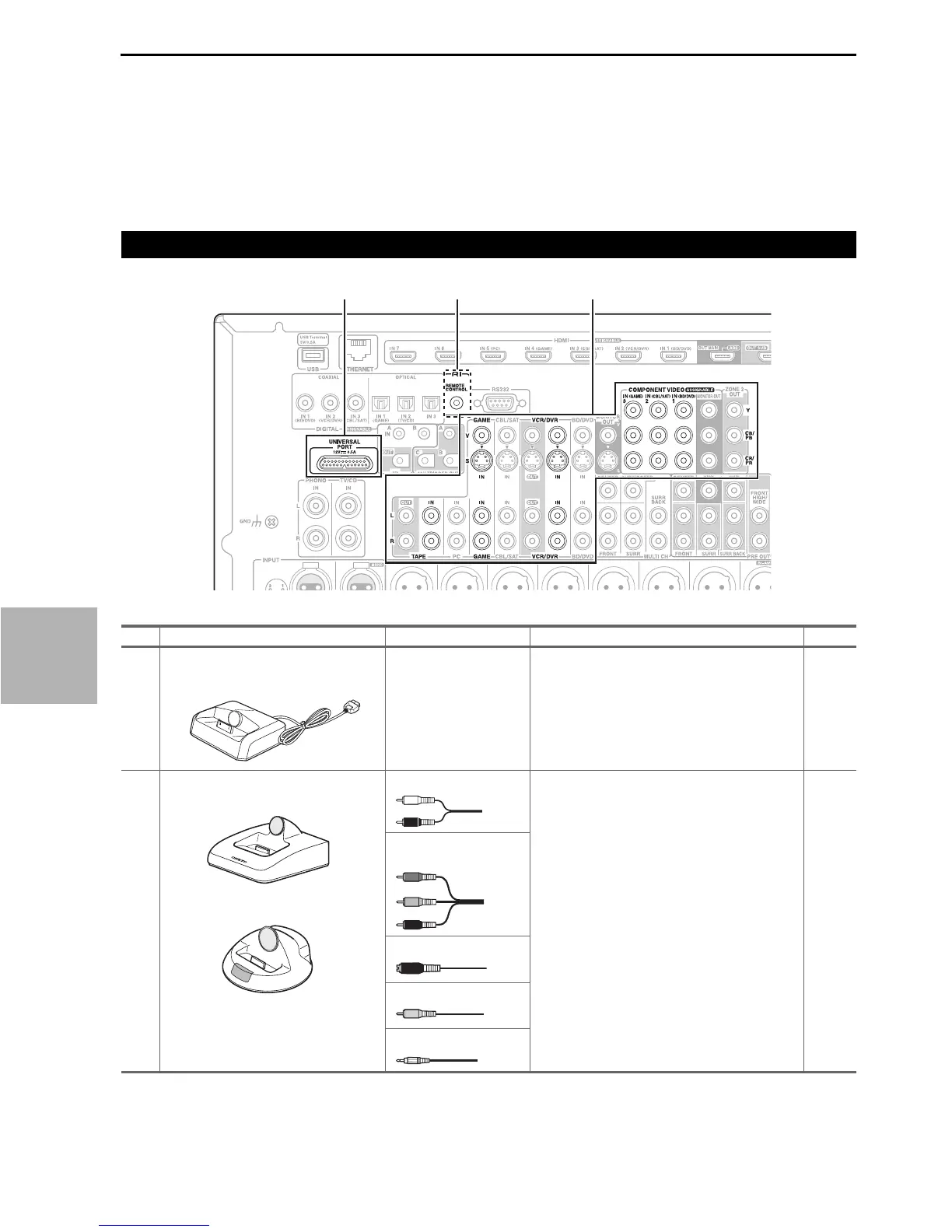88
En
Extended Mode control
The content information is displayed (lists are displayed)
on the on-screen, and you can select and manipulate the
content while looking at the screen.
Top screen list:
• Playlists
*4
• Artists
*4
•Albums
*4
•Genres
*4
• Songs
*4
•Composers
*4
• Shuffle Songs
*5
•Now Playing
*6
*4
Displays a list.
*5
Plays all tracks in random order.
*6
Displays information about currently playing track.
Models sold are different depending on the region.
Connecting an Onkyo Dock
No. Onkyo Dock Cable Note Page
A
UP-A1 Dock
(Universal Port Option Dock)
— • When UP-A1 Dock that seated iPod is con-
nected, the power consumption on standby
mode slightly increases.
• You can control your iPod when “Port” is
selected as the input source.
• See the UP-A1 Dock’s instruction manual for
more information.
89
B
RI Dock Analog audio (RCA) • See the RI Dock’s instruction manual for more
information.
*1
To use u (Remote Interactive), you must
make an analog audio connection (RCA)
between the AV controller and the RI Dock.
89
Component video
S-Video
Composite video
u cable
*1
*1
AB
Y
P
B/CB
PR/CR
