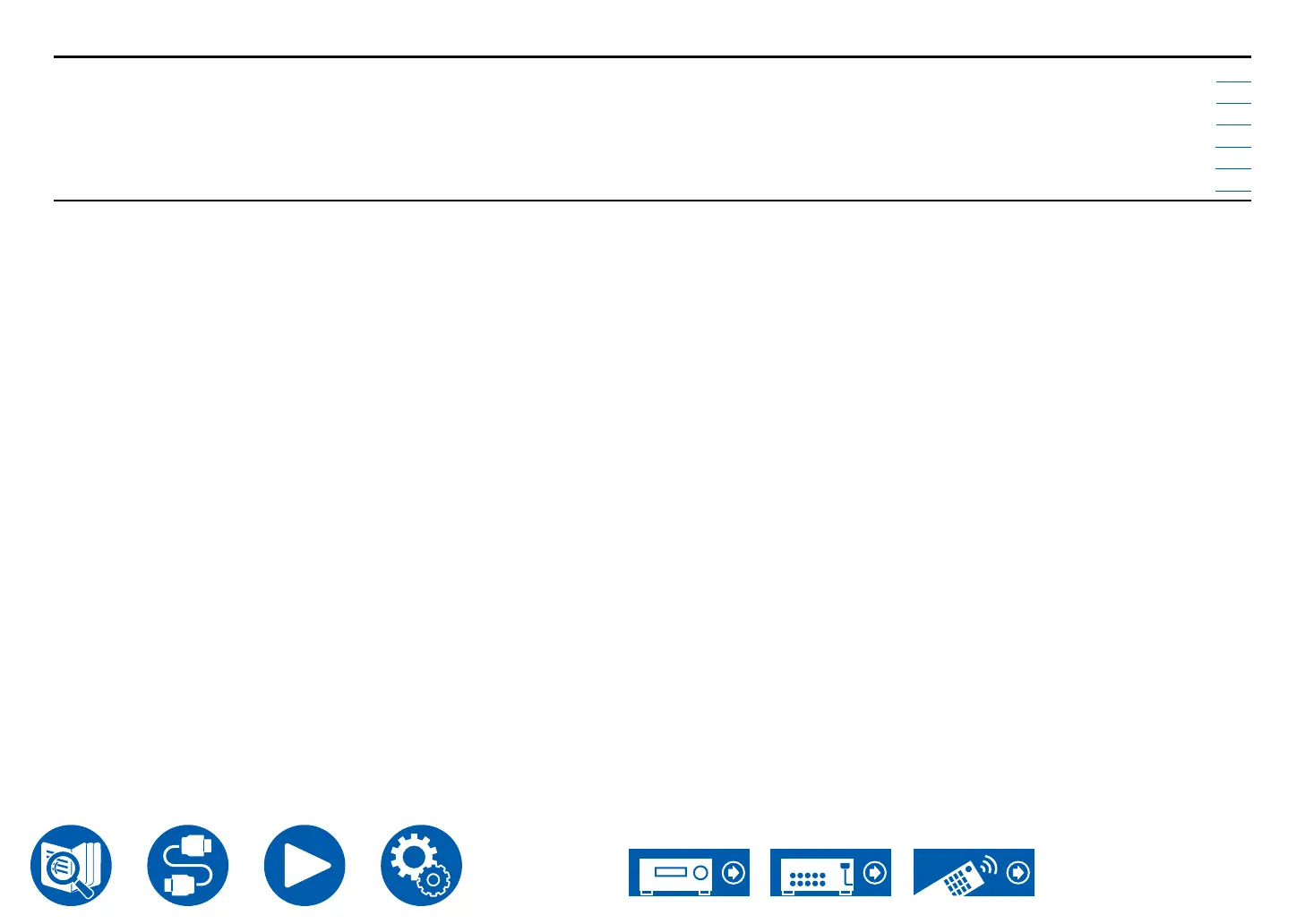117
Setup
8. Miscellaneous 1. Tuner Change the settings for Tuner. p151
2. Remote ID Change the remote controller ID.
p151
3. Firmware Update Change the settings for Firmware Update.
p151
4. Initial Setup Make the initial setup from the setup menu.
p152
5. Lock Lock the Setup menu so that the settings cannot be changed.
p152
6. Factory Reset All the settings are restored to factory defaults.
p152