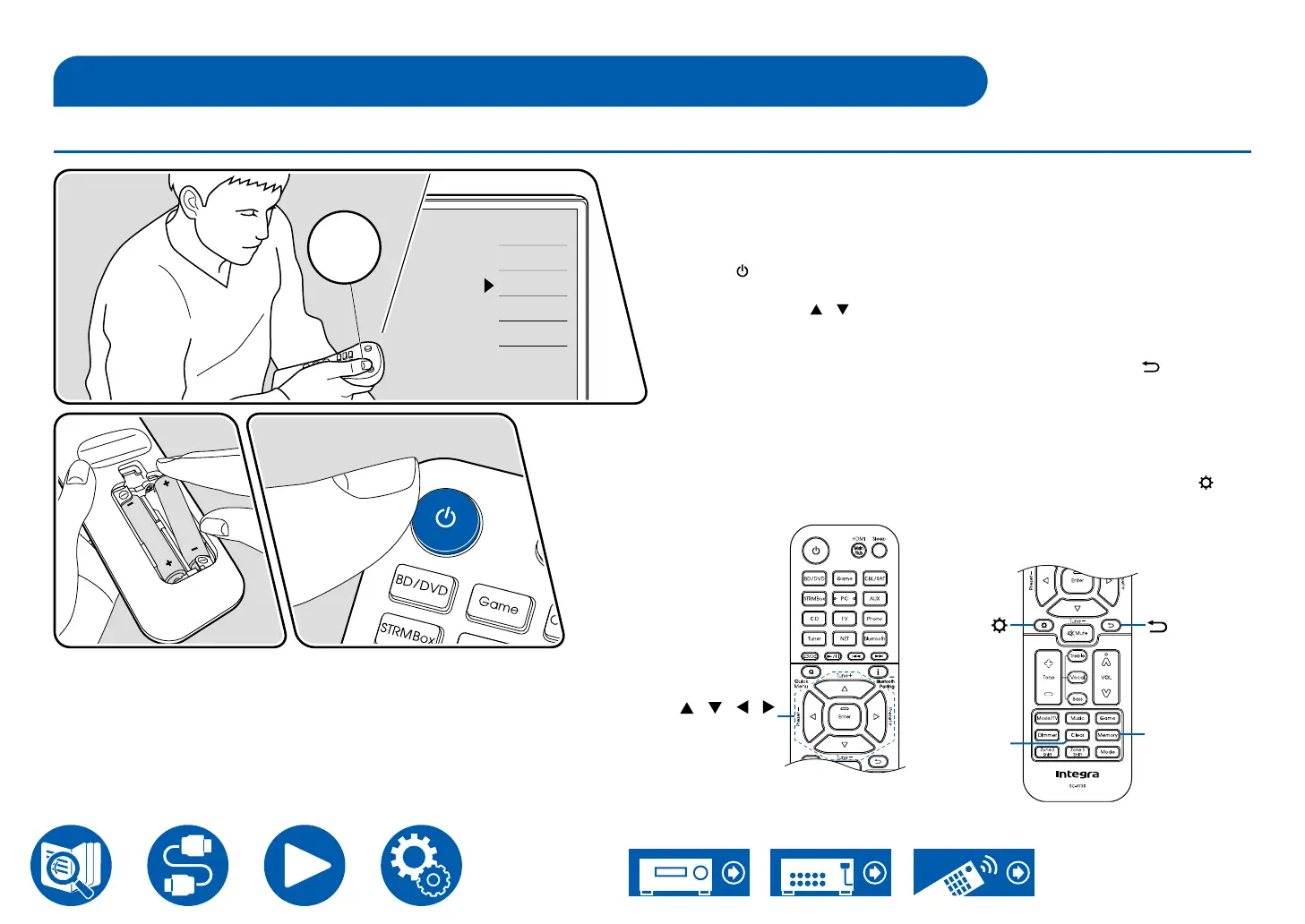154
Setup
Initial Setup with Auto Start-up Wizard
Operations
When you turn the unit on for the rst time after purchase, the Initial Setup
screen is automatically displayed on the TV to allow you to make settings
required for startup using simple operations following on-screen guidance.
1. Switch the input of the TV to the input connected to the unit.
2. Put batteries into the remote controller of this unit.
3. Press on the remote controller to turn the unit on.
4. When the language selection screen is displayed on TV, select the language
with the cursors
/ and press Enter.
5. To make the network connection settings, select "Yes" and press Enter.
• Select the item with the cursors of the remote controller, and press Enter to
conrm your selection. To return to the previous screen, press
.
• If you have terminated the Initial Setup halfway, turn this unit to standby mode
and turn the power on again. Then you can display the Initial Setup again.
Unless you do the Initial Setup to the end or select "Never Show Again" in
the screen shown after setting the Network Connection, the wizard screen is
shown every time the power is turned on.
• To perform the Initial Setup again after the setting is completed, press ,
select "8. Miscellaneous" - "Initial Setup", and press Enter.
Clear
Memory
/ / /
Enter
Inputs
TV
HDMI 1
HDMI 2
HDMI 3
TV’s REMOTE