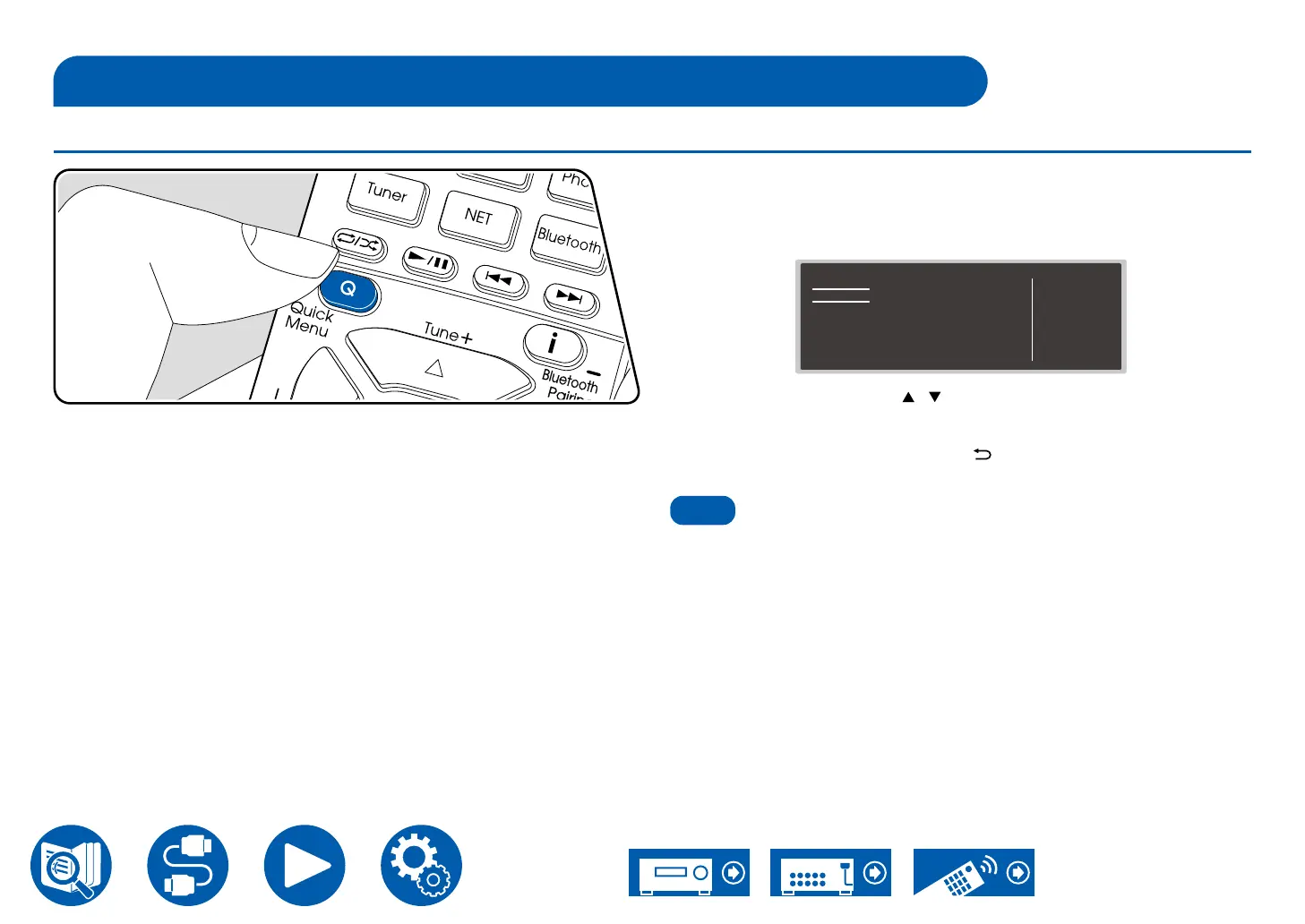83
Playback
Menu operations
You can quickly adjust the settings you frequently use, such as tone
adjustments, etc.
You can make the settings on the TV screen during playback. Press Q on the
remote controller to display the Quick Menu.
Quick Menu
HDMI
Audio
Room EQ
Level
HDMI Out
A/V Sync
Audio Return Channel
BD/DVD
Select the item with the cursors / of the remote controller, and press the
Enter button to conrm your selection.
Use the cursors to change the settings.
• To return to the previous screen, press .
• To exit the settings, press Q.
• When the input signals are ones that need a high bandwidth, such as 8K
signals, the Quick Menu may not be displayed.
Quick Menu