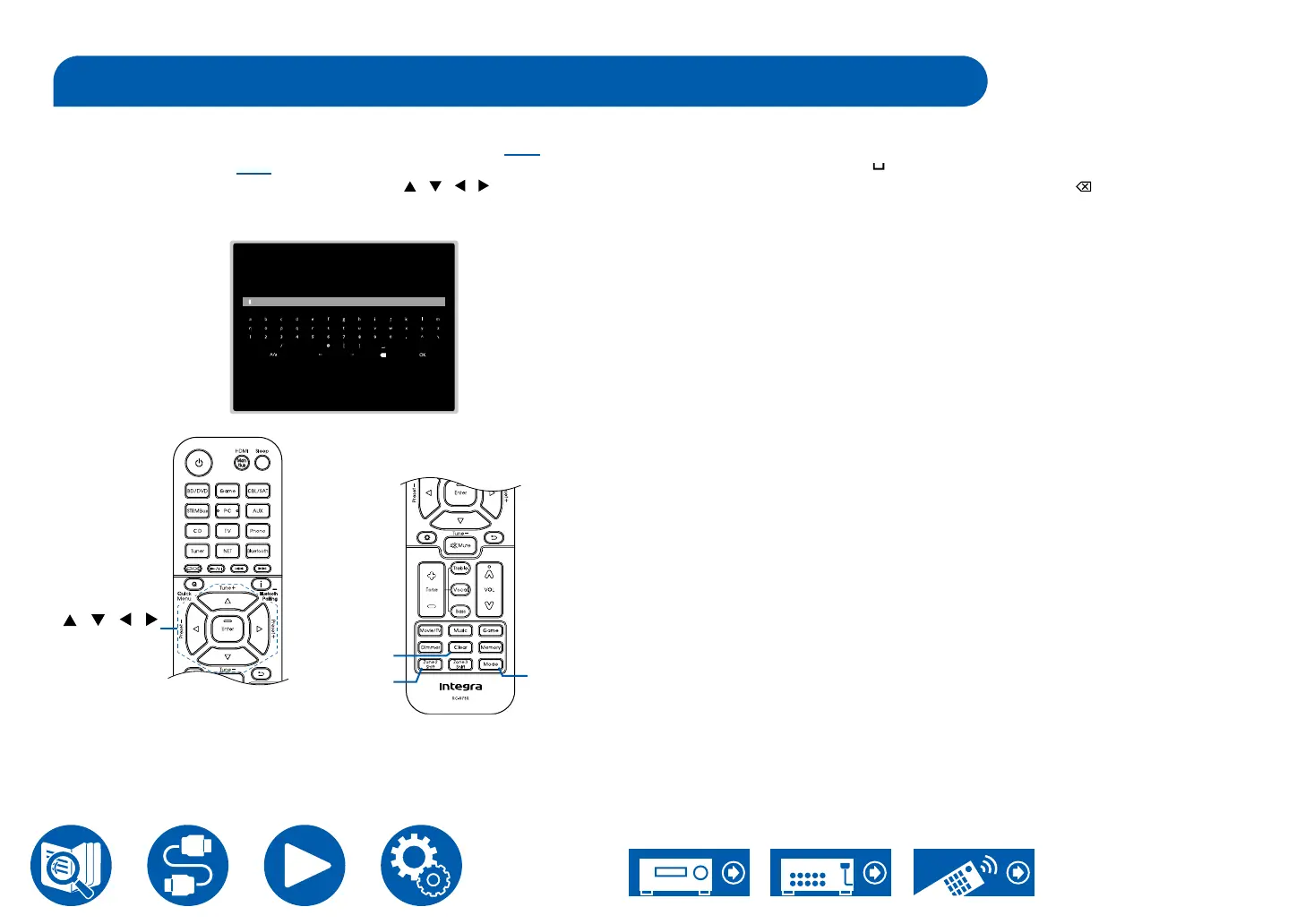18
Inputting Characters
You can input characters or symbols on the keyboard displayed on the TV
screen such as when inputting a password for Wi-Fi Setup ( →p138) or naming
a preset radio station ( →p133).
1. Select a character or symbol with the cursors / / / on the remote
controller and press the Enter button.
2. When saving characters after input, select "OK" and press the Enter button.
, . ;/ : ], . ; :
Clear
Zone 2
Shift
Mode
/ / /
Enter
• Select "A/a" to switch between upper and lower cases. (Can also be switched
with the Mode button on the remote controller.)
• To enter a space, select " ".
• To delete a character on the left of the cursor, select " ".
• To delete all the input characters, press the Clear button on the remote
control.
• On the ZONE 2 playback screen, operate the remote controller while pressing
and holding the Zone 2 Shift button. To delete all the input characters, only
press the Clear button without pressing the Zone 2 Shift button.