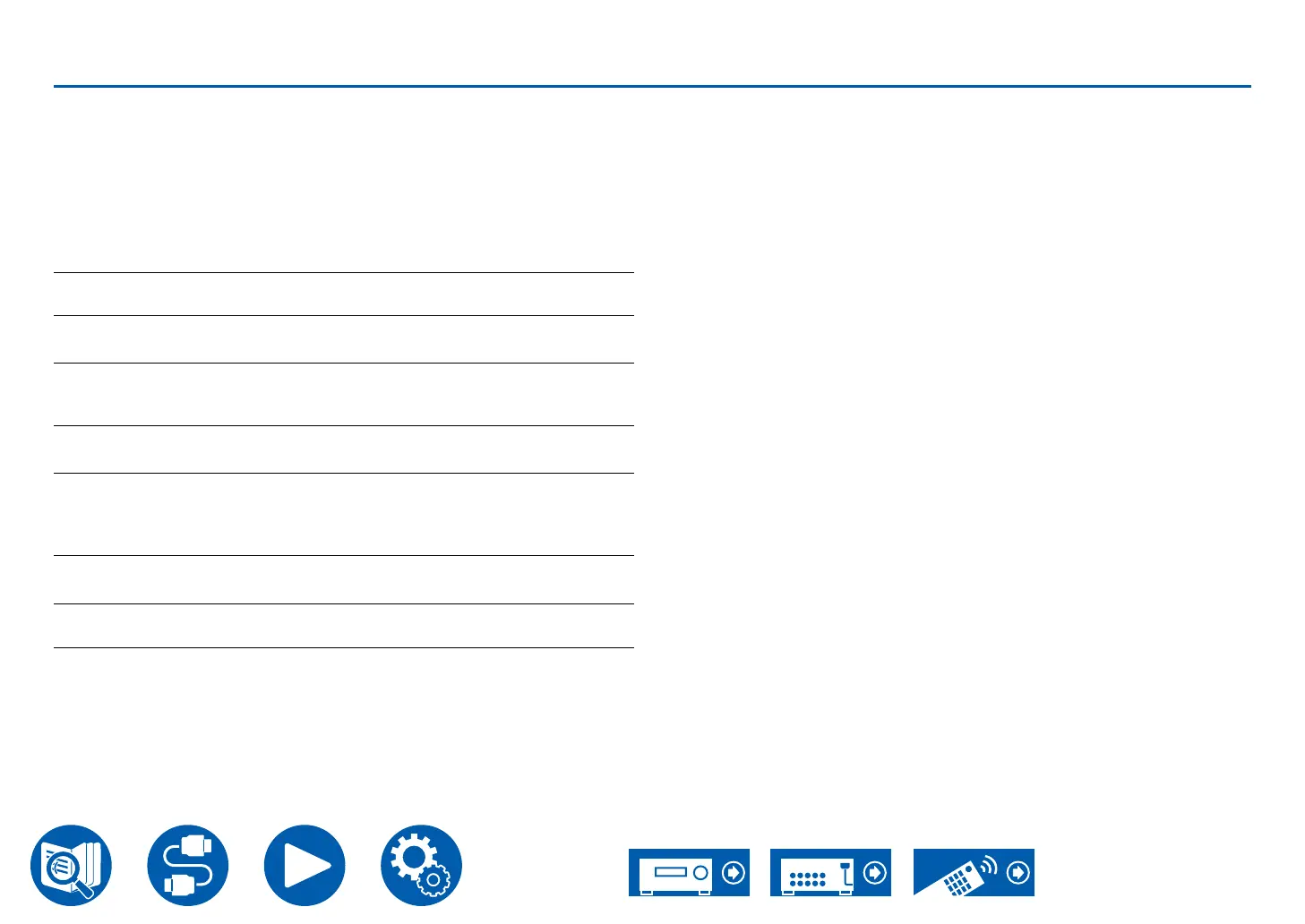135
SetupSetup
5. Listening Mode Preset5. Listening Mode Preset
You can preset your favorite listening mode to each input. (For example, you can
always apply straight decode to the Dolby TrueHD source of Blu-ray Disc to play
it in unchanged sound eld.)
When the list of input sources is displayed, set the signal type and listening
mode.
Although it is possible to select the listening mode during playback, the selected
mode will be reset when the unit enters standby mode.
Analog/PCM (Default Value: All Ch Stereo)
Set the listening mode for playing PCM signals of CD and analog signals of
record and cassette tape.
Dolby (Default Value: Dolby Audio - Surr)
Set the listening mode for playing Dolby Digital, Dolby Digital Plus and Dolby
TrueHD signals.
• Input signals are played as they are input if you select "Straight Decode".
DTS (Default Value: DTS Neural:X)
Set the listening mode for playing digital audio signals in DTS and DTS-HD
High Resolution formats. Select the listening mode specied for Blu-ray or
such other DTS-HD Master Audio source.
• Input signals are played as they are input if you select "Straight Decode".
Other (Default Value: Dolby Audio - Surr)
Set the listening mode for playing audio such as DVD-audio and DSD signals.
• Input signals are played as they are input if you select "Straight Decode".
• Available listening modes vary depending on speaker conguration and the
input signal.
• Setting "Last Valid" will always select the last selected mode.
• Only "Analog" can be set to the "TUNER" or "AUX" input.
• "Digital" and "DSD" can be set to the "NET" input.
• Only "Digital" can be set to the "BLUETOOTH" input.