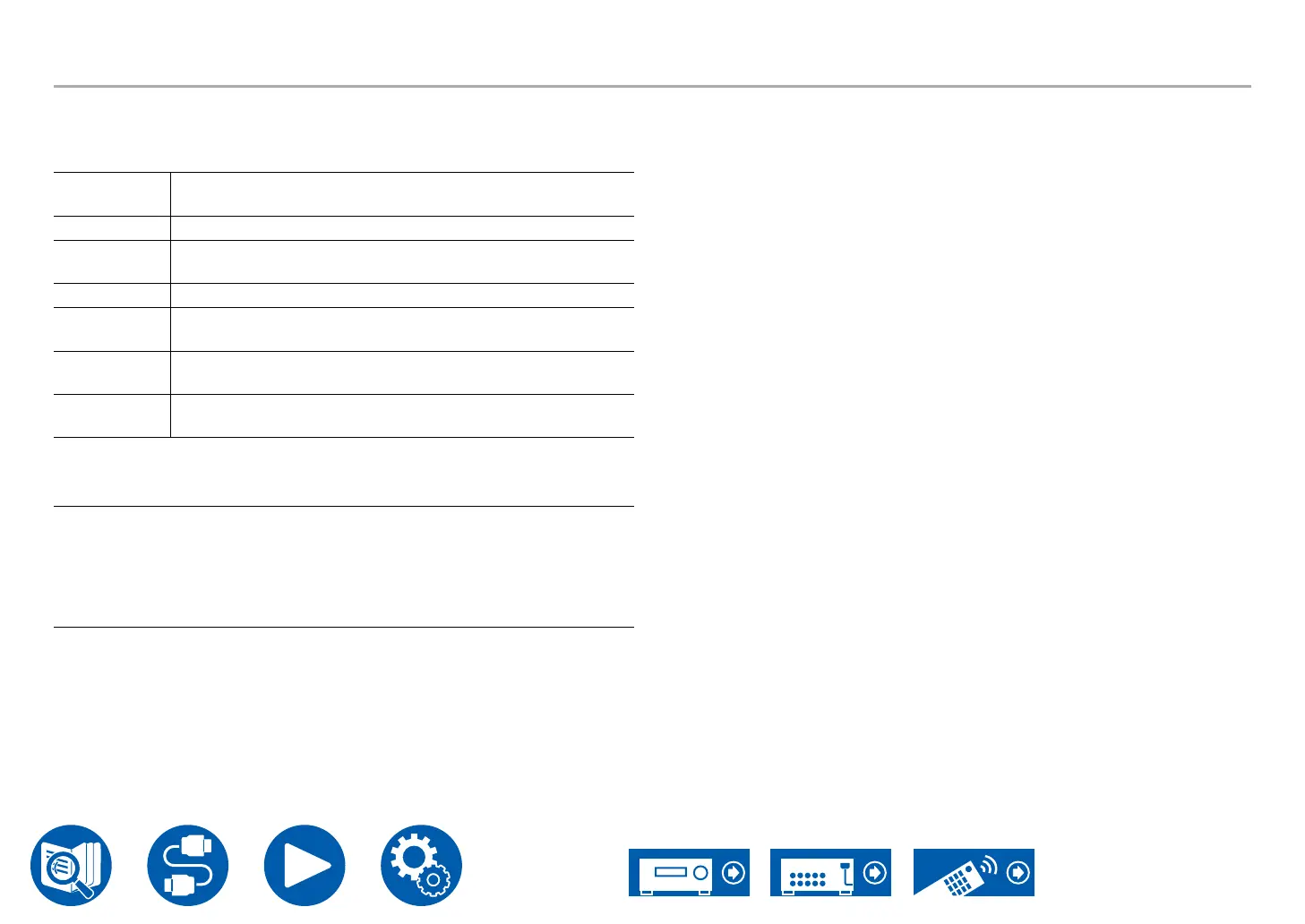148
SetupSetup
6. Hardware
Output Zone (Default Value: Main)
Select the zone where you want to listen to the music.
• To use this function, set "Input Selector" beforehand.
Main Outputs audio only to the main room (where this unit is
located).
Zone 2 Outputs audio only to the separate room (ZONE 2).
Main/Zone 2 Outputs audio to both the main room and separate room
(ZONE 2).
Zone 3 Outputs audio only to the separate room (ZONE 3).
Main/Zone 3 Outputs audio to both the main room and separate room
(ZONE 3).
Zone 2/Zone 3 Outputs audio to both the separate rooms (ZONE 2 and
ZONE 3).
Main/Zone 2/
Zone 3
Outputs audio to the main room and both separate rooms
(ZONE 2 and ZONE 3).
Preset Volume (Default Value: Main=Last / Zone 2=Last /Zone
3=Last)
You can set the volume beforehand for playing back the Sonos Connect. You
can set volumes for the main room (where this unit is located) and separate
room (ZONE 2 or ZONE 3) respectively. Select a value from "Last" (Volume
level before entering standby mode), "Min", "0.5" to "99.5" and "Max". (When
"Volume Display" is set to "Absolute")
• To use this function, set "Input Selector" beforehand.