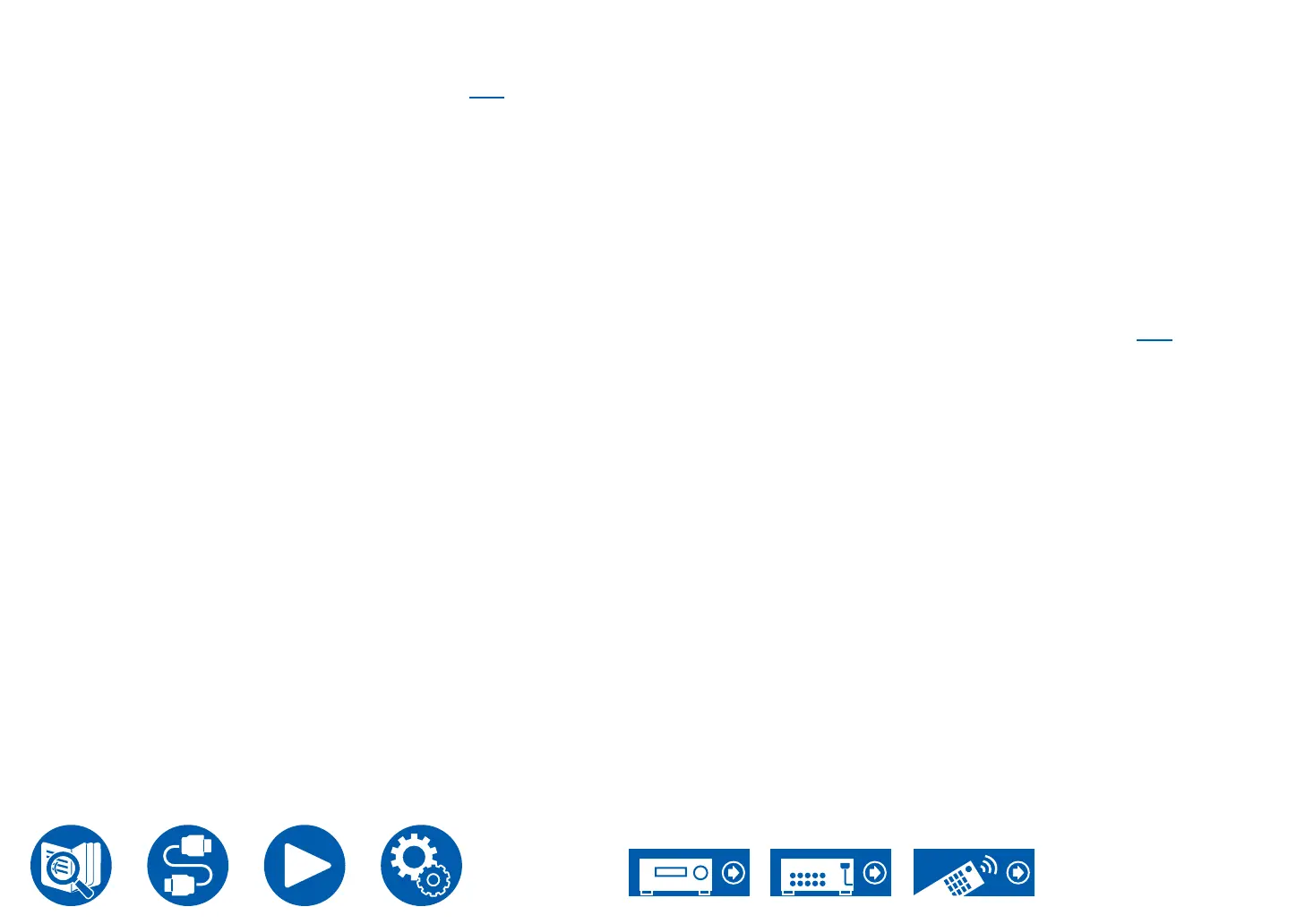191
Appendix
format input which includes IMAX Enhanced content.
• IMAX Mode is set to "Auto" at the time of purchase ( →p131). The listening
mode automatically switches when IMAX Enhanced content is recognized,
but when playing IMAX Enhanced content received through streaming
services on a TV, etc., the IMAX Enhanced content may not be recognized
and the listening mode may not switch. Set the IMAX Mode to "On" in this
case.
• When surround back speakers are connected and DTS audio format that
includes 5.1-channel IMAX Enhanced content is played with IMAX DTS, the
surround channel audio is output from the surround back speakers.
Mono
In this mode, monaural audio is played from the center speaker at the time
of inputting an analog signal or PCM signal. If there is no center speaker
connected, monaural audio is played from the front speakers.
Mono Music
In this mode, all speakers output the same sound in mono, so the sound you
hear is the same regardless of where you are within the listening room.
Multich (Multichannel)
This mode is suitable to play sources recorded in multichannel PCM.
Orchestra
This mode is suitable for classical or operatic music. This mode emphasizes the
surround channels in order to widen the sound image, and simulates the natural
reverberation of a large hall.
• The speaker calibrations measured with Dirac Live are disabled.
Stereo
In this mode, sound is output from the right and left front speakers and
subwoofer.
Studio-Mix
This mode is suitable for rock or pop music. This mode creates a lively sound
eld with a powerful acoustic image as if you are at a club or rock concert.
• The speaker calibrations measured with Dirac Live are disabled.
T-D (Theater-Dimensional)
In this mode, you can enjoy a virtual playback of multichannel surround sound
even with only two or three speakers. This works by controlling how sounds
reach the listener’s left and right ears.
• This mode cannot be selected when "Speaker Virtualizer" ( →p129) is set to
"Off" (Default: On).
• The speaker calibrations measured with Dirac Live are disabled.