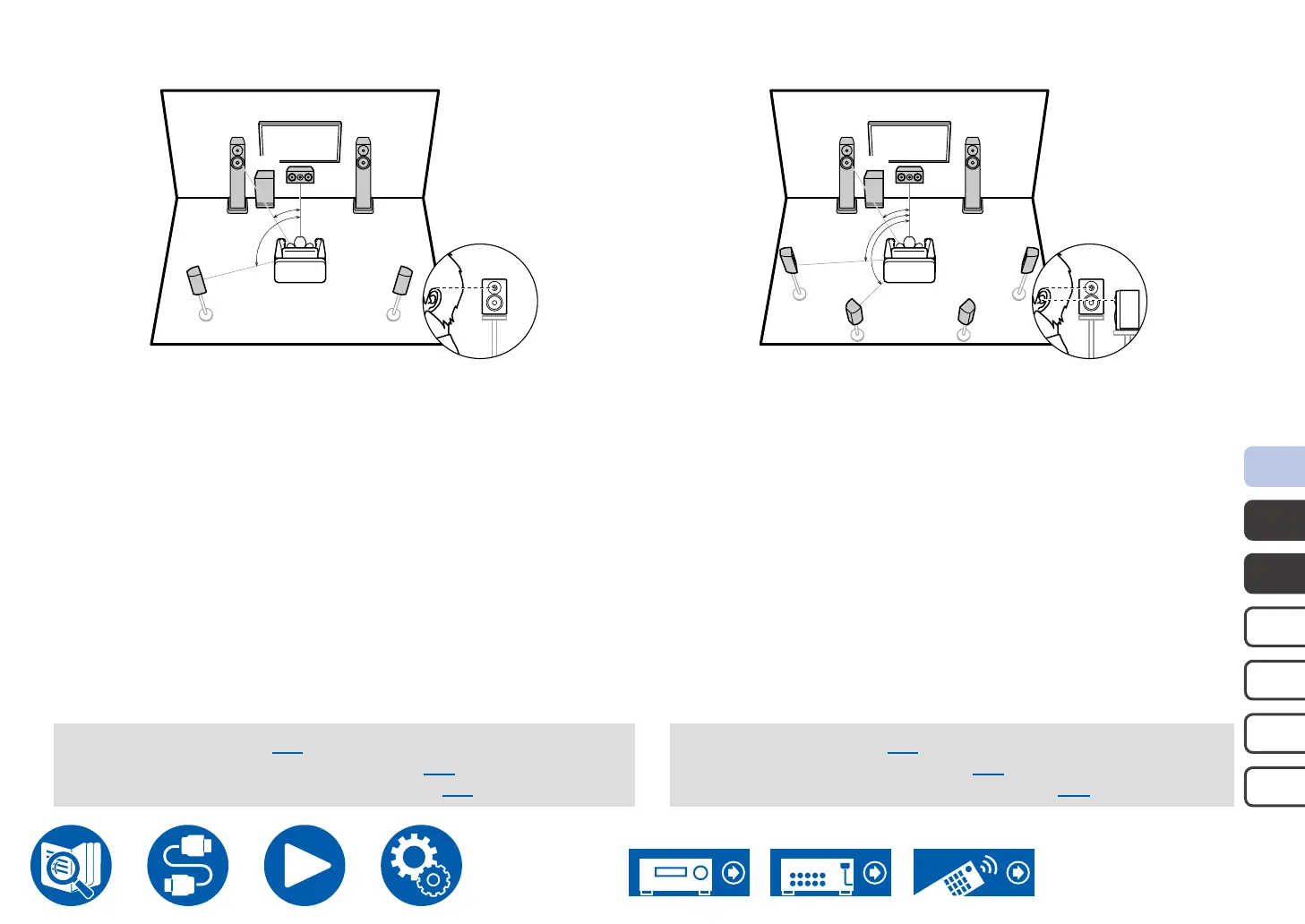7.1. 2c h
7.1ch
5.1.2ch
5.1.4ch
7.1.4ch
5.1ch
31
Speaker Installation
5.1 Channel System
b
a
FL FR
SL SR
C
SW
a: 22° to 30°, b: 120°
FL, FR Place the left and right front speakers to match ear height.
C The center speaker should be set up facing the listening position at
an angle.
SW Place the powered subwoofer between the center speaker and a
front speaker.
SL, SR Place the left and right surround speakers to be just above ear
height.
5.1 ch connection ( →p39)
5.1 ch + ZONE 2/ZONE 3 connection( →p40)
5.1 ch (Bi-Amping (Front)) connection ( →p41)
7.1 Channel System
b
c
a
FL FR
C
SW
SL SR
SBL SBR
a: 22° to 30°, b: 90° to 110°, c: 135° to 150°
FL, FR Place the left and right front speakers to match ear height.
C The center speaker should be set up facing the listening position
at an angle.
SW Place the powered subwoofer between the center speaker and a
front speaker.
SL, SR Place the left and right surround speakers to be just above ear
height.
SBL, SBR Place the left and right surround back speakers at ear height.
• If surround back speakers are installed, be sure to install surround
speakers as well.
7.1 ch connection ( →p42)
7.1 ch + ZONE 2 connection ( →p43)
7.1 ch (Bi-Amping (Front)) connection ( →p44)