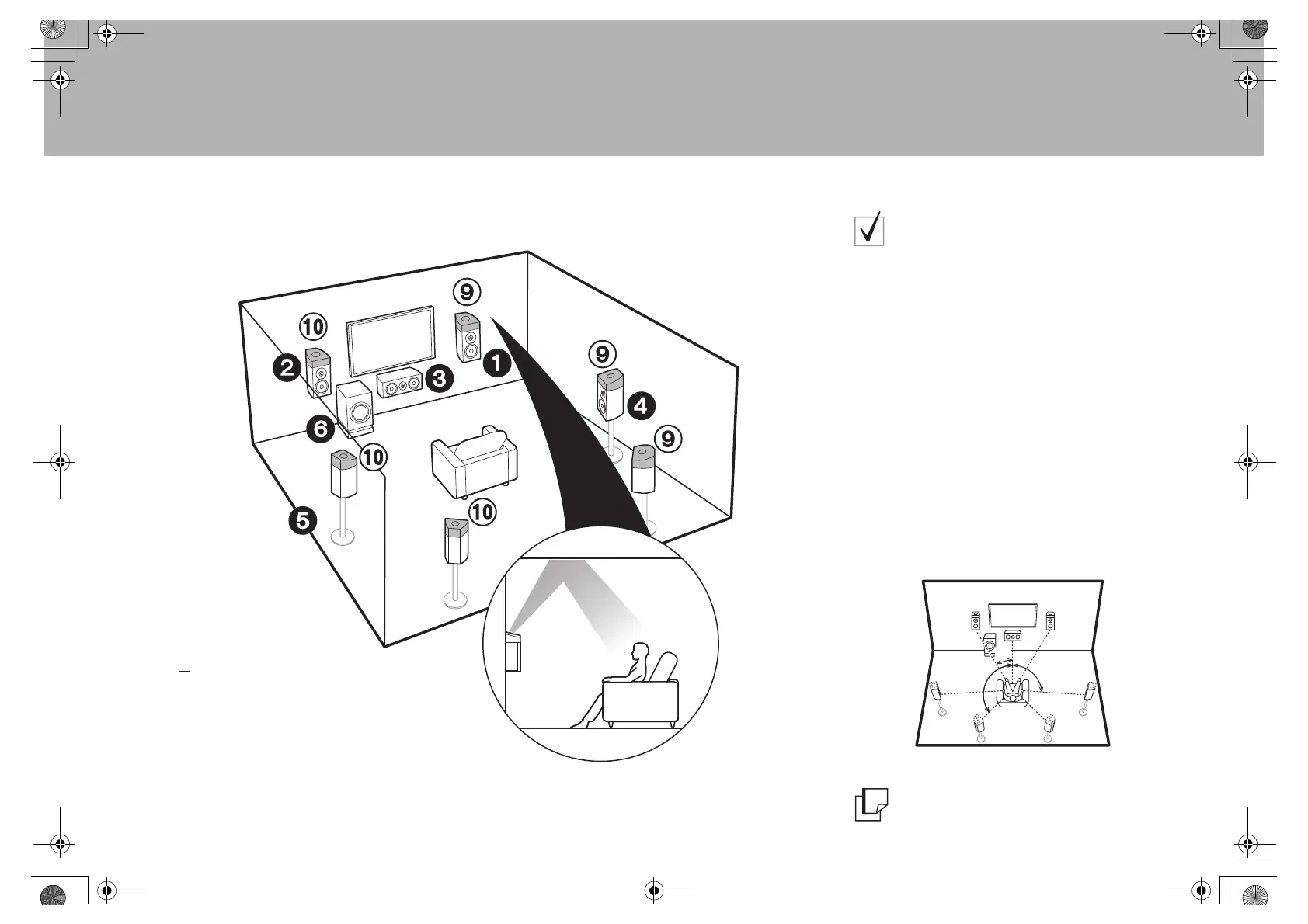7
> 開始之前 > 線路連接 > 設置 > 播放 > 零件名稱
16
(
Ä
P3)
9:
高度揚聲器
選擇下列其中之一:
$
$
$
支援 Dolby 的揚聲器 (前置)
支援 Dolby 的揚聲器 (環繞)
支援 Dolby 的揚聲器(後環繞)
7.1 聲道系統
(包含高度揚聲器 C)
支援 Dolby 的揚聲器
此為基本的 5.1 聲道系統, 使用了支援 Dolby 的揚聲器,
並加上高度揚聲器,作為支援 Dolby 的揚聲器 ( 前置 ) 、
支援 Dolby 的揚聲器 ( 環繞 )或者支援 Dolby 的揚聲器
( 後環繞 )。請依照房間環境選擇要設置的揚聲器。支援
Dolby 的揚聲器為設計朝向天花板的特殊揚聲器,聽到的
音效是先由天花板彈回, 因此聲音聽起來 像是從頭頂傳
來。您可選擇 Dolby Atmos 聆聽模式 (5.1.2 聲道播放 ),
在輸入格式為 Dolby Atmos 時使包括頭頂聲音在內的聲音
呈現最新的 3D 環繞音效。如為 Dolby Atmos. 外的其他
格式,選擇 Dolby Surround 聆聽模式仍可從高度揚聲器
輸出音源,以創造聲場。將其放在前置揚聲器上方或環繞
揚聲器上方。
* 1: 22e 至 30e, * 2: 90e 至 120e, * 3: 135e 至 150e
前往 "線路連接" (
Ä
P9)